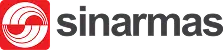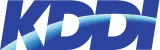Singapore’s business landscape is characterized by fierce competition, high customer expectations, and a significant focus on digital transformation. With a highly connected market and a diverse customer base, businesses are expected to deliver personalized, efficient, and seamless customer experiences across multiple touchpoints.
If a company fails to provide quick responses or personalized engagement, customers can easily switch to a competitor. Additionally, the country’s reliance on data-driven decision-making means businesses must have real-time insights into customer behavior, something that traditional methods often fail to deliver.
This is where CRM software becomes a game-changer. By centralizing customer interactions, automating workflows, and providing data-driven insights, a well-implemented CRM empowers businesses to optimize their sales pipelines and improve customer engagement.
Research from DemandSage shows that companies using CRM software see a 300% increase in conversion rates, leading to more closed deals and revenue growth. However, choosing the right CRM software is not just about adopting any system.
It’s about selecting a solution that aligns with your business needs. The wrong CRM system can lead to poor adoption, data mismanagement, and inefficiencies that outweigh its benefits.
That’s why this article aims to help you understand CRM software better, its key features, advantages, and potential drawbacks. and also give you the complete review and 10 recommendations for CRM software example, that you can consider. Learn more here!
- CRM (Customer Relationship Management) refers to a tool, strategy, process, and technology used to manage all interactions between a company and its current or potential customers.
- The benefits of CRM software are increased productivity, improved customer retention, higher sales and revenue, better-informed decisions, and many others
- The features of CRM software are collaboration across teams, centralized data, and AI-driven insights that help businesses optimize sales and improve customer engagement.
- The best CRM software options for Singapore businesses include ScaleOcean, Salesforce, HubSpot, Zendesk Sell, and others, offering various features to boost growth.
- ScaleOcean’s CRM Software integrates AI-powered capabilities and an increased customized system to help businesses understand client needs, personalize interactions, and improve overall efficiency.
What is CRM?
CRM (Customer Relationship Management) refers to a strategy, process, and technology used to manage all interactions between a company and its current or potential customers. The CRM software can help businesses streamline their operations, tailor communications, automate tasks, and gain insights into customer behavior via a unified platform.
CRM systems aim to strengthen business relationships, boost sales, and enhance loyalty by consolidating data from sales, marketing, and support into one system. It also offers a comprehensive view of the customer lifecycle, often supplemented with AI.
The main goal of good CRM software is to strengthen customer relationships and foster business growth. It helps companies automate repetitive tasks, optimize sales and marketing efforts, and ensure seamless collaboration between teams.
With advanced features like AI-driven analytics and workflow automation, CRM enables businesses to make data-driven decisions and improve overall efficiency.
How Does CRM Software Work?
CRM system personalizes customer experiences by centralizing customer data, tracking interactions, and enabling businesses to tailor their communication. By analyzing past interactions and preferences, companies can deliver targeted marketing, personalized offers, and proactive customer service.
This fosters stronger relationships, enhances customer satisfaction, and increases retention rates. Beyond customer engagement, CRM system also heightens productivity by automating repetitive tasks, scheduling follow-ups, and organizing sales pipelines.
It broadens pipeline visibility by offering real-time insights into lead status, deal progress, and team performance. With the best CRM software, businesses can make informed decisions, optimize workflows, and accelerate revenue growth.
What are the Types of CRM Systems?
Customer Relationship Management (CRM) systems come in various types, each designed to cater to different business needs and preferences. The choice of a CRM system depends on factors such as company size, industry requirements, and the preferred deployment method.
Below are the key types of CRM systems, each offering unique features and benefits.
On-Premise CRM
An on-premise CRM is hosted within a company’s own infrastructure. It provides full control over the software, allowing businesses to manage their data and security internally.
This type of CRM is ideal for companies with stringent security requirements or those that prefer to keep data in-house. However, it requires high upfront costs for hardware, software, and IT resources for maintenance and updates.
Cloud-Based CRM
Cloud-based CRM systems are hosted on external servers and accessed over the internet. They offer flexibility and scalability, with users able to access the system from any location.
This model reduces IT costs, as there is no need for physical infrastructure or in-house maintenance. Cloud-based CRMs are ideal for businesses seeking cost-effective, flexible, and easily upgradable solutions that can grow with the company.
Industry-Specific CRM
Industry-specific CRM systems are designed to meet the unique needs of a particular sector, such as healthcare, real estate, or manufacturing. These CRMs come with specialized features and tools tailored to the workflows, regulations, and challenges of that industry.
By providing customized functionalities, they help businesses streamline operations and improve customer relationships within their specific market.
All-in-One CRM
All-in-one CRM solutions combine various features and tools into a single platform, covering areas like sales, marketing, customer support, and analytics. This type of CRM provides a unified view of customer data, enabling teams to collaborate seamlessly.
It’s ideal for businesses looking for an integrated solution that simplifies workflows and improves efficiency across multiple departments, without the need for separate software tools.
What Are the Benefits of Using a CRM System?
CRM software offers a range of benefits for businesses aiming to improve their customer interactions and streamline operations. Centralizing customer data and automating tasks enables organizations to drive growth, enhance customer satisfaction, and make more informed decisions.
Here are some key benefits of implementing CRM software:
Increased Productivity
CRM system enhances productivity by automating repetitive tasks, such as data entry, follow-ups, and appointment scheduling. This allows employees to focus on high-priority activities and engage more effectively with customers.
With organized data and streamlined workflows, teams can respond faster and perform tasks more efficiently, ultimately boosting overall business performance.
Improved Customer Retention
By offering personalized experiences, CRM tools help build stronger relationships with customers. It stores detailed insights on customer preferences, purchase history, and communication, enabling businesses to anticipate needs and offer tailored solutions for customer retention.
This increased engagement and satisfaction lead to higher customer loyalty, reducing churn and promoting long-term retention.
Higher Sales and Revenue
CRM tools improve sales by providing a comprehensive view of customer interactions, helping sales teams identify opportunities for upselling and cross-selling.
It also ensures timely follow-ups and better communication, leading to faster closing of deals. With automated lead tracking and prioritization, businesses can convert more leads into sales, driving revenue growth.
Better-Informed Decisions
With the systems, businesses can access real-time analytics and reports on customer behavior, sales trends, and team performance. These insights enable managers and executives to make data-driven decisions, such as adjusting marketing strategies or reallocating resources.
By using CRM system data, companies can identify opportunities for improvement and optimize their strategies for better outcomes.
Providing A Centralized Source of Data
CRM software acts as a single repository for customer information, consolidating data from various channels into one accessible system. This eliminates data duplication and ensures every team member has the most accurate and up-to-date customer insights.
Using CRM can help businesses leverage centralized data to enhance decision-making and customer engagement.
Strengthening Marketing Strategies
Customer relationship management software facilitates data-driven marketing campaigns by segmenting customers based on their behavior and preferences.
Businesses can personalize messaging, automate email marketing, and track campaign performance for better ROI. By leveraging top CRM system, companies can optimize their marketing strategies and enhance customer engagement.
Enhancing Collaboration Across Teams
CRM tools can help businesses in Singapore enhance collaboration among departments. Sales, marketing, and customer service teams can access the same real-time data, ensuring a unified approach to customer interactions. This boosts efficiency and provides a consistent customer experience across all touchpoints.
What are the Key Features of a CRM System?
A customer relationship management system is designed to streamline business operations by managing customer interactions, automating sales processes, and optimizing marketing efforts. Below are the key functionalities of CRM software and how they work to support business success.
Lead and Customer Management
A centralized system using CRM system for lead and customer information helps businesses track interactions, preferences, and purchase history in one place.
When a potential customer submits an inquiry, their details are automatically recorded and assigned to the right sales representative. With the match CRM software, companies can nurture leads more efficiently, shorten response times, and increase conversion rates, turning prospects into loyal customers.
Marketing Campaign Management
Businesses can execute targeted marketing campaigns more effectively by segmenting customers based on behavior, demographics, and interests. Automated tools handle email marketing, social media outreach, and ad placements, ensuring messages reach the most relevant audience.
Using ERP features specifically for CRM, companies can monitor campaign performance in real time, fine-tune strategies, and maximize return on investment (ROI).
Pipeline and Deal Management
Managing sales pipelines effectively is crucial for closing deals, and CRM provides a clear view of every opportunity in the sales process. It allows sales teams to track leads, update deal statuses, and set follow-up reminders to prevent lost opportunities.
The best CRM software that matches your business can help businesses prioritize high-value prospects, forecast revenue more accurately, and accelerate the sales cycle.
Personalized Customer Experiences
Companies can create personalized experiences by analyzing customer interactions and past behaviors through a dedicated system.
It identifies relevant products, automates customized follow-ups, and provides proactive support tailored to customer needs. With this approach, companies can strengthen relationships, enhance customer satisfaction, and build long-term loyalty.
It also helps companies to monitor the churn rate and identify potential issues early, allowing them to take proactive steps to retain customers and reduce turnover, ensuring continued success and growth.
Sales Process Automation
By automating key sales activities, businesses can operate more efficiently while reducing the risk of human error. Sales teams no longer need to handle repetitive tasks manually, allowing them to dedicate more time to building relationships and finalizing deals.
This streamlined approach ensures a smoother workflow and maximizes overall productivity.
Analytics and Reporting
CRM system provides comprehensive analytics and real-time reporting, allowing businesses to gain actionable insights into sales performance, customer behavior, and campaign effectiveness. By tracking key performance indicators (KPIs), companies can identify trends, measure success, and adjust strategies accordingly.
How are CRMs Useful for Different Types of Businesses?
CRM systems are versatile tools that can be adapted to fit the unique needs of various business models. Whether it’s a B2B, B2C, SMB, or enterprise-level operation, CRMs help streamline customer interactions and boost business efficiency.
Below, we’ll explore how different types of businesses leverage CRM systems to enhance their processes, customer relationships, and overall success, including:
Business-to-Business (B2B)
For B2B businesses, CRMs are invaluable in managing long-term relationships with clients, often involving complex sales cycles and multiple stakeholders. CRMs help track interactions, manage deals, and facilitate communication between sales teams and clients.
With data on each client’s history, needs, and preferences, B2B businesses can offer personalized solutions and improve client retention.
Business-to-Consumer (B2C)
B2C businesses benefit from CRM systems by gaining insights into customer preferences and behaviors. By tracking individual purchasing patterns, CRMs enable companies to offer targeted promotions, improve customer service, and drive repeat business.
B2C companies also use CRMs to enhance customer satisfaction through streamlined support and engagement, fostering loyalty and repeat purchases.
Small and Medium Businesses (SMBs)
SMBs can greatly benefit from CRM systems, as they help streamline sales and customer service processes while maintaining a personal touch. CRMs provide SMBs with the tools to automate routine tasks, track customer interactions, and manage leads effectively.
CRM can also help smaller businesses optimize their limited resources, increase productivity, and deliver a more personalized customer experience without significant investment.
Enterprises
For large enterprises, CRMs centralize vast amounts of customer data across multiple departments and locations. They help coordinate complex workflows, enhance collaboration, and streamline communication between various teams.
With robust analytics and reporting features, enterprise-level CRMs provide valuable insights into customer trends, helping companies make data-driven decisions that improve customer satisfaction, loyalty, and business growth.
How to Use CRM Software for Sales and Marketing?
CRM systems are valuable tools for a wide range of professionals across various business functions. By centralizing customer data, these systems help improve communication, streamline processes, and enhance overall efficiency.
Below are key departments that benefit from using CRM systems and how they can leverage them to boost performance and achieve business goals, including:
Sales Teams
Sales teams can greatly benefit from CRM systems by having a centralized platform to track leads, manage customer interactions, and monitor sales progress.
CRM helps salespeople manage their pipelines, identify potential opportunities, and follow up on leads promptly. With access to customer history and preferences, sales teams can offer more personalized, targeted approaches that increase conversion rates.
Marketing Teams
Marketing teams use CRM systems to manage campaigns, segment audiences, and analyze customer behaviors. By tracking customer interactions across various touchpoints, CRM enables marketers to craft targeted content, emails, and advertisements.
With valuable insights into customer preferences, marketing teams can improve ROI by tailoring strategies that engage the right audience at the right time.
Customer Service Agents
Customer service teams rely on CRM systems to provide efficient and personalized support to customers.
By storing detailed customer information, such as purchase history, previous interactions, and service requests, CRMs allow agents to quickly resolve issues and enhance customer satisfaction. It also helps track ongoing cases, ensuring nothing falls through the cracks and customers feel valued and heard.
The Best 10 CRM Software and Tools in Singapore
With numerous CRM solutions available, choosing the right one can be overwhelming. To help businesses make an informed decision, we’ve compiled a list of the 10 best CRM software examples in Singapore, each offering unique features to enhance customer management and sales performance.
1. ScaleOcean
ScaleOcean is a leading CRM software for businesses in Singapore, aiming to enhance customer relationships and optimize sales processes. By centralizing interactions, streamlining workflows, and providing valuable insights, it enables companies to manage their customer pipeline more efficiently.
Designed with flexibility in mind, ScaleOcean’s CRM Software adapts to industry-specific requirements, ensuring a seamless and intuitive user experience. In a competitive market, leveraging data-driven tools is essential for improving customer engagement and decision-making.
ScaleOcean’s CRM integrates AI-powered capabilities to help businesses understand client needs, personalize interactions, and improve overall efficiency. Automated analytics identify key customer trends, allowing teams to make proactive business decisions.
Businesses can also explore how the system works firsthand through a free demo, allowing them to evaluate its features and usability before full implementation. Additionally, ScaleOcean is compatible with CTC grants, providing companies with an opportunity to access funding for their digital transformation initiatives.
Here are the key features of ScaleOcean CRM software:
- Integrated Omnichannel: Seamlessly integrates with various communication and sales channels, including email, social media, WhatsApp, Shopee, Lazada, and more.
- Promotion Management: Enables businesses to set promotion types, define requirements, and track key metrics such as customer engagement, conversions, and ROI.
- Advanced Sales Pipeline: Provides an intuitive drag-and-drop interface for tracking leads and customers throughout the sales cycle, ensuring better pipeline management.
- Targeted Email Marketing: Allows businesses to define customer segmentation, automate email campaigns, and schedule regular deliveries to engage prospects effectively.
- Centralized Contact Management: Automatically records and stores customer contact details, including phone numbers, email addresses, and purchase history, in a single, accessible system.
- Lead Capture Automation: Identifies and records qualified leads based on specific activities like form submissions and demo requests, ensuring no opportunity is missed.
| Pros | Cons |
|---|---|
|
|
2. Salesforce Sales Cloud
Salesforce is a well-known CRM platform recognized for its good features and capabilities. It offers tools for managing pipelines, leads, contacts, and customizable dashboards. Salesforce also supports integrations with over 4,000 platforms, making it a good option for businesses that rely on multiple tools.
| Pros | Cons |
|---|---|
|
|
3. HubSpot Sales Hub
HubSpot Sales Hub is a good CRM tool designed to streamline sales processes, enhance lead management, and facilitate team collaboration.
It offers a range of tools for tracking interactions, automating tasks, and analyzing sales performance. The platform is known for its user-friendly interface and seamless integration with other HubSpot services.
| Pros | Cons |
|---|---|
|
|
4. Zendesk Sell
Zendesk Sell is a sales CRM platform aimed at enhancing productivity, processes, and pipeline visibility for sales teams.
It integrates seamlessly with Zendesk’s customer service solutions, providing a unified approach to customer relationship management. Key features include lead and deal tracking, email integration, and mobile accessibility.
| Pros | Cons |
|---|---|
|
|
5. Sales Creatio
Sales Creatio is a top CRM tools offering tools for automating sales processes, managing leads, and analyzing performance.
It provides a flexible and scalable solution suitable for businesses of various sizes. Features include customizable dashboards, workflow automation, and integration capabilities.
| Pros | Cons |
|---|---|
|
|
6. Zoho CRM
Zoho CRM is a user-friendly solution that helps manage leads, deals, and contacts while offering basic customization options and reporting tools. It also supports email and telephony services, making it easier to reach out to customers.
The CRM includes some automation features and integrations, allowing for connection to social media platforms.
| Pros | Cons |
|---|---|
| 1. Easy to use. 2. Solid set of features. | 1. Free plan limited to three users. 2. Storage limits for data and files. 3. Extra cost for data backup. |
7. Insightly
Insightly is a great choice for small businesses handling sensitive data, offering strong privacy controls along with a comprehensive set of CRM tools.
It allows administrators to manage item visibility, set user roles, and create permissions, while also being HIPAA and GDPR compliant, making it suitable for industries like healthcare, law, and financial consulting.
| Pros | Cons |
|---|---|
|
|
8. Less Annoying CRM
Less Annoying CRM is an uncomplicated CRM tool crafted for simplicity, specifically intended for small enterprises. It emphasizes key functionalities such as managing contacts, tracking leads, and overseeing tasks, striving to offer a user-friendly platform devoid of excessive complexities.
| Pros | Cons |
|---|---|
|
|
9. Copper
Copper is a one of CRM software example that known for its deep integration with Google Workspace, providing a seamless experience for teams using Google’s suite of productivity tools. It offers features like email tracking, project management, and detailed reporting, all within a unified interface.
| Pros | Cons |
|---|---|
|
|
10. Apptivo
Apptivo is a good option for small businesses looking to manage leads and convert them into paying customers.
It offers a variety of tools to help with lead management, tracking deals, creating quotes, sending invoices, using e-signatures, and processing payments. Apptivo works well for businesses in commerce, real estate, and other industries.
| Pros | Cons |
|---|---|
| 1. Comprehensive tools for lead, contact, and deal management. 2. Integrations and automation options. | 1. Steep learning curve for some tools. 2. The interface may not be intuitive. |
How Does CRM Software Use AI?
CRM software leverages artificial intelligence (AI) to enhance customer interactions and improve business efficiency. AI-powered features, such as predictive analytics, can analyze customer data to identify trends and predict future behaviors, helping businesses tailor their strategies.
Machine learning algorithms by AI enable CRM tools to automate routine tasks, such as lead scoring, personalized email campaigns, and chatbots for real-time customer support.
Using AI with a CRM tool can also provide insights into customer preferences and optimize marketing efforts, allowing businesses to engage with customers in more meaningful ways, ultimately driving growth and customer satisfaction.
You can use ScaleOcean CRM software, which offers advanced AI technology. It allows you to generate automated, real-time customer management reports based on in-depth analysis, along with comprehensive explanations and management recommendations.
ScaleOcean’s AI CRM can also prioritize and assess lead quality, making it easier for sales teams to focus on the most promising prospects. You can request a free demo with the ScaleOcean team to easily experience this solution.
How Much Does CRM Software Cost?
The cost of a CRM system can vary significantly depending on the vendor, features, and industry requirements. Basic CRM tools for small businesses may start as low as $12 to $30 per user per month, while more advanced solutions with custom features, integrations, and analytics can range from $50 to $150 or more per user per month.
Pricing models typically include monthly or annual subscriptions, with additional costs for advanced features, user licenses, and support. Some CRM vendors offer free versions with limited capabilities, while others charge based on the number of users or data storage. Always consider your business’s specific needs when selecting CRM tools.
How to Overcome CRM Software Implementation Challenges?
Implementing CRM software can be a transformative process for businesses, but it often comes with its own set of challenges. From data migration to user adoption, overcoming these hurdles is essential for ensuring successful CRM implementation.
Here are some key strategies for addressing common CRM software implementation challenges:
Plan and Set Clear Goals
A successful CRM implementation starts with a clear plan and well-defined goals. It’s crucial to understand what the business hopes to achieve with the CRM software, such as improving customer service, offering demand forecasting, increasing sales, or streamlining operations.
Setting measurable goals and aligning them with business objectives ensures that the CRM implementation stays on track and delivers the desired outcomes.
Ensure Proper Data Migration
Data migration can be one of the most challenging aspects of CRM implementation. Businesses often struggle to move large volumes of data from legacy systems into the new CRM.
To overcome this challenge, companies should carefully map out the data migration process, clean and standardize data before transfer, and conduct thorough testing to ensure data integrity once it’s in the new system.
Invest in Training and Support
For a CRM system to be truly effective, employees need to understand how to use it properly. Investing in comprehensive training programs ensures that users are confident and capable of utilizing the software’s full range of features.
Ongoing support and user resources, such as tutorials or help desks, can also help address issues quickly and keep teams engaged with the new system.
Encourage User Adoption
Even the most powerful CRM tools can fail if users are not on board. To overcome resistance, businesses should involve users early in the selection and implementation process, gather feedback, and address any concerns.
Offering incentives or recognizing early adopters can also encourage wider usage, helping to make the transition smoother and driving better results from the CRM.
How to Choose the Best CRM Software?
Choosing the right customer relationship management software requires careful consideration to ensure it aligns with business needs and maximizes efficiency. A well-selected system should be easy to implement, cost-effective, and capable of integrating with existing tools.
Below are key factors to consider when selecting the best CRM software for your business.
Identify Your Business Needs
The first step in choosing the best CRM is to clearly define your business needs. Consider your key objectives, whether it’s improving customer service, enhancing sales, or automating marketing efforts.
A CRM solution should align with these goals, offering the features and functionalities that best support your business processes, workflows, and scalability.
Evaluate User-Friendliness
User-friendliness is essential for CRM adoption across your team. The software should have an intuitive interface that employees can easily navigate, without requiring extensive training.
Consider a CRM with customizable dashboards and a simple setup process, as this will save time and reduce frustration for users. A user-friendly CRM ensures smooth onboarding and higher user engagement.
Look for Integration Capabilities
For a CRM tools to be effective, it should seamlessly integrate with your existing software tools, such as email platforms, accounting systems, or project management tools.
Check if the CRM offers pre-built integrations or open APIs that allow you to connect it with other systems. This ensures smooth data flow across your organization, reducing manual data entry and minimizing errors.
Consider Scalability and Customization
As your business grows, your CRM needs will likely evolve. Choose a CRM software that can scale with your business, offering flexibility to add users, features, and integrations as needed.
Additionally, the ability to customize the CRM according to your specific processes, workflows, and customer needs can ensure that the software remains a valuable tool in the long term.
Choose A System with A Simple Setup
Complicated setups can slow down productivity and frustrate employees, making it harder to get the most out of the software. A CRM with pre-configured templates, drag-and-drop customization, and automated workflows simplifies the process.
Businesses benefit more from the best CRM software when setup is hassle-free and requires minimal adjustments.
Ensure Compatibility with Your CX Tools
Customer relationship management software should seamlessly integrate with customer experience (CX) tools like chatbots, email marketing platforms, and support ticketing systems. This connectivity allows businesses to provide better customer service and maintain consistent communication across all channels.
Consider the Total Cost of Ownership
Beyond the subscription fee, companies should consider extra expenses like customization, training, and system maintenance.
While some CRM solutions provide flexible pricing with essential features included, others may charge separately for additional functionalities. Evaluating the CRM based on its long-term affordability helps businesses avoid unexpected expenses.
Expand Access with Mobile Sales Management
With remote work and on-the-go sales becoming more common, a CRM with mobile accessibility is crucial. A system that allows sales teams to update records, access customer insights, and manage tasks from any device enhances productivity.
Investing in the best CRM software with a robust mobile app ensures businesses stay connected and responsive anytime, anywhere.
Conclusion
Effective CRM is essential for businesses in Singapore to remain competitive and drive sustainable growth. A well-chosen CRM software can streamline operations, improve customer engagement, and boost conversion rates, but selecting the wrong solution may lead to inefficiencies and adoption challenges.
That’s why evaluating key features, scalability, and industry suitability is crucial before implementation. Among the available options, ScaleOcean stands out as the best CRM software for businesses seeking a customizable, AI-powered, and user-friendly solution.
It enhances sales and customer engagement, and also integrates seamlessly with multiple business processes, making it a valuable asset for long-term success. Ready to experience the impact of a powerful CRM software? Try ScaleOcean CRM today with a free demo and see how it transforms your business operations!
FAQ:
1. What are the four types of CRM?
CRM software comes in four main types: operational, analytical, collaborative, and strategic. The most effective CRMs combine all four types within a single platform.
2. Is CRM easy to learn?
The learning curve can vary depending on the CRM program, but most CRMs are designed with user-friendliness and ease of use in mind. With the right training and support, learning to use a CRM can be straightforward.
3. Is CRM software a skill?
Learning CRM skills is essential. Understanding how CRM software functions and how to apply it to your business can greatly enhance your operations. If you’re transitioning from different software, it’s important to familiarize yourself with the basics of CRM to ensure a smooth switch.
4. Will CRM be replaced by AI?
As generative AI and intelligent agents continue to advance, a key question is being raised in business and tech discussions: Will ERP and CRM software still be necessary in the age of AI? The short answer is yes, but the way we utilize them is experiencing significant change.
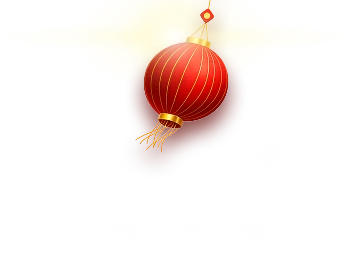

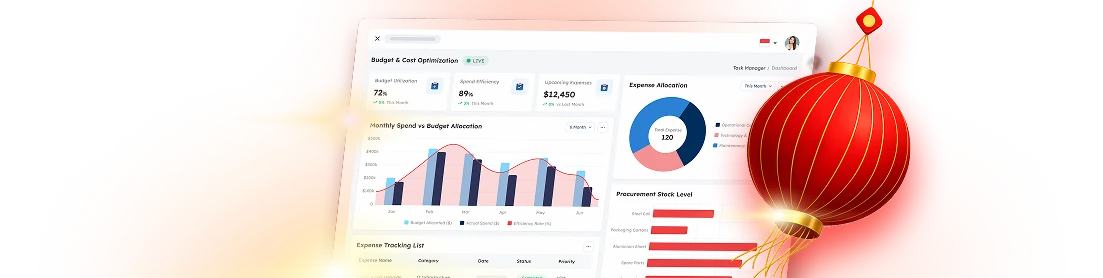
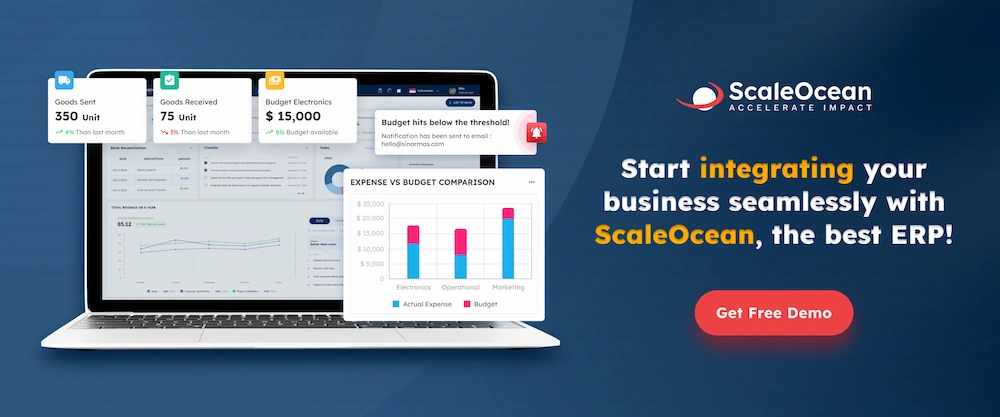

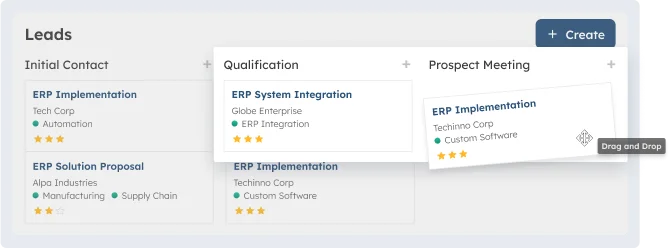
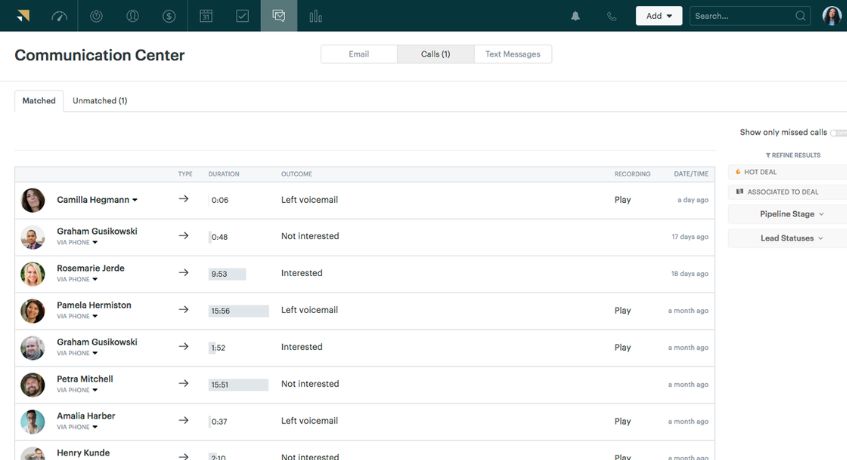
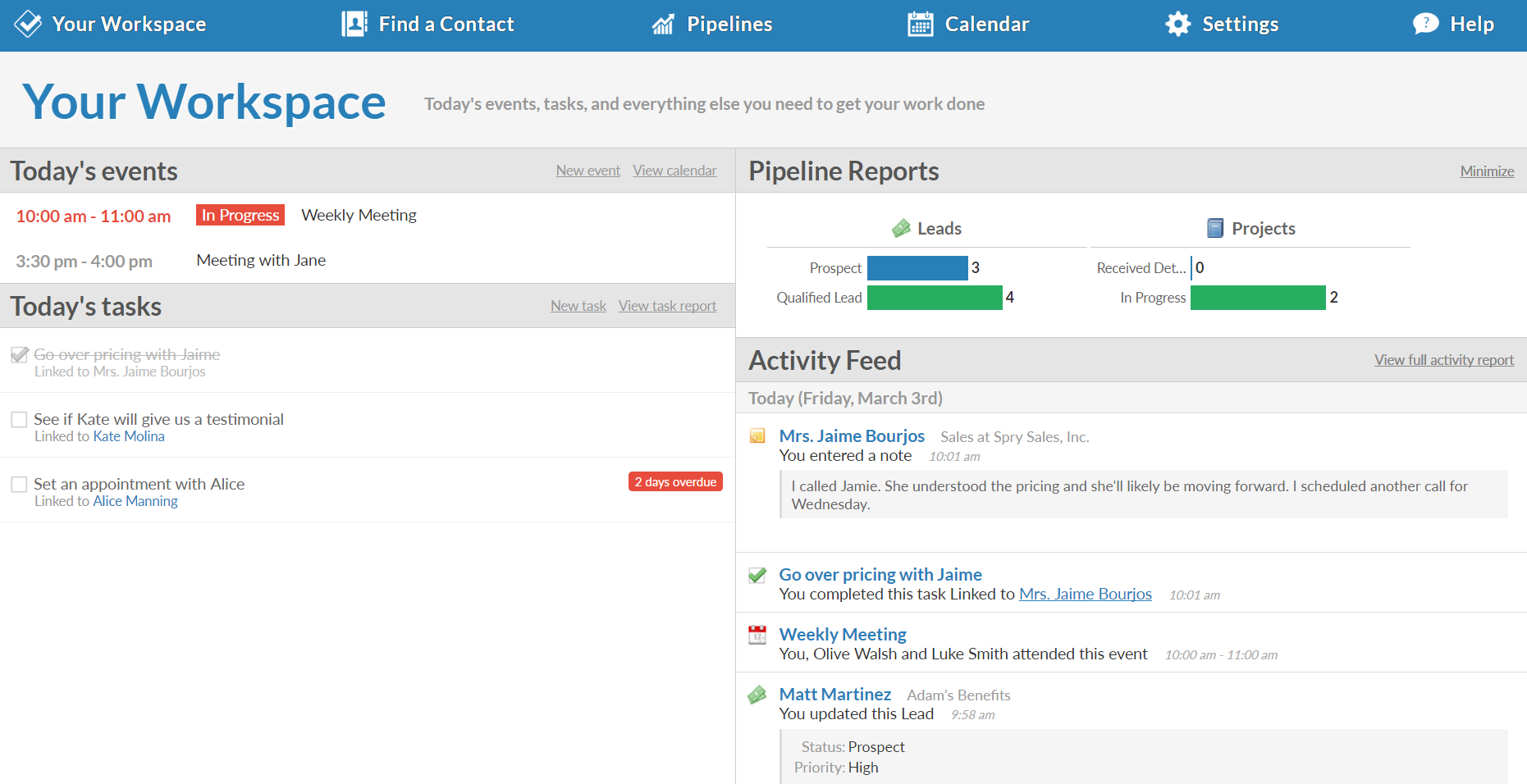




 PTE LTD..png)
.png)
.png)



.png)
.png)