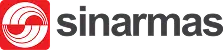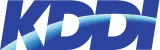Asset management is a strategy, not just a duty, in Singapore’s fast-paced business environment. It might be difficult to keep track of everything, from digital licensing to actual equipment. Sustaining operational flow requires effective asset management software.
The Equity Market Development Programme (EQDP), according to MAS, is to increase investor interest in Singapore’s stock market while fortifying the local asset management and research ecosystem. This program promotes the use of cutting-edge asset management tools to boost productivity and competitiveness.
With a focus on programs like ScaleOcean, IBM Maximo, SAP, and Asset Panda, this article will examine the top asset management software available in Singapore. To learn which solutions can improve overall efficiency and streamline asset management, business owners should continue reading.
- Asset management software is a centralized system that provides a single source of truth for all asset data and tracks a company’s assets from purchase to disposal.
- The key benefits include increased efficiency, maximized asset lifespan, improved data-driven decision-making, and enhanced security and regulatory compliance for the business.
- The list for the best asset management software for your business includes ScaleOcean, IBM Maximo, SAP, Asset Panda, AssetTiger, and more.
- ScaleOcean’s asset management solution is a complete platform made to address asset management issues. It’s an all-in-one approach that streamlines operations.
What is Asset Management Software?
Asset management software is a centralized system that provides a single source of truth for all asset data and tracks a company’s assets from purchase to disposal. It guarantees that companies have correct, current asset information and provides transparent oversight.
It tracks maintenance, depreciation, and compliance data, among other aspects of managing the full asset lifecycle. This software improves operational clarity and efficiency throughout the company by bringing order to the frequently disorganized mix of digital and physical assets.
Key Benefits of Using Asset Management Software
Beyond simple organization, asset management software enhances long-term planning and day-to-day operations. It enables companies to use their current resources more effectively rather than merely harder. Let’s examine how it can lead to notable advancements in several important areas:
1. Increased Efficiency and Cost Savings
A clear advantage here is definitely a big boost in how efficient operations become. Knowing exactly where every asset is and its current state means you’re not wasting precious time hunting things down or dealing with frustrating, unexpected breakdowns. This approach, for sure, leads to some significant cost savings over time.
Just think, you won’t be buying duplicate assets anymore, simply because you couldn’t locate the ones you already had kicking around. Plus, with smarter maintenance scheduling, you’ll naturally face fewer of those expensive, last-minute emergency repairs, which is where this kind of asset management software really proves its worth and pays for itself.
2. Maximized Asset Lifespan
Really good asset management software does a great job of helping you extend your equipment’s overall lifespan, which is always a plus. By tracking usage and scheduling preventive maintenance, you can keep assets in top condition longer, maximizing your return on investment.
Instead of just running your equipment into the ground until it completely fails, these asset management tools will actually give you a heads-up when maintenance is due. According to IMDA, the adoption rate of AI is rising, with larger enterprises leading at 44%, improving predictive maintenance capabilities.
3. Improved Decision-Making
Honestly, having accurate, real-time data readily available is a total game-changer for making genuinely smart business decisions. Asset management software offers detailed reports on asset performance, costs, and usage, empowering leaders to make informed, data-driven strategic decisions.
For example, you can pretty easily pinpoint assets that aren’t being used enough, figuring out if they should be sold off or maybe moved somewhere else. Plus, it makes forecasting future needs a lot more accurate, which is just an invaluable level of insight for smarter planning and budgeting.
4. Enhanced Security and Compliance
In a lot of industries, keeping up with compliance regulations is a really big deal, often a major concern for businesses. Asset management software helps maintain detailed records for audits, ensuring compliance with industry standards and reducing the risk of penalties.
Beyond compliance, the software also genuinely boosts security by giving you a clear picture of who actually has access to sensitive assets. This feature is super crucial for IT assets, things like company laptops and servers, because it helps you easily identify anything missing and therefore prevent data breaches before they happen.
Essential Features to Look For
When you begin exploring different asset management software tools, it’s quite common for the sheer number of features to feel a bit overwhelming, really. But not every single feature carries the same weight, and some are just plain essential for any system that’s going to be truly effective. Knowing what features to look for can help you cut through all that noise.
1. Asset Discovery and Tracking
First off, any good asset management software needs to be able to effortlessly find and track all your assets, no matter what they are. This might involve using barcodes, QR codes, RFID tags, or even network scanning for your IT devices, with the main goal being to give you a real-time view of your asset inventory, which is crucial.
Honestly, without really solid tracking, you’re pretty much just guessing at things, and that’s not good for business. This particular feature really is the foundation for the entire system, making sure your asset database stays accurate and up-to-date all the time.
2. Asset Lifecycle Management
A truly great asset management tool will take care of an asset’s entire journey, right from the moment you acquire it all the way until it’s retired. This means tracking things like procurement details, how much it depreciates, and all those disposal records, essentially providing a complete historical record for every asset that you own.
This comprehensive lifecycle view is really crucial for both financial planning and any auditing processes, which is something you can’t overlook. It genuinely helps you understand the true total cost of ownership for your assets, giving you a better picture of your investments.
3. Maintenance Management
Now, if you’ve got physical assets, maintenance management is just absolutely a must-have feature for your asset management software in Singapore. It lets you schedule preventive maintenance, handle work orders, and keep a solid track of repair history, all of which really help in reducing equipment downtime significantly.
The system can even automate those maintenance alerts and assign tasks directly to your technicians, which is super helpful. This ensures that literally nothing falls through the cracks, and your equipment stays reliable, just like it should.
4. Reporting and Analytics
The way I see it, being able to generate truly insightful reports is what transforms all that raw data into genuine business intelligence, which is a big deal. You should definitely look for software offering customizable dashboards and powerful analytics, as this is how you’ll truly be able to measure performance and identify trends effectively.
You’ll want to make sure you can easily create reports on things like asset depreciation, how much maintenance costs are adding up, and utilization rates, among other things. All this data is super vital for making informed decisions, helping your business really grow.
5. Integrations with Other Business Systems
Look, your asset management software really shouldn’t be operating in its own little silo; that’s just not how modern businesses work. It absolutely needs to connect with other systems you’re already using, like accounting software, ERP systems, or helpdesk platforms, because seamless integration is key for efficiency across the board.
This kind of integration ensures that data flows smoothly and correctly across your entire organization, which is a huge benefit. It pretty much eliminates the constant need for manual data entry and really cuts down on the risk of errors, making everything much smoother.
6. Mobile Accessibility for Field Teams
For any teams working out there in the field, away from the main office, mobile access to your asset management system is just totally non-negotiable, seriously. Technicians can update work orders, scan asset tags, and access information directly from their phones or tablets, empowering the field workforce.
This crucial feature makes sure that your asset data gets updated in real-time, no matter where your team might be working from, which is incredibly important for accuracy. It effectively bridges that traditional gap between the field and the office, keeping everyone on the same page.
Understanding the Types of Asset Management Software
There are various kinds of asset management software, each intended to meet particular asset requirements. It is essential to comprehend these distinctions to choose the best option for your company. Let’s examine the many kinds of software for asset management:
1. Enterprise Asset Management (EAM)
EAM systems are really built for overseeing the whole journey of physical assets throughout a big organization, which is quite a comprehensive task. We’re talking about everything here, from the massive industrial machinery to vehicle fleets and even entire facilities. It’s truly a holistic approach to physical asset management.
Typically, these systems come packed with features for maintenance, managing inventory, and even procurement, making them quite robust. You’ll find them most commonly deployed in industries that are really heavy on assets, like manufacturing, utilities, and transportation, where managing vast physical resources is critical.
2. IT Asset Management (ITAM)
Now, ITAM, this really zeroes in on managing both hardware and software assets within an organization’s entire IT infrastructure. The core goal is to meticulously track and manage all technology assets from their purchase through to disposal; it’s a practical approach that helps optimize IT spending and reduce risk in a big way.
Often, these ITAM tools have the neat ability to automatically discover all the hardware and software across your network, which is a huge time-saver. Frankly, they’re essential for things like properly managing software licenses and, importantly, for ensuring cybersecurity compliance, which is non-negotiable these days.
3. Software Asset Management (SAM)
SAM, or Software Asset Management, is actually a specific part of ITAM, focusing just on the software assets your company uses. This really covers the whole process: optimizing the purchase, getting it deployed, maintaining it, and then eventually disposing of software applications.
When you have effective SAM in place, it really can save a company significant money by helping you avoid over-licensing software you don’t actually need. More critically, it helps prevent those nasty legal and financial risks that pop up from non-compliance, especially when you face a software audit situation.
4. Fixed Asset Management
Fixed asset management software is specifically designed for tracking those long-term physical assets a company owns for its daily operations, not the stuff they plan to resell. We’re talking about big items here, things like buildings, office furniture, and all that essential office equipment.
These fixed asset management tools are invaluable for helping businesses stay compliant with all those various accounting standards. What’s more, they automate the often very complex process of calculating depreciation, which can be a real headache without them, really making compliance much smoother.
5. Digital Asset Management (DAM)
Finally, we have DAM systems, or Digital Asset Management, which are specifically for handling and storing a company’s rich media assets, think images, videos, and important documents. These platforms are designed to make it incredibly simple to organize, locate, and then share all your digital content effectively.
Honestly, DAM is pretty crucial for any company that’s churning out a lot of branded content regularly. It’s not just about storage. It actively helps ensure strong brand consistency and, quite importantly, protects valuable intellectual property, which is a big deal in today’s digital world.
The 16 Best Asset Management Software in Singapore
Among the many options available, industry, company size, and asset kinds all play a role in choosing the finest asset management software in Singapore. Let’s examine some of the leading candidates that companies are finding useful for their particular requirements in more detail:
1. ScaleOcean’s Asset Management Software
ScaleOcean’s asset management solution in Singapore is a comprehensive platform that streamlines operations and tracks a variety of assets, from heavy machinery to IT systems. It also offers expert consultation from a dedicated team to help businesses optimize their asset management strategies.
ScaleOcean empowers teams with robust reporting and mobile access, meeting the efficiency and compliance needs of Singaporean companies. Eligible for the CTC grant, ScaleOcean offers scalable, integrated solutions. Book a free demo to see how it can optimize your asset management.
Key Features:
- Automated asset tracking and discovery: Tracks and identifies assets automatically, ensuring accurate, real-time records across the organization without manual effort.
- Lifecycle management: Manages the entire lifecycle of assets, from acquisition and usage to disposal, ensuring optimal asset performance and cost management.
- Preventive maintenance scheduling: Automates maintenance scheduling to reduce downtime, enhance asset lifespan, and ensure timely preventive care tasks.
- Integrated reporting and analytics: Provides real-time data and insights on asset performance, helping managers improve decision-making and efficiency.
- Customizable dashboards: Customize dashboards to display key metrics and insights tailored for specific roles or departments in organizations.
| Pros | Cons |
|---|---|
|
|
2. IBM Maximo Asset Management Platform
Prominent enterprise asset management (EAM) platform IBM Maximo is renowned for its cutting-edge features, which include predictive maintenance and analytics driven by artificial intelligence. It is made for big businesses that deal with intricate physical assets and provides powerful asset management solutions.
Despite its great degree of customization, IBM Maximo’s learning curve might make it difficult for novice users. It is best suited for companies with extensive asset management requirements looking for a complete solution because it necessitates a substantial investment.
Key Features:
- Predictive maintenance powered by AI.
- Asset lifecycle management for comprehensive control.
- Advanced analytics for data-driven decision-making.
- Highly customizable to fit specific needs.
- Mobile accessibility for on-the-go asset management.
| Pros | Cons |
|---|---|
|
|
3. SAP Asset Management
SAP Asset Management is a component of a full suite of enterprise asset management products that are made to work closely with other SAP business software. It links asset management to the whole supply chain, making it fit for businesses that are currently utilizing the SAP ecosystem.
A comprehensive perspective of operations is provided by this integration, which offers strong decision-making insights. However, SAP can be complicated and may take a lot of work to integrate and deploy successfully for companies that aren’t already using it.
Key Features:
- Full integration with SAP business software.
- Comprehensive asset lifecycle management for efficiency.
- Real-time monitoring of asset performance.
- Advanced reporting capabilities for better decision-making.
- Seamless integration with supply chain processes.
| Pros | Cons |
|---|---|
|
|
4. Asset Panda Software
A versatile asset management platform made for a range of businesses is Asset Panda. Because of its mobile-first design, firms that require real-time asset management may easily track assets using a smartphone. It is renowned for having a strong customization feature and an easy-to-use UI.
Because of the platform’s flexibility, companies can build it for different kinds of assets. Asset Panda can be customized to meet various corporate objectives, whether they involve premises, inventories, or equipment management. It is best suited for non-profits and small enterprises alike.
Key Features:
- Real-time asset tracking using mobile apps.
- Customization options fit unique asset management needs.
- Mobile-first design enhances on-the-go management.
- Easy-to-use interface for non-technical teams.
- Supports lifecycle management from acquisition to disposal.
| Pros | Cons |
|---|---|
|
|
5. AssetTiger Management System
A cloud-based asset management application called AssetTiger is appropriate for small enterprises that need to keep track of their basic assets. The platform provides a straightforward approach to asset management without the complexities of more.
AssetTiger covers the fundamentals of asset tracking. However, it lacks the sophisticated capabilities of premium systems. For small enterprises or organizations that want basic functionality without the complexity or extra capabilities of larger systems, this makes it an excellent entry-level choice.
Key Features:
- Cloud-based access allows management from anywhere.
- Tracks up to 250 assets with no additional charges.
- User-friendly interface makes setup quick.
- Asset categorization helps to organize different types.
- Offers basic maintenance tracking for each asset.
| Pros | Cons |
|---|---|
|
|
6. ServiceNow Asset Management Solution
As a component of its larger platform, ServiceNow provides a complete IT asset management solution. It assists companies in effectively monitoring the inventory, contractual, and financial information of IT assets. The platform increases operational efficiency and streamlines procedures.
ServiceNow is made to combine asset management and IT service management into a single system for businesses. Because it is scalable, it may be used by companies of all sizes, especially those with intricate asset management requirements that are prepared to expand in the future.
Key Features:
- Manages IT asset lifecycle through automation.
- Integrates IT service management and asset management.
- Tracks financial, contractual, and inventory details.
- Provides a unified platform for better coordination.
- Scalable to support growing business needs.
| Pros | Cons |
|---|---|
|
|
7. ManageEngine AssetExplorer Solution
A complete IT asset management (ITAM) solution called AssetExplorer was created to help you efficiently manage your IT infrastructure. With capabilities like purchase order tracking, network inventory, and software license management, it provides enterprises with complete insight into their IT assets for effective administration.
The platform is renowned for its adaptability and breadth of features, which make it appropriate for businesses of all sizes. With capabilities to seamlessly maintain, monitor, and optimize the usage of IT resources, it helps mid-sized enterprises with a range of IT management requirements.
Key Features:
- Tracks software licenses for compliance.
- Manages purchase orders for IT assets.
- Provides complete network inventory tracking.
- Delivers real-time visibility of IT infrastructure.
- Offers an easy-to-use dashboard for monitoring assets.
| Pros | Cons |
|---|---|
|
|
8. Freshservice Asset Management Module
An extensive IT asset management module is also included in the IT service desk solution Freshservice. Teams can monitor and manage software and physical assets from a single platform thanks to this connection. Because of its user-friendly design, teams with less technical knowledge can use it.
A cohesive experience is offered by the integration of the asset management and helpdesk systems. Because they have access to all pertinent asset information, IT personnel can handle problems more quickly. It streamlines procedures and boosts overall productivity with a centralized perspective.
Key Features:
- An IT asset management module tracks hardware and software assets.
- The central dashboard provides real-time insights into assets.
- Integration with Helpdesk allows streamlined issue resolution.
- User-friendly interface that minimizes training requirements.
- Automated workflows to speed up asset management processes.
| Pros | Cons |
|---|---|
|
|
9. Flexera Asset Management Software Tools
Flexera is a leading provider of software asset management (SAM) and IT asset management (ITAM), serving big businesses with intricate IT requirements. It gives firms comprehensive insights into technology deployment, optimizes software utilization, and guarantees license compliance.
Despite its strength, the platform’s tools can be difficult to properly set up and use. It works well for businesses that oversee a large amount of software and IT resources and where the ROI outweighs the work needed for setup and continuing administration.
Key Features:
- Tracks software usage across the enterprise.
- Ensures compliance with software licensing requirements.
- Helps optimize IT asset management processes.
- Provides deep insights into technology deployment.
- Offers detailed reporting and analytics for decision-making.
| Pros | Cons |
|---|---|
|
|
10. InvGate Asset Management Tools
A single platform for managing IT and non-IT assets is called InvGate Asset Management. It gives companies full asset awareness across departments with features like software metering, network discovery, and remote desktop capabilities.
The platform is renowned for its easy-to-use UI and powerful reporting features. Teams can embrace and apply it more easily as a result, which aids firms in making better judgments about asset management and long-term planning.
Key Features:
- Unified platform for managing diverse assets.
- Network discovery tool for automatic asset tracking.
- Software metering for usage monitoring.
- Remote desktop capabilities for easier control.
- Comprehensive reporting functions for decision-making.
| Pros | Cons |
|---|---|
|
|
11. SolarWinds Asset Management Software
A range of IT asset management technologies is available from SolarWinds, especially thanks to its interaction with the Service Desk platform. It makes software license compliance, inventory management, and asset discovery easier. For IT-focused companies looking for dependable asset management solutions.
One major benefit is the integration of SolarWinds with its monitoring tools. It offers a thorough understanding of asset health and IT performance. This makes proactive management possible, which aids businesses in keeping control and guaranteeing effective operations throughout all of their IT systems.
Key Features:
- Integrated with Service Desk for asset management.
- Asset discovery tool to streamline inventory tracking.
- Software license compliance management for compliance assurance.
- Seamless integration with SolarWinds monitoring tools.
- Proactive asset management for optimized performance.
| Pros | Cons |
|---|---|
|
|
12. MaintainX Asset Management Platform
MaintainX is a mobile-first platform designed for operations and maintenance management. As a Computerized Maintenance Management System (CMMS), it offers practical capabilities for managing work orders and tracking equipment. Because of this, it works well for expediting maintenance procedures for different teams.
One of MaintainX’s most notable features is its mobile app, which makes information easily accessible and supports frontline personnel in the field. It is appropriate for sectors where mobility and quick access are essential for day-to-day operations, such as manufacturing, hospitality, and facilities management.
Key Features:
- Mobile-first platform for field access.
- Equipment tracking to monitor assets.
- Work order management for task organization.
- Real-time updates for immediate action.
- Industry-specific customization options are available.
| Pros | Cons |
|---|---|
|
|
13. UpKeep Asset Management Tools
One of the popular CMMS, UpKeep, provides robust asset management tools to help teams track equipment history and manage maintenance tasks. Additionally, the platform monitors the performance of the equipment, giving maintenance staff useful information to assist them in making well-informed decisions.
The program is well-liked for field operations because of its robust mobile functionality and easy-to-use UI. This platform will help businesses optimize their maintenance procedures as they transition from reactive to proactive maintenance practices.
Key Features:
- Maintenance task management to streamline operations.
- Asset history tracking for better asset insights.
- Equipment performance monitoring to ensure uptime.
- User-friendly interface for easy adoption.
- Mobile functionality for field access.
| Pros | Cons |
|---|---|
|
|
14. eMaint Asset and Maintenance Management Solution
Large industrial enterprises employ Fluke’s eMaint CMMS, a powerful solution for asset and maintenance management. It helps firms maintain operating efficiency and control maintenance expenses by providing features like predictive maintenance and dependability tools.
Because of the platform’s well-known scalability and configurability, businesses can use it as their needs change. Because it gives businesses the flexibility to adjust as they expand and need more extensive maintenance solutions, it is especially helpful for asset-intensive industries.
Key Features:
- Predictive maintenance tools for proactive management.
- Scalable platform that grows with business needs.
- Configurable interface to meet specific requirements.
- Robust asset management tools for better control.
- Comprehensive maintenance management capabilities for industries.
| Pros | Cons |
|---|---|
|
|
15. Limble CMMS Tools
A maintenance management tool called Limble CMMS makes it easier to track assets and arrange maintenance work orders. It facilitates asset data management and preventive task scheduling. Any team may quickly and easily set up the program.
Limble CMMS helps minimize downtime despite its simplicity. Operations workflows can be enhanced by companies through task simplification and effective maintenance management. Small to medium-sized maintenance teams looking for useful management tools will find it appropriate.
Key Features:
- Easy-to-use interface for teams.
- Organizes maintenance work orders efficiently.
- Schedules preventive maintenance tasks.
- Tracks asset data for optimized management.
- User-friendly setup for quick deployment.
| Pros | Cons |
|---|---|
|
|
16. Fiix Cloud CMMS Software
Task scheduling, tracking, and organization are all made easier with Fiix, a cloud-based CMMS. It provides comprehensive equipment maintenance history and strong asset management features. For better operations, the platform is made to combine data, teams, and tools.
Fiix is fit for complicated environments since it has robust reporting features and integration capabilities. It works well in sectors like manufacturing, where it’s essential to optimize maintenance procedures. With improved management features, the software assists companies in modernizing their operations.
Key Features:
- Cloud-based maintenance management system.
- Complete asset management with maintenance history.
- Scheduling and tracking maintenance tasks efficiently.
- Powerful reporting tools for better decision-making.
- Integration with other tools for streamlined operations.
| Pros | Cons |
|---|---|
|
|
How to Choose the Right Asset Management Software
Selecting the appropriate asset management software is essential since it will influence your company for many years to come. Finding a solution that genuinely meets your needs is more important than features alone. Let’s dissect how to go about making this choice:
1. Define Your Objectives
Before investigating suppliers or asset management systems, clearly define your goals. Setting clear objectives makes it easier to concentrate on what really matters, such as reducing downtime, improving compliance, or obtaining an accurate asset inventory. Are you monitoring machines, cars, or IT equipment?
Speak with various departments to learn about their difficulties. With a better understanding of their requirements, you can determine what the program must accomplish for the entire company and make sure all criteria are successfully satisfied.
2. Evaluate Core Features and Scalability
After you’ve got those goals sorted, that’s when you can start looking at asset management software based on the features that truly help you hit those targets. List must-have features versus ‘nice-to-haves’ and consider if the software can grow with your business in the future.
Try not to get too caught up in all the flashy features you probably won’t ever use, because it’s much more effective to really focus on the core functionality that solves your biggest problems. You also want to make sure that the platform you pick can genuinely scale up with you.
3. Prioritize Integrations
It’s super important to think about how any new asset management software will actually fit into your current technology stack, you know, what you’re already running. Will it need to talk with your accounting system, your ERP, or other critical platforms, since otherwise, poor integration can create data silos and a ton of unnecessary manual work?
Definitely ask vendors for a clear list of their standard integrations available, which is always a good starting point. If you happen to need a custom integration for something specific, it’s really vital to find out if that’s even possible and, of course, what the exact cost for that kind of custom work would look like.
4. Assess Usability and Request Demos
Honestly, the most powerful asset management software out there, even the best asset management software, is pretty much useless if your team simply isn’t going to use it effectively. The interface really ought to be intuitive and just plain easy to navigate, and the best way to get a real feel for this is to request live demos and free trials.
Make sure to get your whole team involved in the evaluation process, as their feedback is absolutely crucial for picking a system. This involvement will ensure the chosen system actually gets adopted successfully across the organization, which is really what you want.
Conclusion
For Singaporean enterprises, selecting the appropriate asset management software is essential. Investing in a system that increases productivity, lowers expenses, and assists you in making more informed decisions that are customized to your needs is more important than simply purchasing a tool.
Investigate thoroughly and consult with your team before making a choice. Comprehensive asset management solutions that can expand with your company are available from vendors like ScaleOcean. To find out how their solution can meet your changing needs, schedule a free demo.
FAQ:
1. Is Google Drive a DAM?
No, Google Drive is not classified as a Digital Asset Management (DAM) system. It offers file storage and sharing features, but it doesn’t provide the advanced functionalities such as metadata tagging, version control, and workflow management typical of DAM solutions.
2. Is Dropbox a DAM?
No, Dropbox is a cloud storage service, not a dedicated DAM system. It allows for file storage and sharing but lacks advanced asset management features like metadata tagging, version control, and rights management, which are essential for DAM platforms.
3. Is Adobe Workfront a DAM?
No, Adobe Workfront is not a DAM. It’s a project management tool designed to streamline work processes, from planning to execution. While it integrates with Adobe’s DAM products like Adobe Experience Manager Assets, Workfront itself does not function as a standalone DAM.
4. What is the best CRM for asset management?
Salesforce is frequently recognized as one of the top CRM platforms for asset management, providing tools like portfolio management and compliance onboarding. However, ScaleOcean excels with features like real-time asset tracking, seamless integrations, and strong compliance monitoring.
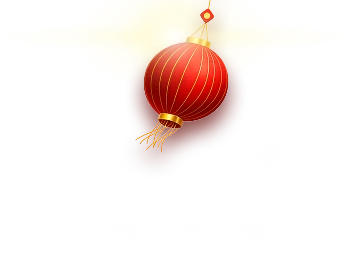

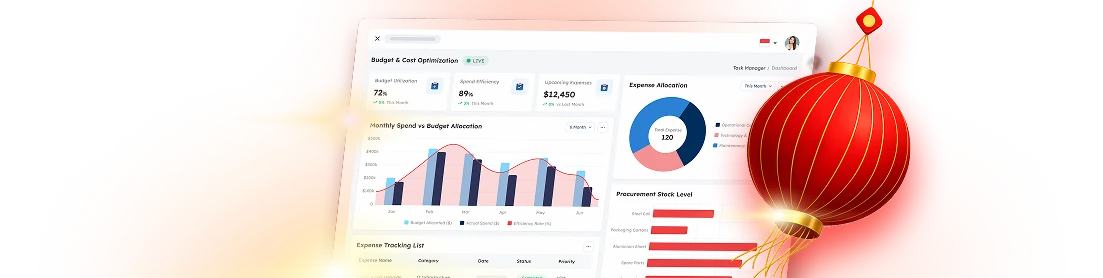

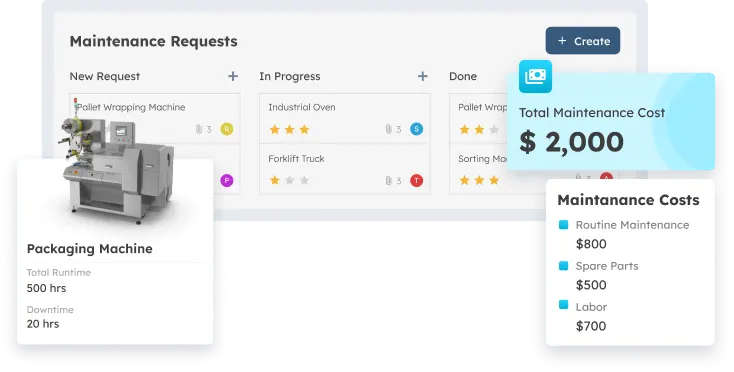
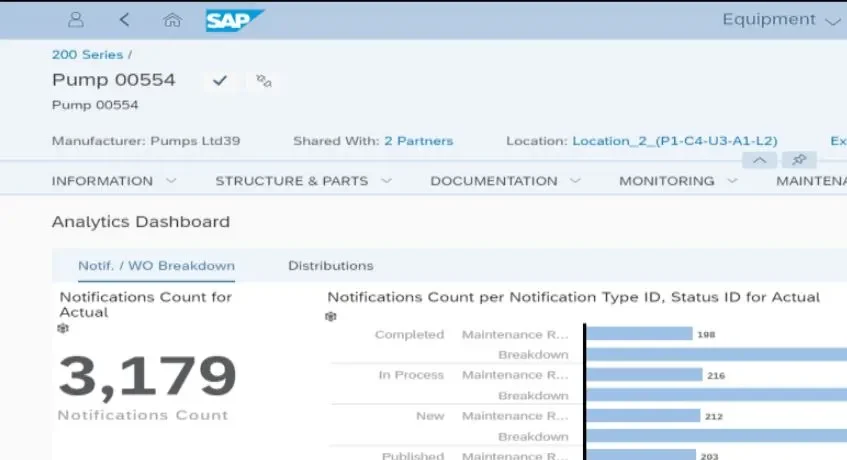
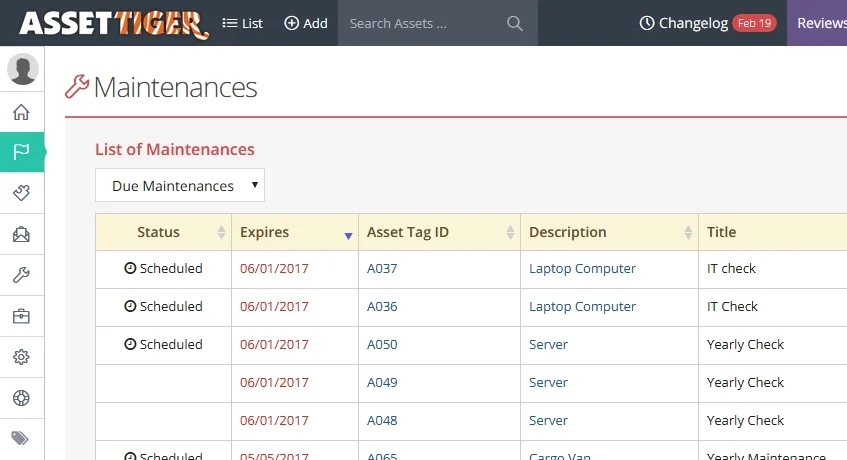
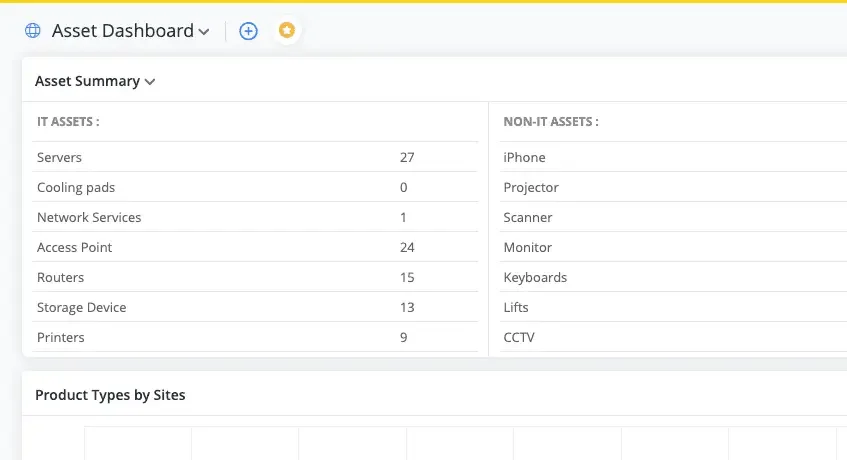


 PTE LTD..png)
.png)
.png)



.png)
.png)