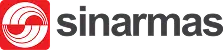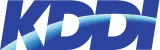As explained in Financial Management Magazine, implementing an ERP system typically requires a financial investment of about 2% of gross sales, covering the planning phase and extending up to six months post-implementation.
For larger companies, this process may take over a year. Therefore, it is essential to select the right system and a reliable implementation partner. Conducting an ERP demo is crucial for a successful implementation that meets your business needs.
This implementation stage offers valuable insights into how integrated system solutions can optimize the Singapore companies’ business processes. In Singapore, where the market is highly competitive, choosing a personalized Singapore ERP software demo enables businesses to analyze the functions that meet their specific needs.
An ERP demo is an important preview to determine how an ERP platform can address a particular company’s problems before a full-scale installation. This article discusses the ERP demo guide comprehensively and why businesses should do a demo for implementing ERP software. Learn more here!
- An ERP demo is a live demonstration of an Enterprise Resource Planning (ERP) software system, showcasing its features, functionalities, and how it integrates various business processes
- The importance of doing an ERP demo is that SMEs can concretely see how centralized, real-time data can reduce manual errors, speed up decisions, and improve efficiency.
- Preparation of the ERP demo guide involves documenting current business requirements, team participation planning, identifying key stakeholders to attend, assessment questions, defining a clear demonstration objective, and more
- Do a free demo with ScaleOcean ERP and discover several ERP features that you can customize to your business needs and specifications.
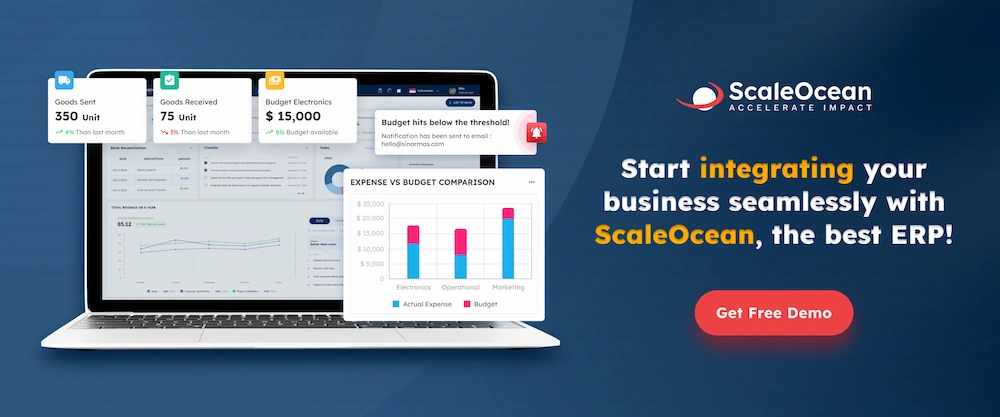
What is an ERP Demo?
An ERP demo is a live demonstration of an Enterprise Resource Planning (ERP) software system, showcasing its features, functionalities, and how it integrates various business processes such as finance, inventory management, sales, human resources, and procurement.
During the demo, potential users or SMEs can see firsthand how the software operates, how data is centralized, and how it can streamline business operations in real-time. It allows businesses to assess whether the ERP system aligns with their specific needs and workflows before committing to full implementation.
ERP demos typically involve guided walkthroughs of key features, answering questions, and exploring potential customization options, helping businesses make an informed decision about adopting the system.
The Importance of Doing an ERP Demo for SMEs Businesses in Singapore
Conducting a live ERP system demo helps Singaporean SMEs evaluate how the solution handles daily processes such as purchasing, sales, inventory, finance, and employee management, and ensure necessary integrations meet operational needs.
With a demo, businesses can concretely see how centralized, real-time data can reduce manual errors, speed up decisions, and improve efficiency. According to IMDA’s Singapore Digital Economy (SGDE) report cited by OpenGOV, 95.1% of SMEs have adopted at least one of six key digital areas, deepening the use of technology across their operations, one of which is ERP software.
That report shows how small and medium-sized businesses in Singapore that still use fragmented systems face challenges with data visibility and process efficiency. Through a demo, businesses can assess whether the system can handle real-world scenarios for their business before committing to a full implementation.
Furthermore, an ERP demo allows businesses to assess the vendor’s readiness to support local specifications such as Singapore regulations, integration with HXM (Human Experience Management) modules and timesheet management, and linkages with employee performance indicators (KPIs).
The Role of ERP Demo
It is important for every company that wants to implement ERP software to do a demo. The role of this ERP demo is important to evaluate the system has many sides, and is an important step in the decision-making process for businesses. Here are the functions of the demo, including:
1. Risk-free Exploration
ERP demo allows companies to assess various software solutions, including intelligent ERP systems, without requiring purchase. The exploration is crucial for small to medium businesses with significant budget constraints.
By exploring different ERP options through demos, companies can make informed decisions without the financial risk associated with trial and error in actual deployments. It provides an opportunity to evaluate the possible ROI without making an immediate commitment.
2. Functionality Testing
During ERP system demos, companies can thoroughly test the functionalities of the ERP system to ensure it aligns with their operational needs. This hands-on approach enables them to check promises made by the software supplier about capabilities such as real-time data analytics, integrated processes, and customization choices.
Functionality testing identifies any gaps between what the software claims and what it delivers, helping to avoid common ERP system failures and guaranteeing that the chosen ERP can improve company operations.
3. User Interface Evaluation
An ERP system’s user interface (UI) has a significant impact on its adoption within a company. A complicated or non-intuitive user interface might result in decreased productivity and employee resistance. Free demonstrations allow you to traverse the UI and judge how user-friendly it is.
Companies may assess if the ERP system’s architecture and navigational logic are appropriate for users with diverse degrees of technical expertise, which is critical for widespread adoption.
4. Performance Assessment
Evaluating the performance of an ERP system during a demo involves testing how the software manages large data volumes, its processing speed, and its ability to support multiple users simultaneously.
Performance Assessment ensures the ERP system can scale with company growth, handling peak operational loads while maintaining speed and accuracy. ERP maintenance steps, such as regular updates and performance checks, help identify constraints and address them before final commitment.
5. Vendor Support and Services
The ERP system demo time is also an opportunity to evaluate the ERP vendor’s customer support system. It helps organizations evaluate the vendor’s timeliness, technical support quality, and accessible training materials.
This is important for determining how successfully the vendor can support the ERP deployment and continuing operations, such as upgrades, system customization, and troubleshooting, all of which are essential for long-term success.
6. Comparison with Competitors
Demo provides a practical platform to compare multiple ERP systems under consideration. This direct interaction helps highlight the strengths and weaknesses of each system in real scenarios.
Companies can evaluate aspects such as ease of use, feature set, customization abilities, and overall performance. This comparison study is important since it relies on firsthand experience rather than theoretical information, resulting in a better-educated purchase choice.
Types of ERP Demo
When considering an ERP system, businesses can explore different demo types to evaluate the software’s features and suitability. These demos help highlight the advantages and challenges of ERP systems, ensuring the best fit for their needs.
Here’s a breakdown of the most common ERP demo types, including:
1. Live Personal Video Demos
A live personal video demo offers a one-on-one virtual session with a product expert. This type of demo allows businesses to ask specific questions, explore features in real-time, and receive tailored explanations based on their unique requirements.
It’s highly interactive, making it a great option for businesses that need a customized experience and direct engagement with the vendor. The session typically focuses on addressing key pain points and system capabilities relevant to the business.
2. Free Trial
A free trial ERP demo allows businesses to test the software over a set period, typically 7–30 days. It provides hands-on experience with the system, allowing users to explore its functionalities, navigate through modules, and assess its usability in a real-world environment.
This type of demo is ideal for businesses that want to experience the software firsthand before making a purchasing decision, ensuring the system meets their needs without any commitment.
3. Group Webinar
Group webinars are a cost-effective option for businesses looking to see how an ERP system works, presented to multiple participants simultaneously. These demos are typically pre-scheduled and conducted by the vendor, offering an overview of the software’s features and benefits.
Webinars often include Q&A sessions, where participants can ask general questions, making them a useful option for businesses that need a broad understanding of ERP capabilities but don’t require a personalized demonstration.
4. Industry Demo
Industry-specific ERP demos focus on showcasing how the software meets the unique requirements of a particular industry, such as manufacturing, retail, or healthcare.
These demos highlight features that are specifically tailored to industry processes and challenges, allowing businesses to see how the system supports industry-specific workflows. It’s beneficial for companies that want to evaluate ERP solutions that are built to address their sector’s regulations, standards, and operational needs.
5. Self-Run ERP Demos
Self-run ERP demos give businesses access to a sandbox version of the software, allowing users to explore and navigate the system at their own pace. These demos are typically offered with a limited set of features and no time restrictions.
They allow businesses to interact with the software, understand its interface, and explore its capabilities without the pressure of a live demo or expert guidance. Self-run demos are useful for businesses that want to evaluate the software independently before moving forward with a more in-depth demo.
6. Traditional Vendor-Led ERP Demos
Traditional vendor-led ERP demos involve a vendor representative guiding potential customers through a live demonstration, typically either in-person or via a video call.
This is one of the most comprehensive types of demos, as it allows vendors to focus on specific features, workflows, and customizations relevant to the customer’s business needs.
These demos are more structured and detailed, providing a clear view of the system’s potential benefits, followed by a discussion on pricing and implementation options.
Preparation of ERP Demo Guide
Before scheduling an ERP demo, it’s important to thoroughly prepare to ensure the session is productive and aligned with your business needs. Here’s a step-by-step guide to help you get ready:
1. Document Current Business Needs and Requirements
Start by documenting your current business challenges, processes, and specific requirements. This includes identifying pain points in areas like inventory management, accounting, sales, and HR.
Understanding these needs helps ensure the ERP system you evaluate is capable of addressing these issues and improving operational efficiency. It also helps vendors tailor the demo to focus on features that are most relevant to your business.
2. Team Participation Planning
Decide which team members should be involved in the demo. Include key representatives from departments that will be directly impacted by the ERP system, such as finance, IT, and operations.
Having the right people involved will provide valuable insights into how the software will affect their workflows and help in evaluating the system from multiple perspectives. Plan for cross-departmental collaboration to ensure the ERP solution addresses the needs of the entire organization.
3. Identify Key Stakeholders to Attend
Identify the key decision-makers and stakeholders who will ultimately approve or reject the ERP system. These typically include senior management, IT directors, and department heads.
Having the right stakeholders present during the demo ensures that the decision-making process is informed and efficient. Their feedback will be crucial in evaluating the software’s potential impact on the business and ensuring it meets strategic objectives.
4. Assessment Questions
Prepare a list of assessment questions to ask the vendor during the demo. These questions should focus on specific features, customization options, and integration capabilities that are important to your business.
Ask about system scalability, security, user-friendliness, and the vendor’s support and implementation process. These questions will guide the demo, allowing you to gain clarity on how the software meets your needs and whether it can scale as your business grows.
Here are some examples of questions that can be asked during the ERP demo, including:
- Can the system integrate with our existing software, such as our CRM, e-commerce platform, or specific third-party applications?
- What APIs or integration methods do you support?
- Is the system cloud-based (SaaS), on-premise, or does it offer a hybrid model? Where is the data hosted?
- How often are updates and new features released, and how do these updates affect any customizations we might make?
- What security measures are in place to protect our data, including encryption, access controls, and data backups?
5. Define Clear Demonstration Objectives
Define the specific goals you want to achieve from the ERP demo. Whether it’s to see how the system handles a particular workflow, evaluate ease of use, or assess reporting capabilities, setting clear objectives will help keep the demo focused and relevant.
These goals will ensure that you get the most out of the session and can make an informed decision about the ERP system’s potential fit for your business.
6. List Current Systems and Integrations
Make a list of your current systems and integrations that the ERP will need to work with, such as CRM software, accounting systems, or warehouse management tools.
This is essential for understanding how well the new ERP can integrate with your existing infrastructure. During the demo, ask the vendor how the ERP system will integrate with these platforms and what the implementation process will look like to avoid disruption in your operations.
7. Prepare Timeline and Budget Expectation
Set clear expectations regarding the timeline for implementing the ERP system and the budget available for the project. Discuss the expected ROI and how soon you expect to see improvements in business processes.
The vendor should be able to align the demo with your timeline, giving you a realistic view of how long the implementation will take and how much the solution will cost. This ensures that you are prepared for the commitment required for successful ERP adoption.
Key Features SMEs Should Look For During an ERP Demo
When you are doing the online ERP demo process, it is important to focus on some key features that will determine the suitability of the system to your business needs. You can consider some of these features in choosing the right software that suits your company’s needs. Here are ten features:
1. Integration Capabilities
An ERP system should work easily with current company systems such as industry-specific processes, accounting, contract management, CRM, SCM, HR software, and BI tools.
This integration is crucial to avoid silos, ensure data accuracy, and streamline workflows across departments. During the ERP demo, observe the ERP software’s ability to connect with other software, and query the vendor about integration with any specific tools you use.
2. Customization and Scalability
The ERP should not only fit your current needs but also grow with your business. Check for customization options that allow you to tailor workflows, fields, and interfaces to match your specific business processes. Also, consider the system’s scalability and whether it can handle increased transactions and more users as your company grows.
3. Real-time Data Access
Real-time data access is vital for timely decision-making. During the ERP demo, verify that the ERP system can provide up-to-the-minute information on operations, finance, and customer interactions. This capability ensures that you can make informed decisions quickly, without delays caused by outdated data.
4. User Interface (UI)
A complicated user interface might impair user adoption and efficiency. During the ERP demo, navigate through the system to assess whether the interface is intuitive and easy to use. Consider the learning curve for your team and how easily they can transition to using the new system daily.
5. Reporting and Analytics
Effective ERP systems should offer powerful reporting and analytics tools. These tools should allow you to create custom reports and dashboards that provide insights into business performance. Check for the ability to analyze trends, forecast outcomes, and track key performance indicators (KPIs) within the ERP during the demo.
6. Mobile Access and Support
As business grows more mobile, having an ERP that allows mobile access is vital. During the demo, try the ERP’s mobile version to see how well its capabilities transfer to smaller displays and how effortlessly tasks can be completed while on the road.
7. Security Features
Given the sensitive nature of data handled by ERP systems, robust ERP security protocols are essential. Evaluate the system’s security features, such as data encryption, user authentication, and audit trails, along with its compliance with industry standards and regulations.
8. Support and Training
Good vendor support can dramatically affect the success of ERP implementation. During the
ERP demo, inquire about the types and availability of support and training resources. Consider how the vendor handles troubleshooting, software updates, and user training.
9. Cost Effectiveness
Understanding the whole cost of ownership is critical. This comprises the startup expenses, continuous operations, and any future enhancements. During the demo, discuss all cost factors with the vendor to minimize unforeseen charges that would impact your budget and ROI estimates.
10. Cloud Capabilities
Assess the dependability and security of cloud-based ERP services. Examine the data processing and storage policies, the service level agreements (SLAs) for uptime and support, and how frequently the vendor delivers updates and fixes.
Example Timeline of an ERP Demo
An ERP demo is an essential step in evaluating a software solution for your business. To ensure that you get a comprehensive understanding of the system’s capabilities, the demo is typically structured in phases.
This timeline helps businesses assess whether the ERP system aligns with their needs and objectives. Below is an example timeline of an ERP demo, including:
1. Introduction and Discovery
The demo begins with an introduction to the vendor’s company, followed by a discovery phase where they learn about your business’s unique needs and challenges. This is an opportunity to set expectations and ensure the demo will address the key pain points and objectives relevant to your business.
2. System Overview
Next, the vendor provides an overview of the core ERP system, highlighting key modules and features. This portion focuses on the system’s general capabilities and how it integrates various business functions such as finance, inventory, procurement, and HR. It provides a foundational understanding of the ERP system’s core functionality.
3. In-Depth Exploration of ERP Features
In this segment, the vendor will go into a more detailed demonstration of specific features that are most relevant to your business needs. This could include exploring areas like reporting, customization options, or workflow automation. It helps businesses understand how the system will handle their daily operations in practice.
4. Q&A
The demo concludes with a Q&A session, where you can ask any outstanding questions or seek clarification on specific aspects of the ERP system. This is your chance to address concerns, discuss integration with current systems, and ensure that the system fits your needs before moving forward.
Best Practices For an Effective ERP Demo
An effective ERP demo is key to making an informed decision about your business’s software needs. To maximize the value of the demo, it’s essential to follow best practices that ensure clarity, engagement, and thorough evaluation.
Here are some best practices to consider when preparing for and participating in an ERP demo, including:
1. Communicate Clearly
Ensure that the vendor clearly explains all features and functionality during the demo. Use simple, straightforward language to avoid confusion. Clear communication helps the team understand the system’s benefits, avoiding misunderstandings about its capabilities and limitations.
2. Encourage Question and Interaction
Create an environment where attendees feel comfortable asking questions throughout the demo. Actively encourage interaction to address any concerns or specific needs. This will help clarify doubts and ensure that the ERP system can meet the specific requirements of the business.
3. Record the Demos
Recording the demo allows stakeholders who couldn’t attend to review the session later. It also serves as a reference for making decisions and comparing different ERP options. A recorded demo can be reviewed multiple times to reinforce key takeaways and evaluate the system’s fit for the business.
4. Stick to the Script
Following a well-defined demo script ensures that all critical features are covered in a structured and organized way. Avoid deviating from the script to keep the demo focused and prevent unnecessary distractions. This approach helps to stay on track and ensures no important features are overlooked.
5. Conduct Post-Demo Meetings
After the demo, conduct follow-up meetings with stakeholders to discuss the key takeaways and evaluate the ERP system’s fit. Use this time to address any additional questions that may have come up and review how the software aligns with the business’s needs.
6. Focus on Process Flows
During the demo, concentrate on how the ERP system handles your company’s specific processes, such as order management or supply chain operations. Demonstrating real-world scenarios will help stakeholders visualize how the system improves efficiency and integrates with existing workflows.
7. Go Beyond the Demo
Don’t rely solely on the demo to evaluate the ERP system. Request a trial or sandbox environment to experience the system firsthand. This will give you a better understanding of the user interface, customization options, and system performance in a real-world context.
You can take a free demo of Scaleocean’s ERP software. Through this free demo, you can customize the system to suit your business needs and company specifications. In addition, you can explore Scaleocean’s seamless integration, optimizing all business functions and processes within a single platform and configurable dashboard.
Contact the Scaleocean team to schedule a free demo.

How Does an ERP System Demo Help SMEs to Improve Decision-Making?
By doing an online demo of the ERP system, companies will find it easier to consider the appropriate and right ERP for the specific needs and characteristics of the company. This step can also improve decision-making for businesses considering ERP systems. Here are some things you can consider:
1. Hands-on Experience
An ERP system demo provides hands-on experience with the system before making a financial commitment. Decision-makers can directly interact with the software, using real data and scenarios to evaluate how the system handles their specific business processes.
2. Feature Assessment
During the demo, businesses can explore various features and functionalities of the ERP system. This allows them to identify which features are essential, which are nice to have, and which are unnecessary.
Understanding the system’s capabilities allows decision-makers to better decide if the ERP is aligned with their business plans and operational goals.
3. Risk Mitigation
ERP demo helps mitigate the risk associated with system implementation. By testing the software in advance, companies can uncover any potential issues or gaps that might affect their operations.
This is especially crucial for businesses considering a two-tier ERP software approach, as it allows them to evaluate how well the system integrates with their existing infrastructure. This proactive strategy allows for changes or the choice of an alternative system before incurring the expenses and interruptions associated with a full deployment.
4. Comparison and Contrast
Businesses may evaluate several ERP systems without incurring any costs by taking advantage of a free trial. This comparison is critical in a crowded market where several ERP systems may appear identical on paper. Decision-makers may compare rival systems side by side to see which provides the best value and fit for their particular needs.
5. Stakeholder Buy-in
Doing a demo to demonstrate the ERP system’s capabilities to key stakeholders and end users aids in the development of consensus and buy-in across the business.
Stakeholders may witness the real advantages, learn about how their job will be affected, and express any concerns or ideas. This inclusive approach promotes cooperation and involves all participants in the decision-making process.
6. Customization Insights
An ERP system demo can also illustrate the customization capabilities of the system. Businesses can see how easily the software can be tailored to their unique needs and whether the vendor can support these customizations. This insight is crucial to ensure the ERP system will not only support current operations but also adapt to future changes.
Next Steps After Doing an ERP Demo
Once you’ve completed an ERP demo, the next steps are crucial in ensuring the system aligns with your business needs and objectives. It’s important to take time for internal discussions, evaluate your options, and make informed decisions.
This phase will guide you toward selecting the right ERP solution and preparing for its successful implementation. Below are the key steps to follow after the demo to move forward with confidence, including:
1. Internal Discussion and Comparison
Following the demo, the internal team needs to meet and discuss the ERP system’s potential fit within the business. Compare the features, usability, and overall value of the ERP system with other options to ensure that it meets your business needs.
This process allows the team to evaluate the system from multiple perspectives, including scalability, integration, and ease of use. Consider the long-term impact and how well the software aligns with your strategic goals.
2. Request a Custom Proposal
Once the internal team has agreed on a preferred ERP system, it’s time to request a custom proposal from the vendor. The proposal should include specific pricing, licensing models, implementation timelines, and details on customization options.
A tailored proposal allows businesses to understand the full scope of costs and what to expect during the implementation process. It also ensures that any unique requirements are addressed before moving forward with the software selection process.
3. Plan for System Implementation
After selecting the ERP system, the next step is planning the implementation. This involves defining a timeline, assigning resources, and preparing internal teams for the transition. Key steps in implementing an ERP system include data migration, user training, and system integration with existing tools.
Work closely with the vendor to ensure that all technical requirements are met and that the implementation process runs smoothly. Preparing for potential challenges and having a detailed rollout plan will ensure minimal disruption during the ERP adoption.
Take a Free and Comprehensive Demo with Scaleocean ERP Software
You can take a free demo of Scaleocean ERP. This system provides services that involve direct conversations with clients through a portal or interactions supported by the ERP system’s interactive features.
With Scaleocean ERP’s free demo, you can discover several ERP features that you can customize to your business needs and specifications, including integrating any modules you require to support your business processes.
With all-in-one solutions offering over 200 modules and 1,000 features, you can customize the system to your business needs, offering the flexibility of system and data warehouse deployments, whether cloud, on-premise, or hybrid.
Don’t hesitate or worry, because with a flat fee and no additional per-user licensing fees, you can customize our system to suit any business need. You can also request and configure dashboards and business reports to suit your company’s needs.
To request a demo of this ERP, please contact us immediately to schedule a system consultation with Scaleocean’s professional team.
Conclusion
An ERP demo is a crucial step in evaluating software solutions for your business. By following the right preparation and best practices, you can ensure the demo provides valuable insights into how the system will fit your operations.
With ScaleOcean ERP, you can experience a comprehensive, customized solution tailored to your unique business needs. Offering a free demo, ScaleOcean allows you to explore how its integrated and flexible software can streamline your processes and drive business growth.
Contact our team today to schedule your free demo and see how ScaleOcean ERP can optimize your business operations.
FAQ:
1. Is ERP difficult?
One of the toughest aspects of ERP therapy is confronting your fears. This can lead to feelings of anxiety or stress, and at first, you might even dread going to therapy because of the emotional strain it causes. The intensity of the process can make it challenging to stay committed.
2. What are the 7 steps for successful ERP implementation?
Seven key elements for a successful ERP implementation:
1. Strong executive backing
2. Active employee engagement
3. Well-defined project objectives
4. A strategy to enhance business processes
5. Proactive management of change
6. Utilization of project management tools
7. A partner with expertise in your industry
3. What is the success rate of ERP?
Success Rate: Companies that work with ERP consultants experience an 85% success rate in their implementations. Implementation Duration: Small and medium-sized businesses usually complete ERP system implementations within 3 to 9 months, while larger enterprises can take as long as 18 months.
4. What is the ERP implementation strategy?
The key strategy for a successful ERP implementation lifecycle is automating business processes through the system. The project implementation process includes multiple phases: planning, analysis, design, execution, transition, and ongoing operations.
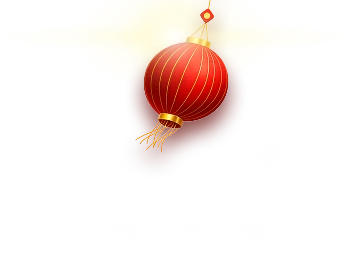

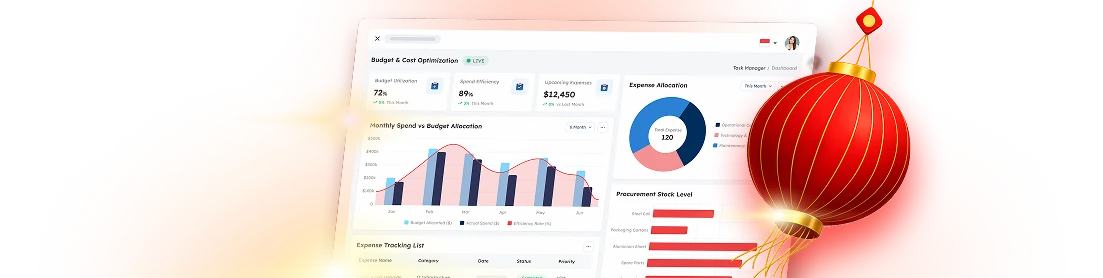




 PTE LTD..png)
.png)
.png)



.png)
.png)