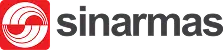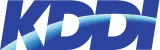To begin, the average monthly cost of ERP software typically falls between $1,740 and $9,330, but it can vary widely based on your annual revenue. For a precise estimate, you also need to consider the number of users, implementation expenses, and any required additional features.
ERP software price is influenced by several factors, including deployment type, customization needs, and ongoing maintenance. Understanding these elements is important for creating a budget and guaranteeing a profit.
Moreover, this article explains the key factors affecting ERP software price, offering insights to help businesses choose the right solution that aligns with their operational goals and financial capacity. Learn more here!
- ERP software costs are high, with basic systems typically priced between $10,000 and $30,000, while more advanced solutions may exceed $100,000, depending on the size and requirements of the business.
- Grants that can help reduce ERP costs, such as productivity solution grants (PSG), Enterprise Development Grant (EDG), and IMDA Grants.
- Key factors affecting ERP costs are deployment choice, user count, implementing scope, customization and modules, business size and complexity, and additional considerations
- ScaleOcean ERP software provides a flat price, ideal for medium to large companies, without any additional hidden costs.
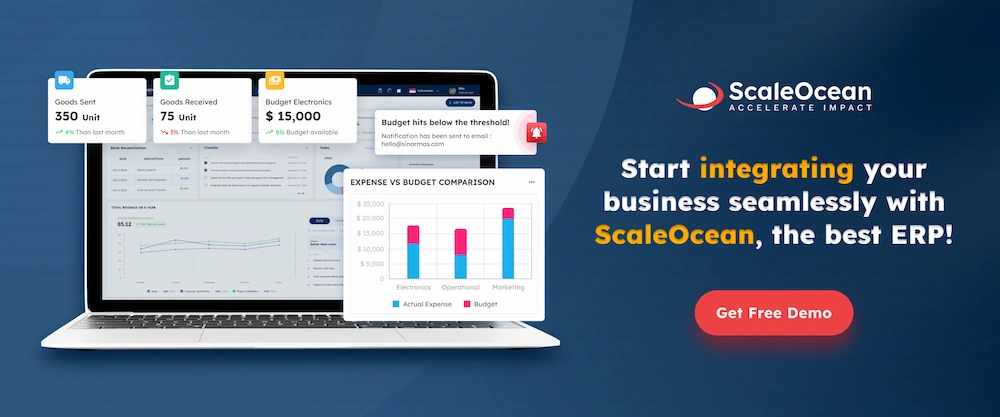
ERP Software Price Estimation
In implementing an ERP system, the most important thing that must be considered carefully is the price. Estimating the cost of an ERP system is a multifaceted process that extends far beyond the initial software license fee.
Recent industry findings indicate that organizations typically allocate around 1% to 3% of their yearly revenue to ERP implementation, with 95% experiencing measurable improvements in their business processes after adoption.
By 2026, cloud-based ERP platforms enhanced with built-in AI, recurring subscription fees for cloud-based SaaS models, or substantial upfront capital for on-premise solutions, will play a growing role in shaping implementation duration as well as overall total cost of ownership.
Beyond the core software, a significant budget must be allocated for implementation services, including data migration, system configuration, and custom integrations with existing tools.
Furthermore, hidden costs, such as user training, ongoing technical support, and the internal labor required for change management, often account for a significant portion of the total investment.
However, this shouldn’t deter you. An ERP system implementation can deliver substantial long-term savings and operational efficiencies, making it a valuable investment for your company.
How Much Does an ERP Software Cost in Singapore?
The cost of ERP software can vary significantly, with basic systems typically priced between $10,000 and $30,000, while more advanced solutions may exceed $100,000, depending on the size and requirements of the business.
Factors such as deployment type such as cloud vs. on-premises, features, and customization can affect pricing, along with additional costs for implementation, training, and ongoing support. There are also free, basic ERP options available for small businesses.
ERP software costs also include TCO (Total Cost of Ownership), which refers to the comprehensive cost of implementing and maintaining a system throughout its lifecycle. According to SoftwareConnect, understanding TCO ensures ERP investments align with strategic goals and deliver lasting value. Learn these metrics of ERP TCO:
The chart above pictures a three-year TCO analysis that reveals that ERP software costs range from $1,740 per month for small businesses ($1–$5 million annual revenue) to $9,330 for enterprises (over $100 million revenue). Annually, this amounts to $20,880–$111,960, excluding implementation, support, and training expenses.
Here are the complete examples costs of ERP Software by business sizes, including:
Small Business (1$ — 10$ Revenue)
- Software Cost: $1.500 — $10.000
- Implementation Cost: $1.500 — $15.000
- First-Year Cost: $3.000 — $25.000
Mid-Sized Business ($10 — 50$ Revenue)
- Software Cost: $10.000 — $50.000
- Implementation Cost: $10.000 — $75.000
- First Year Cost: $20.000 — $125.000
Large-Enterprise Business ($50.000+ Revenue)
- Software Cost: $50.000 — $100.000.000
- Implementation Cost: $50.000 — $150.000.000
- First-Year Cost: $100.000 — $250.000.000
For businesses looking to optimize their investment, ScaleOcean software offers a cost-effective solution with scalable modules tailored to specific needs. Its comprehensive features, including real-time analytics, multi-currency support, and seamless integration, provide excellent value for organizations of all sizes.

Key Factors Affecting ERP Software Costs
The cost of an ERP system can vary significantly based on several key factors. Understanding these factors will help businesses make informed decisions and create a more accurate budget. From deployment choices to customization needs, each element plays a critical role in determining the overall ERP expenses.
- Deployment Choice. The choice between cloud-based and on-premise deployment significantly impacts ERP software costs. Cloud systems usually follow a subscription model, offering lower upfront costs but higher long-term fees. On-premise systems require a larger initial investment in hardware and infrastructure but have lower ongoing costs.
- User Count. The number of users accessing the ERP system directly affects the cost, especially in subscription-based models. More users typically lead to higher licensing fees, which scale with the size of the organization. The user count should be accurately forecasted to avoid unexpected budget overruns.
- Implementation Scope. The scope of ERP implementation determines the complexity and cost of the project. A larger-scale implementation, involving multiple departments or business units, requires more resources, longer timelines, and higher costs. A focused implementation with limited modules can help reduce the overall budget.
- Customization and Modules. Customization and the addition of specialized modules increase ERP software costs, as these require development, testing, and integration. Businesses often customize the system to align with specific processes, which can add to both the initial cost and long-term maintenance expenses.
- Business Size and Complexity. Larger and more complex businesses often require more sophisticated ERP systems. These organizations may need a broader range of features, greater customization, and additional integrations, which all contribute to higher costs. A smaller business might opt for a more basic ERP with fewer features.
- Additional Considerations. Additional factors such as training, support, and integration with existing systems can also impact ERP software costs. These hidden costs may not be immediately obvious, but they are crucial for ensuring the ERP system functions effectively. Accounting for these factors upfront can prevent future budget surprises.
Comparing The Popular ERP Software Costs
Comparing the costs of industry leaders requires looking past the monthly subscription fee and into the long-term Total Cost of Ownership (TCO). In 2026, the market has largely shifted toward SaaS models, where pricing is typically driven by user count or transaction volume.
To help you navigate these numbers, here is a quick comparison of current market averages for the 10 popular software ERP, including:
| ERP Vendor | Price Range | Pricing Model |
|---|---|---|
| ScaleOcean | Price depends on customized needs | Flat fee, with unlimited users |
| Odoo | $31K — $76K | Per-user. All apps included |
| SAP ERP | N/A | Subscription per-user, open source option |
| Sage Intacct | $25K — $250K | Subscription per-user and module |
| Acumatica | $7.50K — $150K | Usage-based subscription |
| NetSuite | $10K — $100K | Subscription and per-user pricing |
| Epicor | $4K — $500K | Subscription per-user/mo or perpetual license |
| Microsoft Dynamics | N/A | Subscription per-user/month |
| Infor | $25K — $500K | Subscription per-user/month |
| DELMIAWorks | $25K — $300K | Subscription per-user or pricing on request |
From the comparison table above, it can be seen that choosing software at an appropriate price can also depend on the scale and type of company. Here’s a complete guide to companies with scales that are suitable for this list of popular ERP software, including:
- ScaleOcean focuses on the mid-market and large-enterprise companies across all industries. It is best for growing businesses that need AI-powered and customized tools that match their business process. Its flat-fee model eliminates user tax, making it a transparent choice for labor-intensive firms in the region.
- Odoo is ideal for startups and SMEs seeking modular flexibility. It is best for companies wanting to start with a few apps and scale as they grow, using its modern, open-source interface to simplify basic business flows.
- Sage Intacct is a premier financial management system with a first-year TCO of $50k to $95k. It is best for finance-led organizations and multi-entity firms that require complex consolidated reporting. It excels in automation for service industries where accounting accuracy is the priority.
- Acumatica stands out with its usage-based pricing. It is best for mid-market growth companies that have a high number of casual users. Because it doesn’t charge per seat, it promotes total workforce collaboration without increasing software expenses.
- Microsoft Dynamics 365 is best for organizations heavily invested in the Microsoft stack. It provides unmatched integration with Outlook, Excel, and Teams, offering a familiar environment for mid-sized firms looking for a unified platform.
- NetSuite is the standard for high-growth global firms. It is best for companies needing one platform for global multi-subsidiary management. Its unified architecture covers finance and CRM, making it a powerful, all-in-one cloud suite.
- DelmiaWorks is best for specialized manufacturers in plastics and automotive. It combines ERP with a real-time MES (Shop Floor) monitoring system. It is ideal for mid-market factories that need granular production data and strict quality compliance tools.
- Epicor Kinetic is tailored for complex industrial manufacturing. It is best for mid-to-large manufacturers who require deep supply chain and production features. Its robust functionality replaces multiple third-party tools, consolidating heavy-duty workflows.
- Infor CloudSuite is designed for industry-specific large enterprises. It is best for sectors like food & beverage and healthcare. Its “Last Mile” functionality provides deep, niche capabilities out of the box, reducing the need for risky customizations.
- SAP S/4HANA is the premier choice for large enterprises. It is best for global corporations requiring massive scale and data integrity. While it has the highest cost, it offers the world’s most robust infrastructure for complex operations.
Components of an ERP Cost and Budget
When planning for an ERP system, it’s crucial to understand the various components that contribute to its total cost and budget. From initial licensing and customization to ongoing support and maintenance, each aspect adds to the overall financial commitment.
A clear breakdown of these components helps businesses prepare for both the immediate and long-term expenses associated with implementing ERP, ensuring a more accurate budget and a smoother deployment process. Here are some components of an ERP software cost and budget prices, including:
1. Implementation Costs
Implementation costs encompass the expenses for deploying the ERP system, including installation, system integration, data migration, and configuration. These costs also cover the project management and time spent by technical teams to ensure the ERP is correctly set up.
2. Support and Maintenance
Ongoing support and maintenance costs ensure the ERP system functions smoothly after deployment. This includes vendor support contracts, bug fixes, software updates, and troubleshooting. Regular maintenance helps address any issues and keeps the system up-to-date with new features.
3. License Rate Increases
License rate increases refer to the potential rise in subscription or licensing fees over time, especially in cloud-based ERP systems. These increases can be triggered by factors like additional users, expanded features, or inflation, impacting the long-term cost of the ERP solution.
4. Digital Innovation Focus
ERP systems often need to adapt to emerging digital technologies, such as AI, machine learning, or IoT. Allocating budget for digital innovation ensures the ERP evolves to meet future business needs, enhancing its functionality and competitiveness in the market.
5. Data Conversion and Transfer to New ERP
Data conversion and transfer are essential to ensure that historical data from legacy systems is accurately migrated to the new ERP. This involves cleaning, mapping, and validating data, which can incur significant costs depending on data complexity and system compatibility.
6. Customization if Necessary
Customization costs arise when the ERP system needs to be tailored to fit specific business processes. This could involve developing new features, integrating with other software, or altering workflows, which adds to both the initial and ongoing budget requirements.
7. Testing
Testing is a critical part of the ERP implementation process. It involves thorough quality assurance to ensure the system functions as intended. Testing can include user acceptance, integration, and performance tests, which are essential to identifying issues before going live.
8. Training
Training costs ensure employees are proficient in using the new ERP system. This includes developing training materials, conducting sessions, and possibly hiring external experts. Proper training helps employees fully leverage the system’s capabilities, ensuring a smoother transition.
9. Vendor/Consultancy Support Post-Implementation
Post-implementation support from vendors or consultants is crucial for addressing any issues after the ERP system is live. This support includes troubleshooting, optimization, and guidance on system upgrades, ensuring the system continues to meet business needs effectively.
Comparing Different ERP Pricing Models
When selecting an ERP system, understanding the various subscription models and their associated costs is crucial for budgeting effectively. The choice between a perpetual license, a subscription-based model, or an open-source solution can significantly impact both initial expenses and long-term financial planning.
Each model offers distinct advantages and challenges, making it important for businesses to align their choice with their needs and budget, including:
1. Perpetual License
A perpetual license involves a one-time upfront payment for the ERP software, granting the buyer permanent ownership of the system. While this model may seem cost-effective initially, it can lead to higher long-term costs for maintenance, updates, and customization, making it less flexible.
2. Subscription
Subscription models typically involve recurring payments, either monthly or annually, based on the number of users or features. This model provides flexibility, as businesses can scale up or down as needed. It often includes software updates, maintenance, and cloud hosting costs, making it easier to budget.
3. Open Source
Open-source ERP systems are available for free, with the source code accessible for customization. While there are no licensing fees, businesses may incur costs for implementation, maintenance, hosting, and support. This model offers flexibility but may require more internal resources for customization and management.
4. User-Based ERP Software Pricing
User-based pricing models charge businesses based on the number of users who access the system. This model scales as the company grows, but it may result in high costs for large organizations. Businesses must forecast user growth to ensure the pricing model aligns with their needs and budget.
5. ERP Software Module Pricing
ERP systems are often priced based on the modules a business chooses to implement. Basic modules may come at a lower cost, but adding advanced features such as CRM, manufacturing, or HR modules increases the overall cost. This allows businesses to tailor the system, but it can lead to unpredictable expenses.
6. Enterprise Software Licenses
Enterprise-level software licenses are typically priced higher due to the complexity and scale of the systems. These systems are designed to manage the needs of large organizations with multiple departments and locations, often requiring higher customization and integration, driving up both licensing and implementation costs.
Integrated enterprise management systems help streamline operations across multiple departments and locations, ensuring seamless communication and data sharing. By centralizing processes, these systems reduce redundancy, improve decision-making, and optimize resource allocation, justifying their higher costs.
7. Resource/Usage-Based Pricing of ERP Software
Resource or usage-based pricing models charge businesses based on system usage, such as the volume of transactions or data processed. This can be cost-effective for businesses with fluctuating demands but requires careful monitoring to avoid unexpected costs as usage increases.
8. ERP Implementation Costs Vary by Pricing Model
Implementation costs can vary significantly depending on the ERP pricing model. For perpetual licenses, businesses face higher upfront costs for installation and infrastructure. Subscription models may have lower initial costs but incur ongoing implementation costs for customization, training, and integration.
Comparing Costs of Different ERP Deployment Models
Choosing the right ERP deployment model is a critical decision that affects both initial and long-term costs. Whether opting for on-premise, cloud-based, or hybrid deployment, each model comes with its unique cost structure. Understanding the financial implications of each model helps businesses make the most informed choice.
1. Costs to Consider for On-Premise ERP
On-premise ERP systems require high upfront costs, including hardware, software licenses, and infrastructure setup. In addition to the initial investment, businesses need to account for ongoing expenses like maintenance, upgrades, and IT staff to manage the system, which can lead to higher long-term costs.
2. Cost to Consider for Cloud-Based ERP
Cloud-based ERP solutions typically follow a subscription-based pricing model, where businesses pay recurring fees based on usage, such as the number of users or features. While the initial costs are lower compared to on-premise systems, businesses must consider ongoing subscription fees and potential costs for data storage and security.
3. Cost to Consider for Hybrid ERP
Hybrid ERP deployment combines on-premise and cloud-based systems, offering flexibility but at a higher cost. Businesses must manage both infrastructure and subscription fees, leading to increased complexity in budgeting.
Additionally, integration between on-premise and cloud systems may require further investment in middleware and support.
Comparing Different ERP Cost Industry-Specific
Different industries have specific needs that influence costs. This guide delves into the ERP software price range for manufacturing, construction, and educational institutions, offering insights to help businesses create budgets tailored to their specific industry requirements.
For industries seeking the best ERP software Singapore has to offer, it is crucial to consider solutions that meet both industry demands and operational goals effectively.
1. Manufacturing
ERP systems for manufacturing often cost between $20,000 and $150,000 annually, depending on features like production planning, inventory management, and supply chain integration.
Advanced automation and real-time monitoring tools increase costs while significantly improving efficiency and reducing operational bottlenecks, making them a worthwhile investment.
2. Construction
Construction ERP solutions typically range from $15,000 to $120,000 annually. These systems include tools for project tracking, resource allocation, and contractor management.
Customization for handling complex workflows and compliance requirements can add to the cost, but it ensures better control over large-scale construction projects.
3. School
Educational institutions can expect the ERP software price range to be from $5,000 to $50,000 annually. These systems focus on student information management, fee collection, and academic planning. Cloud-based options are popular due to affordability and scalability, allowing schools to manage operations efficiently while staying within budget.
How Grants Can Help Reduce ERP Costs
Grants can be a valuable resource for businesses looking to reduce the financial burden of implementing an ERP system. Various government programs and subsidies, such as PSG, EDG, and IMDA grants, offer financial assistance to help businesses offset the cost of ERP solutions, making them more accessible.
1. Productivity Solutions Grant (PSG)
The Productivity Solutions Grant (PSG) supports businesses in adopting IT solutions, including ERP systems, that enhance productivity. Eligible companies can receive up to 80% funding for the cost of ERP software and implementation, helping them reduce upfront costs and improve operational efficiency.
2. Enterprise Development Grant (EDG)
The Enterprise Development Grant (EDG) provides funding to businesses for projects that aim to improve business capabilities, including ERP system implementation. This grant covers up to 80% of eligible project costs, including ERP software purchase, customization, and training, helping businesses drive digital transformation.
To maximize the benefits of the Enterprise Development Grant (EDG), businesses should follow best practices in grant management. This includes maintaining accurate records, meeting all compliance requirements, and submitting timely reports to ensure smooth processing and accountability throughout the project.
3. IMDA Grants
IMDA Grants, offered by the Infocomm Media Development Authority, provide financial support to businesses adopting digital technologies such as ERP systems. These grants help reduce costs for SMEs by covering part of the ERP implementation, including consultancy and development, promoting innovation and growth.
Hidden Costs of ERP
ERP systems often involve unforeseen expenses beyond initial pricing. Recognizing hidden costs like hardware, migration, licensing, and training enables businesses to plan effectively for ERP investments and avoid unexpected expenses during implementation and operation.
1. Hardware and Data Migration
Hardware upgrades and data migration costs can significantly impact budgets. On-premise ERP systems typically necessitate new servers and IT infrastructure, while data migration to a new system requires significant time and technical skills. Careful planning helps ensure smooth integration and prevents unforeseen delays.
2. Licensing
Licensing costs extend beyond the initial purchase, often including renewal fees, user additions, and module expansions. Subscription-based models often include annual rate adjustments. Reviewing license agreements thoroughly enables businesses to plan for future costs and prevent overspending on unneeded features.
3. Customizations
Customizing ERP systems to align with specific business requirements increases overall costs. These efforts often involve coding, testing, and maintaining tailored features. Although crucial for meeting industry-specific needs, extensive customization can result in longer implementation timelines and higher ongoing support costs.
4. Training and Support
Employee training and ongoing support are important for ERP success, but are often overlooked in budgeting. Training ensures staff proficiency, while support addresses technical issues post-implementation. Investing in these areas minimizes downtime, boosts user adoption, and enhances the system’s overall value.
How to Choose the Right ERP Solution for Your Budget
Maximizing ROI from an ERP system requires strategic planning and effective execution. By focusing on clear objectives, proper training, and regular evaluation, businesses can ensure their ERP system drives efficiency, reduces costs, and supports long-term growth.
1. Define Clear Objectives
Setting clear, measurable goals ensures that your ERP system meets your business requirements. Whether improving inventory control or streamlining financial processes, well-defined objectives guide implementation and track progress, ensuring that the system delivers measurable benefits and contributes to business success.
2. Invest in Employee Training
Comprehensive training is important for ERP success. Provide employees with the necessary training to use the system efficiently, reducing errors and enhancing overall productivity. Improved user adoption and confidence result in optimal system usage and a higher return on investment.
3. Choose a Scalable System
Select an ERP system that grows with your business. Scalable solutions accommodate increasing users, modules, and data volumes, eliminating the need for frequent replacements. This long-term flexibility ensures your investment remains valuable as your organization evolves.
4. Monitor Performance Regularly
Consistently monitoring system performance and usage helps identify areas that need improvement. Leveraging analytics enables businesses to evaluate efficiency and make necessary process adjustments. This ongoing optimization ensures the ERP system aligns with business objectives and sustains its value over time.
5. Leverage Vendor Support and Updates
Keeping up with vendor-provided updates and support services is essential for maintaining an effective ERP system. Regular updates not only enhance functionality and security but also ensure the system remains competitive.
As businesses adopt ERP systems, predicting ERP trends is also crucial to staying ahead. Emerging trends such as AI integration, cloud-based solutions, and real-time analytics are reshaping how companies use ERP. Staying updated on these trends ensures systems remain innovative, efficient, and secure.
Flat ERP Pricing with ScaleOcean ERP
In Singapore’s fast-paced and competitive business landscape, staying ahead requires not just hard work but also smart strategies that optimize efficiency and drive growth. To achieve this, businesses need solutions that address their unique operational demands.
ScaleOcean ERP software offers flexible pricing options based on the company’s needs. ScaleOcean provides a flat price, ideal for medium to large companies, without any additional hidden costs.
Unlike other ERP systems that charge based on the number of users, ScaleOcean allows unlimited users without extra charges, making it suitable for businesses with expanding user bases.
With over 200 specific modules and 1,000 features, ScaleOcean provides seamless and comprehensive integration for all business functions, from accounting and finance, human resources, and industry-specific features, to sales and CRM.
Furthermore, ScaleOcean also provides customization solutions to tailor the system to any business need and company workflow, including personalizing dashboard displays and configuring modules based on relevant metrics for each company division.
With this solution, ScaleOcean is the best solution for companies integrating operational management, analytics, resources, and automation in a single platform. ScaleOcean helps businesses in Singapore maximize their return on investment (ROI) by streamlining operations, optimizing resource allocation, and providing actionable insights.
You can request a free demo and consult with ScaleOcean’s professional team to find a solution tailored to your business needs.
Conclusion
Understanding ERP pricing models is crucial for businesses in Singapore to make informed decisions and manage their budgets effectively. While various pricing models, such as perpetual licenses, subscriptions, and open-source solutions, offer different financial implications, choosing the right system can make a significant impact on long-term success.
For businesses seeking an all-in-one solution with the flexibility of customization and transparent, flat pricing, ScaleOcean ERP stands out as the ideal choice. With its tailored solutions, businesses can streamline operations without worrying about escalating costs, ensuring a seamless, scalable system that grows with your business.
Do a free demo now to get the best solution for your business.
FAQ:
1. How much time does ERP take?
The duration of ERP implementation can vary by project, but generally, here are some timeframes: Small Businesses: 3-4 months, Medium-sized Businesses: 6-9 months, Large Businesses: 9-18 months.
2. Why is ERP costly?
The cost of ERP software depends on several factors, including: Business Size: Larger companies usually require more sophisticated systems with enhanced features, which increases the price. User Count: Many ERP providers set their pricing based on the number of users.
3. What are ERP costs?
An ERP report revealed that the average budget per user is $9,000. With the number of users and other costs factored in, ERP implementation for a mid-sized business can range from $150,000 to $750,000. For a more precise budget, it’s important to account for your business’s unique needs.
4. How much does ERP cost per user?
The average cost per user for an ERP is $9,000. However, considering additional factors, the total implementation cost for a mid-sized company can range from $150,000 to $1,000,000. If you’re looking for ERP software with unlimited users at no additional cost, Scaleocean ERP software is the solution. Get a demo now.
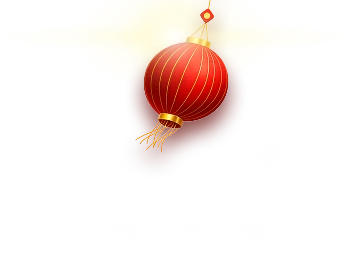

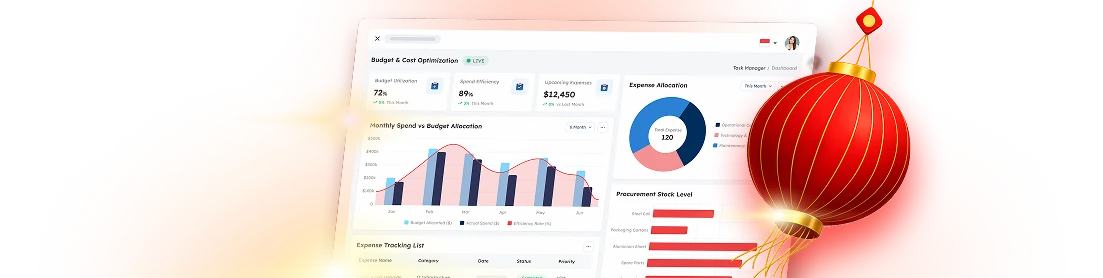



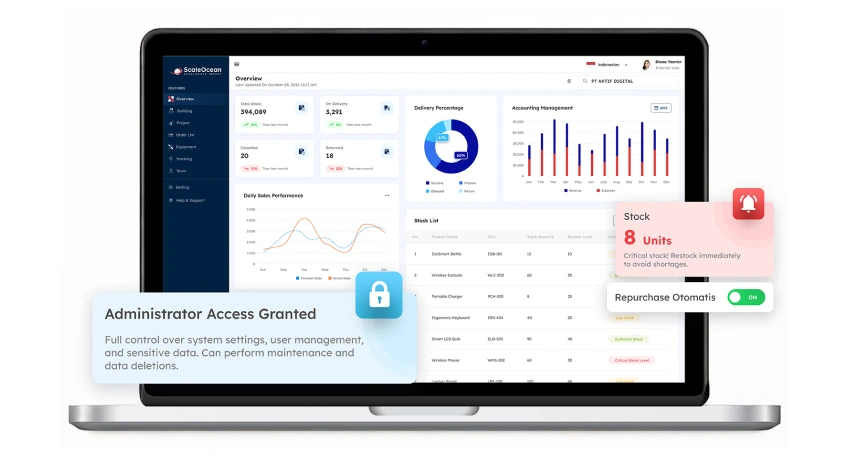


 PTE LTD..png)
.png)
.png)



.png)
.png)