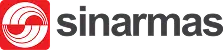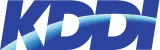Enterprise Resource Planning (ERP) software is an effective solution for businesses to manage their internal data. It acts as an integrated system that connects all areas of an organization, optimizing overall operations for the entire company.
With this, ERP software becomes an essential solution for managing various business processes from start to finish. For many businesses, outdated manual processes fail to meet the demands of Singapore’s fast-paced, competitive environment, wasting time and harming employee satisfaction.
Without ERP, company data tends to be scattered across separate systems, such as finance, inventory, and HR. This makes it difficult to make accurate and fast decisions. Implementation of the ERP system can also automate tasks like payroll and performance tracking.
The ERP market in Singapore is projected to exceed USD 938.61 million in 2024, with a growth rate of over 12.7% CAGR through 2037, highlighting a strong shift towards these systems.
Singapore businesses have the best ERP software, including ScaleOcean, Oracle NetSuite, Microsoft Dynamics 365, SAP Business One, and Sage 300, each catering to different business needs and sizes.
This article explains what an ERP system is, why it is essential for businesses, and highlights the 18 best ERP software Singapore for 2026 to help you choose the best solution. Here is the complete explanation!
- ERP Software refers to software solutions designed to help organizations optimize their fundamental business operations, from finance to sales.
- The benefits of using ERP software include: increased productivity, reduced security risk, expedited reporting, and improved agility.
- Best ERP Software Singapore recommendation including: ScaleOcean, SAP, Oracle, Epicor, Microsoft Dynamics, Infor, IFS, SYSPRO, and Odoo.
- Choosing ERP Software in Singapore should be considered for assessing business requirements, evaluating vendors, considering the budget, and ensuring system compatibility.
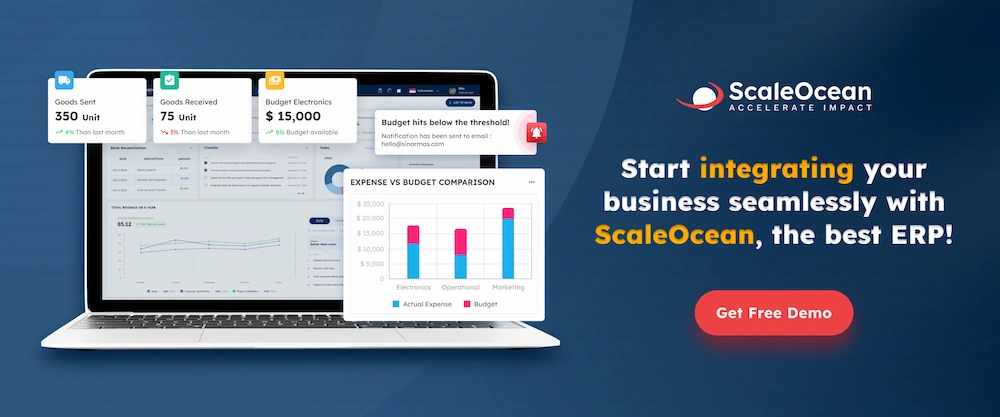
What Is Enterprise Resources Planning (ERP) Software?
ERP (Enterprise Resource Planning) software is a system that consolidates a company’s essential business functions, such as accounting, procurement, project management, and supply chain management, into one integrated platform.
It assists companies in overseeing daily business processes, automating repetitive tasks, centralizing data, and enhancing collaboration by offering a unified source of truth across all departments.
What is ERP system? It also has an intelligent system that takes this a step further by leveraging advanced analytics and automation to provide even more accurate insights and smarter decision-making, serving as a single source of accurate information.
According to Finance Online, recent ERP software statistics show that 95% of businesses report improved processes after implementing an ERP system, while 93% achieve operational efficiency through better data accessibility.
These system solutions can help your companies to maximize resource allocation, also improve scalability, allowing businesses to respond to changing market needs. With the worldwide ERP industry expected to reach $100.7 billion by 2030, its increasing acceptance emphasizes its importance in fostering digital transformation across businesses.
Types of ERP Software Systems
It is important to choose an ERP system Singapore according to the type that suits your business needs. Various types of ERP systems can help companies decide which solutions align best with their operational goals. Below, we explore of main types of ERP systems commonly used by businesses today, including:
On-Premise ERP
On-premise ERP software is installed and maintained on a company’s own servers. This type of ERP system offers complete control over data security, customization, and updates. However, it requires high upfront costs, including hardware and IT personnel.
Additionally, maintenance, upgrades, and system management are the responsibility of the company, which can lead to higher long-term costs. On-premise ERP is often preferred by large enterprises with complex needs and stringent data compliance requirements.
Cloud-Based ERP
Cloud-based ERP is hosted on remote servers and accessed through the internet. It offers scalability, lower initial costs, and easy updates since the vendor handles maintenance. With reduced ERP cost compared to traditional systems, businesses can access the system from anywhere, enhancing flexibility and collaboration.
The downside is reliance on internet connectivity, and concerns about data security and compliance may arise for certain industries. This ERP type is ideal for growing companies looking for cost-effective solutions with minimal IT overhead.
Hybrid ERP
Hybrid ERP combines the best of both on-premise and cloud-based ERP systems. Organizations use a mix of cloud and on-site solutions, tailoring the ERP system to their specific needs. For example, a company might store sensitive data on-premises while using cloud-based software for other functions like CRM or supply chain management.
Hybrid ERP allows for greater flexibility and scalability but requires careful integration between the two environments. This option suits companies with unique regulatory or operational needs.
Industry-Specific ERP
Industry-specific ERP systems are designed to address the unique needs of particular industries, such as manufacturing, healthcare, or retail. These ERPs offer specialized features, functions, and modules tailored to an industry’s requirements.
For example, ERP software for a manufacturing company might include modules for production planning, inventory management, and compliance tracking. While highly specialized, these systems can offer a more streamlined approach, but they may lack the flexibility of general ERP systems Singapore for businesses that expand into different sectors and industries.
Multi-Cloud ERP
Multi-cloud ERP utilizes multiple cloud services from different providers, rather than relying on a single vendor. This ERP type offers redundancy, flexibility, and avoids vendor lock-in.
With this type, companies can select best-in-class solutions from different providers for specific business functions, such as using one service for financial management and another for supply chain operations.
However, managing multiple cloud environments with these ERP types can increase complexity and integration challenges. To prevent ERP failures, the organization must ensure seamless data flow between systems, with proper planning and integration strategies in place for smooth operations.
Open Source ERP
Open-source ERP software is available with a source code that can be modified, customized, and enhanced by developers. This system is highly flexible, as businesses can tailor it to their specific requirements.
It also eliminates licensing fees, making it an affordable option. However, implementing and maintaining open-source ERP requires significant technical expertise, and businesses must manage updates, security, and troubleshooting on their own. This is also suited for companies with dedicated IT resources looking for customization without high costs.
Things to Consider When Choosing the Best ERP Software Singapore
The best ERP software acts as your company’s central nervous system, unifying siloed data into a single source of truth. To truly stand out, a solution must balance AI-powered automation with an intuitive interface, ensuring the real-time insights and scalability needed to future-proof your growth
It is important for companies to consider many things when choosing the best ERP software Singapore. Here are some important criteria that make the best ERP software, including:
- Centralized Database: One of the core characteristics of ERP software is its centralized database, which consolidates all business data into one system. This ensures that every department has access to the same, up-to-date information, eliminating data silos and enhancing collaboration.
- Integration Modules. ERP systems offer integration modules that link various business functions, such as finance, procurement, HR, and inventory, into one cohesive platform. This integration eliminates the need for separate systems for each department, reducing manual entry and improving data accuracy. The implementation of ERP software also facilitates better coordination across departments, as all modules can communicate with each other in real time.
- Real-Time Data. A defining characteristic of ERP software is its ability to provide real-time data, enabling businesses to make informed decisions quickly. This characteristic ensures that any changes or updates to business processes are instantly reflected across the system, offering up-to-date insights into operations. With real-time data, companies can monitor performance, track progress, and respond promptly to any issues or opportunities, helping them stay agile and competitive in a fast-paced business environment.
- Automated Workflows. ERP systems automate routine tasks and workflows, reducing manual intervention. By automating processes like order processing, invoicing, and inventory management, ERP software saves time, reduces human error, and increases productivity. Custom ERP and off-the-shelf ERP features determine the level of automation and customization available.
- Data Analysis and Reporting. Characteristics of ERP software include advanced data analysis and reporting tools that provide insights into business performance. These features allow organizations to generate detailed reports, monitor key performance indicators (KPIs), and identify trends.
- Mobile Accessibility: It offers mobile accessibility, allowing employees to access important business data and perform tasks from anywhere. This feature enables employees to stay connected to the system while on the go, making it easier to manage business operations outside the office. It enhances flexibility, improves communication, and helps businesses stay responsive to customer needs, especially in today’s fast-paced, mobile-driven work environment.
- Scalability. Characteristics of the ERP system evolve alongside your business. As your company in Singapore grows, the system should adapt effortlessly to new processes, users, and complexities. Scalability ensures you won’t quickly exceed your ERP’s capabilities, avoiding the high costs of having to replace it later.
- Customization. Each organization has its unique requirements. The finest ERP software provides extensive customization options, enabling you to modify workflows, reports, and interfaces to meet your specific needs. This adaptability ensures that your ERP features align well with your business operations.
- User Interface and Usability. The ease of use is vital. A simple, navigable interface ensures that your team can quickly embrace the system. These characteristic ERP systems offer a smooth user experience that minimizes training time and promotes user engagement.
- Security dan Data Protectors. Protecting data is of utmost importance. The leading ERP systems incorporate strong security features, such as encryption, multi-factor authentication, and regular updates. These capabilities of ERP features ensure that your sensitive business information is secure from breaches or assaults.
The Best 18 ERP Software Systems
With a clear understanding of the transformation of enterprise resource planning in Singapore, your next step is choosing the right vendor. Singapore boasts a diverse range of ERP vendors, each offering unique strengths and features, which you can explore further through an ERP comparison.
In the following section, we highlight the 18 best ERP software in Singapore to help you find the perfect solution for your business needs, including:
1. ScaleOcean ERP Software
ScaleOcean ERP is a comprehensive software system designed to streamline and automate key business functions, including financial management, sales, procurement, inventory, production, and human resources.
Scaleocean ERP Software also offers a variety of customizable modules and features tailored to your business needs and specifications. So, you don’t need to implement all the modules; you can choose the ones that best suit your business.
All of the modules can also integrate operations into a single platform, which enhances data security, improves efficiency, and supports informed decision-making while reducing redundancies and errors.
Singaporean businesses can make use of ScaleOcean’s cost-effectiveness, scalability, and adaptability to remain competitive in a fast-paced market. Trusted by mid-sized and large enterprises across industries like manufacturing, retail, and F&B, ScaleOcean offers reliable and efficient ERP solutions tailored to diverse needs.
ScaleOcean also supports companies looking to leverage the CTC Grant by aligning their transformation efforts with government-backed initiatives. Additionally, ScaleOcean also provides a free demo, allowing organizations to explore its capabilities and understand how it may meet their specific operating demands.
Key Features:
- Unlimited User Access: No additional charges for more users.
- Built-In BI & AI Integration: Advanced analytics and automation capabilities.
- Flexible Hosting Options: Supports cloud and on-premise setups.
- Cross-Platform Mobile Accessibility: ERP access on iOS and Android devices.
- Comprehensive Data Security: Multiple layers of user access control.
Many companies have successfully implemented ScaleOcean ERP software to optimize their business processes across the board. One such company is Sobono Group. They have relied on ScaleOcean ERP as a smart solution for all their operational challenges.
You can see how ScaleOcean optimizes business processes at Sobono Group in the following video:

| Pros | Cons |
|---|---|
|
|
ScaleOcean ERP is suitable for medium and large enterprises with complex work processes that require cutting-edge AI-based technology. ScaleOcean is also suitable for diverse business operations and specific industries.
2. SAP Business One
SAP Business One is a European multinational software company since 1972, based in Walldorf, Germany. offering ERP solutions with a modular approach that adapts to various business needs.
AP software becomes an ERP comparison designed for SMEs in Singapore and helps streamline processes and provide real-time insight, also making it an ideal AI ERP software for small and medium-sized enterprises.
Key Features:
- Financial Management
- Inventory Management
- Customer Relationship Management (CRM)
- Reporting and Analytics
- Mobile Access
| Pros | Cons |
|---|---|
|
2. Difficult to integrate with various types of modules |
SAP Business One suites are for enterprise-grade companies that need integration for business operations, and also growing SMEs that want international standards and very tight financial controls.
3. NetSuite ERP
NetSuite-Oracle ERP is a choice for businesses in Singapore looking for a scalable ERP solution. As the most deployed true Cloud ERP system, NetSuite with ERP features can also support fast-growing companies with its modular, cloud-based platform, offering comprehensive financial and operational management capabilities.
Key Features:
- Financial Management
- CRM Integration
- E-commerce Solutions
- Real-Time Analytics
- Supply Chain Management
| Pros | Cons |
|---|---|
|
|
NetSuite ERP is suitable for fast-growing startups or multinational corporations needing real-time visibility across global branches.
4. Epicor
Epicor is a Texas-based ERP software leader since 1972, providing seamless integration and streamlining key processes with ERP features to enhance operational and integrated financial management, CRM, inventory, and supply chain. Epicor specializes in solutions for manufacturing, distribution, retail, and service industries in Singapore.
Key Features:
- Financial Management
- Supply Chain Management
- Production Management
- Business Intelligence and Analytics
- Customization Tools
| Pros | Cons |
|---|---|
|
|
Epicor ERP suites for industrial companies, such as manufacturing, large-scale distribution, and retail businesses.
5. Microsoft Dynamics NAV
Microsoft Dynamics NAV 365 Business Central for Singapore companies offers a comprehensive ERP solution. This cloud-based platform seamlessly integrates with other Microsoft products like Office 365 and Power BI, providing small and medium-sized food businesses with centralized management of financials, operations, and inventory.
Key Features:
- Financial Management
- CRM Integration
- Supply Chain Management
- Real-Time Analytics
- Mobile Access
| Pros | Cons |
|---|---|
|
|
Microsoft Dynamics NAV is suitable for mid-sized businesses looking for user-friendly software that stays within the familiar Microsoft environment.
6. Infor
Infor ERP offers a robust solution tailored to the food industry, providing specialized tools for operations management. Infor’s software, used either on-premises or as a service, helps streamline supply chain, project management, and manufacturing processes for food businesses.
Key Features:
- Financial Management
- Supply Chain Management
- Human Capital Management
- Customer Relationship Management
- Advanced Analytics
| Pros | Cons |
|---|---|
|
|
Infor ERP suites for companies in niche industries that need out-of-the-box features tailored to their specific vertical.
7. IFS AB
IFS AB offers a comprehensive ERP solution ideal for food businesses in Singapore, focusing on streamlining key operations like finance and supply chain management. This ERP comparison can help small and medium-sized companies eliminate technical complexity and drive efficient digital transformation.
Key Features:
- Asset Lifecycle Management
- Project Management
- Manufacturing Management
- Service Management
- AI-Driven Analytics
| Pros | Cons |
|---|---|
|
|
IFS AB suites for companies in energy, utilities, construction, and aerospace that manage large physical assets.
8. Odoo
Odoo is an open-source ERP system designed for small businesses and offering a comprehensive suite of integrated apps for CRM, POS, e-commerce, accounting, and more. Odoo provides tailored solutions for diverse business needs, and flexibility allows for customization, ensuring it meets the unique needs of any organization.
Key Features:
- Modular Design
- Integrated Business Functions
- Open-Source Platform
- E-commerce Integration
- Real-Time Analytics
| Pros | Cons |
|---|---|
|
|
Odoo is suitable for startups and SMEs wanting affordability and the freedom to pick and choose only the features they need.
9. Acumatica
Acumatica is an ideal ERP solution for growing food businesses in Singapore, offering cloud-based technology that meets the needs of small and medium enterprises. With a strong focus on user experience, Acumatica stands out in enterprise management, helping businesses streamline operations and improve efficiency.
Key Features:
- Role-Based Views and Dashboards
- Advanced Inventory Management
- Project Accounting
- Customer Relationship Management (CRM)
- Financial Management
| Pros | Cons |
|---|---|
|
|
Acumatica ERP is best for construction and distribution firms with many field staff who need system access without skyrocketing license costs.
10. Sage X3
Sage X3 is a powerful ERP solution that streamlines complex processes for food businesses in Singapore. With its flexibility and comprehensive features in finance, supply chain, and manufacturing, Sage X3 is designed for mid-market businesses looking to optimize operations across distribution, manufacturing, and services.
Key Features:
- Financial Management
- Supply Chain Management
- Manufacturing Management
- Customer Relationship Management
- Business Intelligence and Analytics
| Pros | Cons |
|---|---|
|
|
Sage X3 is an ERP that is suitable for mid-to-large process manufacturers, such as food and beverage or chemicals, across multiple countries.
11. Deskera
Deskera’s system can help financial organizations streamline processes and improve overall management, delivering a competitive edge. Deskera can be your ERP comparison that is designed as a solution for the financial management services industry and banking to help businesses streamline operations and enhance efficiency.
Key Features:
- Accounting Management
- Inventory Management
- Payroll Processing
- Sales and Marketing Automation
- Supply Chain Management
| Pros | Cons |
|---|---|
|
2. May require effort to integrate with existing systems. |
Deskera ERP software suites for micro-SMEs in Singapore looking for digitalize for the first time, and it is frequently pre-approved for PSG grants.
12. Synergix Technologies
Synergix Technologies is a system established in 1990 and a provider of cloud-based software in Singapore. Offering robust ERP solutions for businesses across various industries, Synergix Technologies helps companies streamline operations and improve efficiency. it also helps businesses streamline operations and achieve growth.
Key Features:
- Modular System
- Cloud & On-Premise Deployment
- Integrated Accounting
- Automated Workflows
- Mobile Access
| Benefits | Weaknesses |
|---|---|
|
|
Synergix Technologies is an ERP that suits Singapore construction, engineering, and service firms that need compliance with local regulatory standards.
13. ERPNext
ERPNext is a Singapore-based open-source ERP system launched in 2008 that integrates sales, inventory, accounting, and project management. ERPNext can also become an ERP comparison to help businesses streamline operations and improve efficiency across departments. Its scalability makes it a reliable ERP software for growing companies.
Key Features:
- Accounting Module
- Inventory Management
- Human Resources
- Project Management
- Manufacturing Module
| Pros | Cons |
|---|---|
|
|
ERPNext is suitable for retail, service, and education businesses seeking a modern, lightweight, and cost-effective ERP alternative.
14. Bevootech
Bevootech is the best ERP software in Singapore, specializing in both traditional and modern business solutions, offering powerful solutions for various industries.
Bevootech provides cloud-based ERP such as retail, construction, and manufacturing, and leverages CRM tools to streamline business operations. Their expertise ensures businesses achieve scalable growth with efficient software solutions.
Key Features:
- Comprehensive CRM Integration
- Multi-Industry Support
- Inventory & Supply Chain Management
- Cloud-Based & On-Premise Deployment
- Payroll & HR Capabilities
| Benefits | Weaknesses |
|---|---|
|
|
Bevootech ERP system Singapore suits local SMEs needing on-the-ground technical support in Singapore for customized stock and sales management.
15. Syspro
Syspro ERP is an integrated enterprise resource planning system tailored for the manufacturing and distribution sectors. It integrates core business processes, including financial management, inventory control, and supply chain operations, into a unified platform, enhancing efficiency and real-time data visibility.
Key Features:
- Advanced Inventory Management
- Supply Chain Management
- Financial Management
- Manufacturing Management
- Customization Capabilities
| Pros | Cons |
|---|---|
|
|
Syspro ERP software is suited for factories and distributors requiring pinpoint inventory accuracy and deep production costing.
16. Workday
Workday is a cloud-based enterprise resource planning (ERP) solution that integrates human capital management (HCM) and financial management into a unified platform. It streamlines processes such as payroll, talent management, and analytics, enhancing operational efficiency and providing real-time insights.
Key Features:
- Human Capital Management
- Financial Management
- Payroll Processing
- Advanced Analytics
- Talent Management
| Pros | Cons |
|---|---|
|
|
Workday ERP software Singapore is suited for a large enterprise that prioritizes Human Capital Management (HCM) and strategic financial planning.
17. Katana
Katana is an ERP solution tailored for contemporary manufacturers and businesses reliant on inventory, offering both cloud-based and on-premise deployment options. Its user-friendly interface enhances production planning, inventory oversight, and sales monitoring.
Katana can also be your ERP comparison to make it particularly suitable for small and medium-sized enterprises (SMEs) in Singapore that desire real-time insights and operational efficiency.
Key Features:
- Real-Time Inventory Tracking
- Production Planning
- Multi-Channel Sales Integration
- Accounting System Compatibility
- Cloud & On-Premise Deployment
| Benefits | Weaknesses |
|---|---|
|
|
Katana ERP system Singapore suits modern makers of D2C (Direct to consumer) company brands that manufacture and sell products online.
18. Tigernix
TigernixERP is a cloud-based ERP solution designed to unify and optimize business operations, including inventory management, finance, accounting, work in progress, and customer relationship management. It offers a robust and flexible platform to enhance operational efficiency and data accuracy.
Key Features:
- Inventory Management
- Finance and Accounting Modules
- Salesforce Integration
- Supply Chain Management
- Cloud-Based Platform
| Pros | Cons |
|---|---|
|
|
Tigernix ERP software is best for the public sector, educational institutions, and asset or facility management companies in Singapore.
It’s important to choose the most appropriate ERP software for your business needs and the type of company you run. Implementing the right system will result in optimal business processes with maximum use of advanced technology.

Benefits of Using ERP Software
The use of ERP software in Singapore companies is an important thing that can provide a competitive advantage by combining important operations into one platform.
With this, you can monitor all business processes easily and in an integrated manner, aligning with the latest ERP trends that emphasize greater efficiency and automation. Here are some of the benefits that ERP software:
Increased Productivity
By automating repetitive tasks and centralizing data, ERP software eliminates manual bottlenecks, enabling employees to focus on higher-value activities. This helps companies achieve their objectives more quickly by streamlining operations and increasing team productivity.
Reduced Security Risk
ERP Systems Singapore ensures compliance by maintaining accurate records and automating regulatory processes. With real-time updates and error reduction, businesses can better protect sensitive data and reduce financial risks.
Expedited Reporting
ERP software generates accurate, real-time reports, providing actionable insights for better decision-making. Businesses are better able to comprehend performance metrics, which facilitates quicker reactions to operational difficulties or market trends.
You can leverage the benefits of the ERP financial module to provide accurate financial insights for better decision-making.
Consistent Infrastructure
By integrating various functions onto one platform, Singapore ERP software ensures a uniform infrastructure across all departments. As companies expand, this consistency improves scalability, lowers IT complexity, and decreases system incompatibility.
Regular ERP maintenance further ensures that the system remains efficient, secure, and adaptable to evolving business needs.
Improved Agility
With integrated workflows and data accessibility, ERP software enables businesses to respond quickly to changing demands, including managing work in progress. This agility is crucial for business to maintain their competitiveness in Singapore’s dynamic market environment.
Key Functions and Modules of ERP Software
ERP software encompasses various functions and modules designed to automate, streamline, and integrate core business processes. These modules work together to provide a unified system. The ERP consolidation process further enhances this by simplifying management and improving efficiency across all functions.
Here are the key functions and modules of ERP systems Singapore, including:
Financial and Accounting
The financial and accounting module helps businesses manage financial transactions, track budgets, and ensure compliance with regulations. It automates processes like invoicing, payments, and reconciliations.
This ERP module provides real-time financial data for accurate reporting and improved financial decision-making. Top enterprise software in Singapore often includes robust financial and accounting modules that help businesses streamline financial management.
These tools enable real-time tracking of transactions, budgeting, and regulatory compliance, providing businesses with the insights needed for effective decision-making and financial control.
Human Resources
The HR module of ERP software manages employee information, payroll, benefits, recruitment, and performance. It automates HR tasks such as attendance tracking, benefits management, and performance appraisals.
This module streamlines HR processes, improving employee management and compliance with labor laws.
Supply Chain Management
Supply chain management in ERP optimizes inventory control, order fulfillment, procurement, and logistics. It provides visibility into the entire supply chain, helping businesses track materials and products in real-time.
This module reduces lead times, minimizes stockouts, and improves supplier relationships.
Customer Relationship Management
The CRM of the ERP module helps manage customer interactions, sales pipelines, and marketing campaigns. It provides a 360-degree view of customer data, enabling businesses to deliver personalized services.
You can use SaaS ERP, a type of ERP that can help enhance this by centralizing information, boosting satisfaction, and sales conversions.
Project Management
ERP’s project management module helps plan, execute, and monitor projects efficiently. It tracks milestones, resource allocation, and budgets, ensuring projects are completed on time and within budget.
This module improves collaboration across teams and provides real-time insights to manage project risks effectively.
Business Intelligence
The business intelligence module analyzes data to provide actionable insights into business performance. It includes tools for data visualization, reporting, and forecasting.
This module helps businesses identify trends, make data-driven decisions, and gain a competitive edge by turning data into strategic knowledge. It also supports grant management by providing detailed analytics on funding allocation, project performance, and compliance tracking.
It enables businesses to efficiently monitor grant usage, assess project outcomes, and generate necessary reports for stakeholders, ensuring transparency and accountability.
Inventory and Warehouse Management
The inventory and warehouse management ERP module helps businesses track and control their stock levels across various locations. It automates processes like order tracking, stock counting, and replenishment.
This module optimizes inventory turnover, reduces stockouts, and improves warehouse organization for efficient order fulfillment.
Sales and Distribution
ERP’s modules of sales and distribution streamlines the order-to-cash process, from order creation to invoicing and shipping. It manages customer orders, tracks sales performance, and ensures timely deliveries.
This module improves sales efficiency, reduces errors, and enhances customer satisfaction by providing real-time order status.
Asset Management
The asset management ERP module tracks an organization’s physical assets throughout their lifecycle, managing acquisition, maintenance, depreciation, and disposal.
A two-tier ERP software approach can further enhance this by integrating local and corporate asset management for better efficiency and compliance.
Manufacturing
The manufacturing module helps manage production planning, scheduling, and execution. It tracks raw materials, work-in-progress, and finished goods, ensuring that production runs efficiently.
These ERP module enhances visibility into production processes, reduce downtime, and optimize resource allocation to meet demand while minimizing costs.
With ScaleOcean’s software, businesses can further streamline their operations, ensuring production is optimized to meet demand efficiently. By leveraging the full capabilities of ScaleOcean, companies can reduce costs, enhance productivity, and stay ahead in a competitive market.
Tips for Choosing the Best ERP Software Singapore
Choosing the right Singapore ERP software is an important decision that can significantly impact your business operations and efficiency. By understanding the different types of ERP available and focusing on your specific requirements and priorities, you can ensure that the solution you choose is in line with your objectives and growth plans.
Here are the important things to consider when picking ERP software vendors, including:
Assess Your Business Requirements
Before selecting an ERP system in Singapore, it’s important to identify the specific functional needs of your business. Ensure that the software addresses the key areas, such as finance, inventory, or HR, that align with your operations.
In this way, you can be sure that the ERP system will support your business goals and offer value.
Evaluating ERP Vendor Experience and Track Record
Consider the ERP vendor’s track record, especially with companies similar to yours in terms of size and industry. A vendor with experience in your industry will better understand your needs and challenges, particularly in providing the right ERP modules.
Their proven success can provide confidence that they can deliver a system that works for your business
Considering the Cost and Budget for ERP Systems
The cost of ERP software in Singapore should fit within your company’s budget while delivering the necessary functionality. Factor in not only the initial purchase price but also ongoing maintenance, upgrades, and training costs.
A cost-effective ERP solution can provide long-term value without overstretching your financial resources.
Ensuring Compatibility with Existing Systems
Ensure that the ERP system integrates effectively with your company’s existing software and processes. This reduces the need for major adjustments or disruptions to current operations.
A well-integrated ERP system with mobile ERP accessibility can boost overall efficiency and facilitate better data sharing across departments.
Understanding the Need for Customization in ERP Software
Consider the extent to which your business may need to adjust the ERP system. Some businesses require more specialized features to address specific operational needs, while others can operate efficiently with standard functionality.
Finding a balance between specialized features and core functionalities is essential during ERP implementation to ensure flexibility without introducing unnecessary complexity.
Conclusion
From an explanation about what an ERP system is, the types, the benefits, and also the recommendations of the best ERP software Singapore, it can be understood that businesses should have a modern and high-tech ERP software.
With competition intensifying and operational complexities growing, choosing the right ERP system can redefine your success. Best ERP Software ScaleOcean stands out among top vendors, offering a scalable and innovative platform designed to streamline your processes and drive efficiency.
By leveraging its cutting-edge features, you can enhance decision-making, reduce manual tasks, and achieve seamless growth. Don’t let your business lag in this era of digital transformation.
Take the first step toward operational excellence by accessing ScaleOcean’s free demo today. Experience firsthand how it can revolutionize your business and position you as a leader in your industry.
FAQ:
1. What is ERP system in Singapore?
An ERP system in Singapore is a comprehensive software solution that integrates key business processes such as finance, inventory, and human resources into one unified platform. It helps companies streamline operations, improve efficiency, and make data-driven decisions to support growth and success in a competitive market.
2. What are the 3 common types of ERP?
The three primary types of ERP systems are on-premises, cloud-based, and hybrid. On-premises ERP is hosted on a company’s servers, and cloud-based ERP is managed on a remote server provided by a third party.
3. What is the best ERP software in Singapore?
Here’s a list of the top ERP software:
1. ScaleOcean Best ERP Software Singapore
2. ERPNext Software
3. Microsoft Dynamics 365
4. Acumatica Cloud ERP
4. How do I choose an ERP system?
The following should be covered in an ERP selection criteria checklist, include:
1. Data and analytics capabilities
2. User experience and interface
3. Language and currency support
4. Automation features
5. Support for upper management and users
6. Mobility options
7. Integration with existing systems
8. Ease of customization
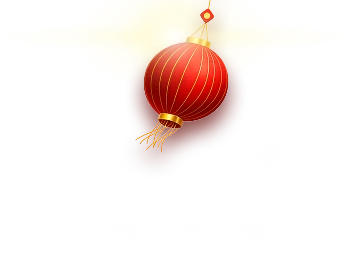

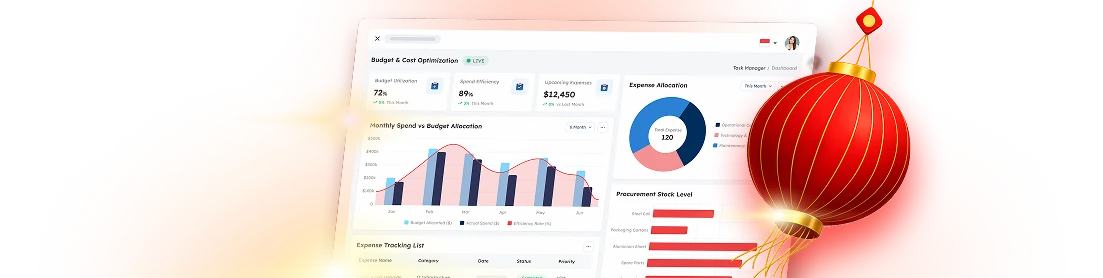

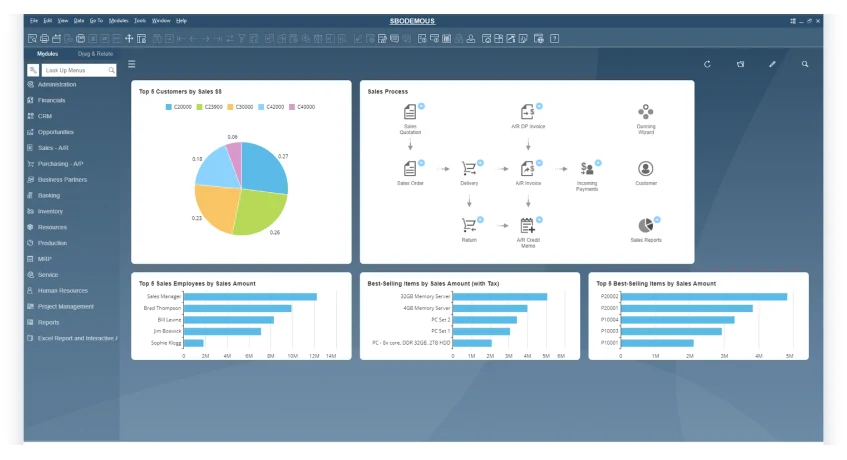
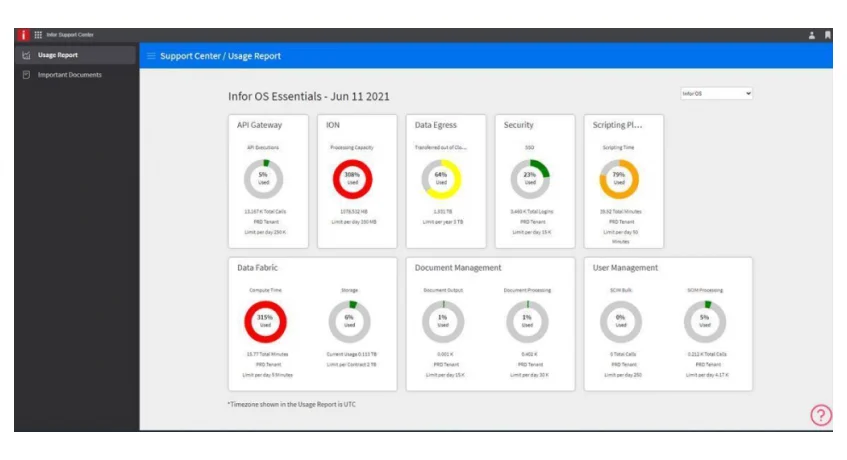
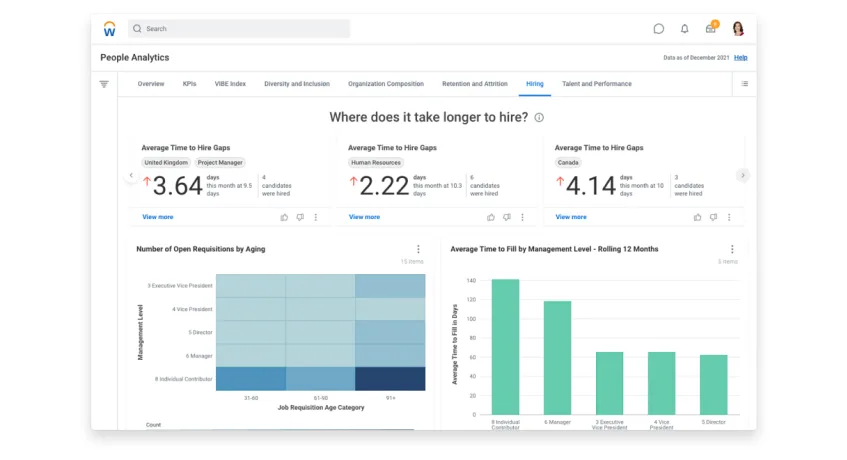



 PTE LTD..png)
.png)
.png)



.png)
.png)