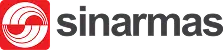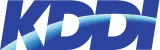Schools must manage a large amount of student data, from enrollment to grades. As information accumulates quickly, being organized becomes difficult. A student information management system (SIMS) can help streamline the process and improve organization.
To address the issues of managing rising amounts of student data, Singapore’s Ministry of Education (MOE) created the “Transforming Education through Technology” Masterplan 2030. This effort is focused on how schools may employ technology, such as SIMS, to improve teaching, learning, and data management.
This guide explores the student information management system, a tool designed to solve these exact problems and streamline your operations. We’ll look at what they are, how they work, and why they matter for growth.
- A Student Information Management System (SIMS) is a software solution that consolidates all student-related information.
- The key benefits of using a SIMS include increased efficiency, better communication, data-driven decision-making, enhanced security, and greater accessibility for all users.
- How to choose the best system, the crucial aspect is that institutions must consider scalability, data protection, integration capabilities, user-friendliness, and vendor support.
- ScaleOcean’s education software provides an integrated, all-in-one solution to these challenges, helping your institution achieve seamless data management and operational excellence.
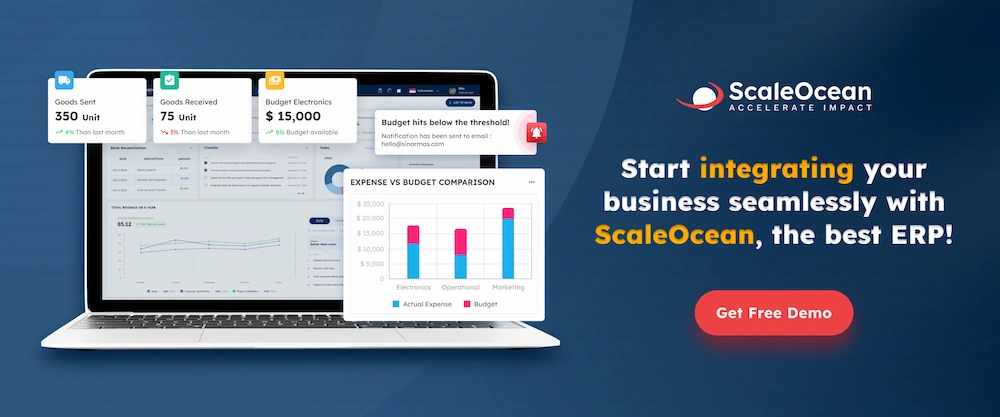
What is a Student Information Management System (SIMS)?
A Student Information Management System (SIMS) is a software solution that consolidates all student-related information. It handles everything from admissions to academic records and attendance, reducing administrative duties and making data more accessible.
SIMS enables educational institutions to efficiently gather, store, and handle large amounts of data. Before SIMS, schools used paper files, which frequently got chaotic. With SIMS, the chaos is replaced with a well-organized digital system.
How Does a Student Information System Work?
What is a student information system (SIS)? It is built around a central database that connects multiple modules for specialized activities, including admissions, grade monitoring, and attendance. Staff enter data into their designated regions, and the system updates the central record in real time.
In practice, when a teacher notes attendance, the student’s record is immediately updated for administrators. This real-time link ensures that everyone has the most recent information, which reduces errors and saves time.
Benefits of Using Student Information Systems
Adopting a Student Information System (SIS) can change the way an educational institution functions. Administrators, teachers, parents, and students all benefit from increased efficiency and communication, both of which are critical components of success in today’s educational climate. Let’s look at the main advantages of adopting SIS:
1. Increased Efficiency
An SIS automates time-consuming tasks, making a real game-changer for administrative staff. Generating reports, managing enrollment processes, and even tracking fees can all be handled with just a few clicks. Automation boosts productivity by freeing staff for student-focused tasks.
Having everything centralized within one student information system means you no longer have to spend time hunting for information across different spreadsheets or, even worse, those old filing cabinets. This immediate and easy access to data really helps to reduce administrative bottlenecks quite significantly.
2. Improved communication
Most of these student information systems come with portals designed specifically for parents and students, establishing a direct line of communication with the school itself. Parents can easily check grades, attendance, and announcements on their devices anytime.
Teachers, too, find it much easier to communicate with parents, often through integrated messaging tools built right into the system. This means important updates or any concerns can be shared pretty much instantly, which is a real bonus. Keeping everyone in the loop this way is absolutely vital for student support and overall well-being.
3. Better Decision-Making
A solid student information system really does provide access to a wealth of data, all of which can be incredibly useful for strategic planning within the institution. School leaders are then able to analyze important trends related to enrollment, academic performance, and even attendance, giving them a much clearer picture.
With accurate, real-time data always at their fingertips, administrators are much better positioned to identify potential issues quite early on. For example, it’s not uncommon to see them spot a student whose grades are starting to slip, allowing them to intervene proactively before things escalate into a bigger problem.
4. Enhanced Data Security
Storing sensitive student information, whether it’s on paper or in those scattered digital files, frankly poses a significant security risk. A student information system centralizes all this data into one secure, access-controlled environment, which is a big deal for peace of mind.
Modern student information systems are usually built with really robust security features, things like encryption and regular backups, which are pretty standard now. This kind of protection works wonders against data loss and any unauthorized access attempts.
5. Greater Accessibility
Cloud-based student information systems are a big step forward, allowing authorized users to access data from pretty much anywhere they have an internet connection. This is a major advantage for teachers entering grades remotely or administrators accessing info on the go.
What’s more, parents and students themselves gain the ability to access their portals whenever they need to, not just during school office hours. This means no more waiting around to get critical information. It’s just there, accessible 24/7. A key advantage for teachers and administrators accessing info remotely.
Key Features of the Student Information Management System SIMS
When researching student information systems, you will discover a variety of characteristics, ranging from simple to advanced. Understanding the essential aspects is critical for selecting one that meets your institution’s demands. Let’s look at the most common and useful features:
1. Centralized Data Management
At its heart, any student information management system, or SIMS, really needs to be that one definitive source for all student data. This centralized setup, where everything from personal details to academic records lives, makes sure you have data consistency across all departments, which is just crucial.
Having everything in one central spot like this really helps cut down on duplicate entries and those annoying errors that crop up. It ensures everyone is always working off the same page, which, frankly, is fundamental for efficient operations and avoids a lot of headaches.
2. Admissions and Enrollment
A well-designed SIMS, you’ll find, really simplifies the whole admissions journey, from that first application right through to getting students officially enrolled. It manages online applications, tracks progress, and automates messages, streamlining the process for both applicants and staff.
After a student gets accepted, the system takes over the enrollment process, slotting them into classes and setting up their official record automatically. This level of automation, honestly, saves countless hours of manual work for administrative teams, all thanks to the efficiency of the classroom management system.
3. Attendance Tracking
With this feature, teachers can pretty easily mark attendance, whether it’s for a full day or just specific classes, and that data goes straight into the system. This gives you a real-time view of student attendance, which is really helpful for keeping tabs on things as they happen.
Administrators can then pull up attendance reports super quickly to spot any emerging patterns or problems. You can even set the system up to ping parents with automated alerts about absences, and this really improves accountability all around, which is a good thing.
4. Gradebook and Assessments
Teachers get to use the system’s digital gradebook for recording and managing all student grades, whether for assignments, quizzes, or exams. This really simplifies calculating final grades and keeping an eye on student progress over the long haul, making it a core tool for academic management that most educators appreciate.
Both parents and students can view grades through dedicated portals, providing instant feedback. This transparency helps students take ownership of their learning and allows parents to offer timely support, a key aspect of the education management information system.
5. Timetable Management
Let’s be real, putting together and then managing school timetables is usually an incredibly complex job. A SIMS automates scheduling by considering teacher availability, classroom capacity, and course selections, creating optimized, clash-free timetables.
If there are any changes to the timetable, big or small, they can be updated within the system and immediately broadcast to everyone who needs to know, staff and students alike. This really reduces confusion and disruptions, which is a huge relief for everyone involved.
6. Parent and Student Portals
These secure online portals are honestly a standout feature for really boosting engagement within the school community. Students themselves can log in to check grades, see what assignments are due, and look at their attendance, which helps empower them to stay on top of their responsibilities quite effectively.
Parents, too, can jump into the portal to keep an eye on their child’s progress, easily get in touch with teachers, and just generally stay clued in on school events. This kind of active involvement from parents is pretty consistently proven to support student achievement, making these portals quite valuable.
7. Communication Tools
It’s common to find that many SIMS packages come with their own integrated communication tools, things like messaging, email, and announcement boards. These really help facilitate seamless communication among teachers, administrators, parents, and students, ensuring everyone is well-informed and on the same page.
The sheer efficiency of being able to send out bulk messages for school-wide announcements or even targeted messages to specific groups is a game-changer, honestly. It just naturally helps to streamline school communications in a way that’s hard to beat.
8. Financial Management
This particular module is designed to help schools handle all those student-related finances – think tuition fees, fines, and any other payments that come up. It’s pretty clever, automating invoicing and keeping tabs on payments, which really simplifies financial administration for the institution.
Often, parents can conveniently pay fees right through the online portal, which is a huge convenience for them and definitely gives the school’s cash flow a nice boost. So, it’s genuinely a feature that benefits both sides of the equation.
9. Reporting and Analytics
Honestly, the sheer power of being able to generate really comprehensive reports is often one of the strongest features a SIMS offers. Administrators can easily pull reports on pretty much anything, from enrollment numbers to how students are doing academically, and these kinds of insights are absolutely invaluable for strategic planning.
The analytics tools built into these systems can really help you spot trends and patterns that might not jump out at you otherwise. This sort of data-driven way of doing things genuinely helps institutions make much more informed decisions, which ultimately helps to improve their overall performance across the board.

Choosing the Right Student Database Management System for Your Institution
Choosing the appropriate student information system is a major decision. With so many possibilities, it’s critical to pick features that meet your institution’s specific needs and long-term objectives. Let’s look at the major elements to consider when choosing the best system:
1. Schedule Management
When you’re looking at a student information system, one of the first things you’ll realize is that your system absolutely has to handle all the tricky bits of school scheduling. We’re talking about everything from setting up class schedules to assigning teachers and even booking rooms effectively.
It’s worth checking to see if the system can manage multiple schedule types, such as block or rotating days, because schools differ. The more versatile it is, the easier it will be to meet future needs. For example, GovTech says that the ALS on the SLS platform personalizes learning based on progress.
2. Transcript Management
Another really big piece of the puzzle is transcript management. The system genuinely needs to accurately create and keep track of student transcripts. This means it has to handle all the details like courses taken, grades, and credits earned, which, let’s be honest, is a lot of data. This is a critical function for managing academic records.
Beyond just tracking, you’ll want to make sure your student information system can customize transcript formats, ensuring they meet your institution’s exact requirements, which is a common necessity. Easy printing or secure electronic sending of transcripts is key for modern school operations.
3. Health Information
Taking care of student health information is, without a doubt, a huge responsibility for any school. So, the system really needs a secure area for all those important health records, things like allergies, medical conditions, and, crucially, emergency contacts. This info must be easily accessible to authorized staff, like the school nurse, when needed.
The security of such sensitive data is paramount. There’s no way around it. You’ve got to ensure your chosen student information system is fully compliant with privacy regulations and, very importantly, has really strong access controls in place to help protect student confidentiality at all times.
4. General Details
A school management platform in Singapore must handle a wide range of general student details, including contact information, demographic data, and parental details. This ensures that all necessary student information is accurately organized and easily accessible for school administration.
It’s super important that the system makes it straightforward to update this information and keep it accurate right across the board, which can sometimes be a challenge. Because having truly reliable general details, well, that’s essential for literally everything, from your everyday communications to those critical emergencies.
What is the Relationship Between SIMS and ERP Software?
Integrating SIMS and ERP software improves institutional operations by connecting student data to essential administrative processes. SIMS manages student-related duties like enrollment, attendance, and grades, whereas ERP systems manage finance, payroll, and resources.
Larger universities frequently connect SIMS with an ERP system, allowing for seamless data transfer across departments. ScaleOcean’s ERP provides a unified system by connecting student data to other corporate processes.
How do Institutions Choose the Best Student Information Management System
Selecting the appropriate Student Information Management System (SIMS) necessitates significant thought. It’s a substantial investment, so pick a technology partner who understands your long-term goals beyond simply checking off items. Here are some crucial factors to consider:
1. Scalability
Your institution, like most, will evolve, and your SIMS needs the capacity to evolve right alongside it. You really need to think about whether the system can cope with more students and a bigger chunk of data as time goes on, because a scalable solution is essential for sticking around in the long run.
Make sure to ask vendors about their system’s architecture and how easily it can be expanded. It’s a real pain to switch systems just a few years down the line because you’ve simply outgrown what you picked, so planning for the future is always a smart move in education technology.
2. Data Protection
Data security is absolutely non-negotiable, as we’ve already touched upon. You must be totally confident that any student information system you pick has really strong security measures. This includes encryption, access controls, and privacy compliance to protect student data.
It’s also very wise to ask about their disaster recovery and backup procedures. Knowing your data is safe and can be brought back quickly if something goes wrong truly provides critical peace of mind for any educational institution.
3. Integration Capabilities
Your student information system won’t be an island. It absolutely needs to play nice with other software you already have, like your accounting system or LMS. So, checking its ability to integrate with other platforms is crucial, as seamless integration is key to building a truly connected digital ecosystem for your school.
Generally, a strong API (Application Programming Interface) in a student information system is a very positive indicator. This implies the system is designed to communicate smoothly with other software, which genuinely simplifies things for your staff later on, and this kind of flexibility is incredibly important for efficiency.
4. User-Friendly Interface
Honestly, even the most powerful student information system isn’t worth much if nobody can actually figure out how to use it. The interface should be simple and intuitive for all users, ensuring easy adoption.
Always, always ask for a demo, and if they offer it, definitely push for a trial period. Let your actual staff put it through its paces in their daily routine, since gathering feedback from the folks using it every single day is an essential part of the decision-making process.
5. Support and Training
Bringing in a new student information system is a massive undertaking, and you’ll absolutely need solid support along the way. So, really dig into the vendor’s support and training options. Inquire about staff training, support hours, and response times, as strong customer support is vital during implementation.
A vendor who genuinely acts like a partner will be there for you through everything, from getting the system up and running to continuous ongoing support. This type of collaborative relationship holds far more value than simply purchasing software, as it’s truly about finding a reliable partner for your institution’s long-term success.
6. Budget and Cost Analysis
Budget, naturally, is always on everyone’s mind, but it’s really important not to get hung up on just the upfront price tag. You need to factor in the total cost of ownership, which means looking at implementation fees, training, and all those ongoing subscription or maintenance fees, because a thorough cost analysis is necessary to avoid surprises.
Definitely watch out for any hidden costs, insist on a clear, detailed pricing structure from the vendor so you know precisely what you’re paying for. This level of transparency is key to making a truly financially sound decision for your institution.
7. Accessibility and Inclusivity
Your student information system must be accessible to everyone, including users with disabilities. Make sure to check if the platform meets accessibility standards like WCAG, because an inclusive system benefits everyone in your educational community.
Prioritizing accessibility really demonstrates a commitment to your whole community, ensuring every student, parent, and staff member can access vital information without hurdles. This kind of thoughtful approach is a clear hallmark of a forward-thinking institution in today’s landscape.
8. Customization
Every institution operates with its own specific processes and ways of doing things, so a generic, one-size-fits-all student information system might not truly be the best fit. Choose a system with customization options to tailor it to your needs, improving daily operations.
Just a word of caution, though: too much customization can actually complicate future upgrades. The real trick is to strike a good balance between a system that genuinely meets your needs and one that’s still manageable to maintain, truly finding the right level of adaptability.
9. Useful Features
To wrap things up, start by making a clear list of the features most important for your institution, prioritizing what you truly need to guide your evaluation of different student information systems. Focus on essential features that solve your problems, not flashy extras.
Sticking to the most useful features ensures you’re investing in a tool that brings genuine value to your institution. This sensible, practical approach is really what helps you pick a system that enhances operations and supports goals effectively, ultimately being about making a practical choice.
Integrated Student Information Seamlessly with ScaleOcean’s Education Software
ScaleOcean’s education software simplifies student data administration by offering unlimited users, no hidden fees, and configurable configurations. It provides adaptable, scalable solutions that are suited to your institution’s specific requirements, as well as responsive technical assistance and after-sales support.
ScaleOcean uses AI-powered analytics to assist institutions in achieving faster ROI and more efficient implementation. It also qualifies for a CTC grant to help your institution’s digital transformation. Here are the main characteristics of ScaleOcean software:
- Comprehensive Progress Reporting: Tracks and generates reports aligned with IGCSE, A-Level, IB, or MOE curriculum standards for accuracy.
- CCA Management: Manages registration, timetables, assessments, and participation records, generating detailed CCA reports for students.
- Parent Portal Integration: Real-time notifications on attendance, fees, and announcements keep parents informed and engaged.
- Student Performance Analytics: Analyzes student performance, providing insights and personalized reports for educators.
- Learning Resource Management: A Centralized platform for uploading and sharing educational materials and assignments.
Conclusion
A student information management system is an extremely effective tool for modern educational institutions. It not only stores data but also uses it to improve efficiency, communication, and decision-making. The appropriate SIMS turns daily operations from chaotic to streamlined.
Scalability, security, and compatibility with your institution’s goals are all important factors to consider when selecting the proper solution. ScaleOcean’s education software centralizes information and automates tasks, letting your team focus on education. ScaleOcean also offers a free demo so you can see the benefits yourself.
FAQ:
1. What is the difference between SMS and SIMS?
SMS (Student Management System) primarily focuses on administrative tasks like managing enrollment and student records, while SIMS (Student Information Management System) offers a more comprehensive solution, handling academic data, attendance, and communication across all parties.
2. How is SIMS different from an LMS?
SIMS (Student Information Management System) is designed to manage all aspects of student data, such as grades and attendance, while an LMS (Learning Management System) focuses on delivering and managing educational content, online courses, and assessments.
3. Can a SIMS help with student attendance?
Yes, a SIMS can effectively monitor student attendance by enabling teachers to record attendance digitally. It can automatically generate reports, send absentee notifications to parents, and integrate with other school systems for real-time tracking.
4. How does a SIMS track student progress?
SIMS monitors student progress by recording data on grades, tests, and performance across various subjects. It produces detailed reports and analytics to assist educators in evaluating academic success and addressing areas for improvement promptly.
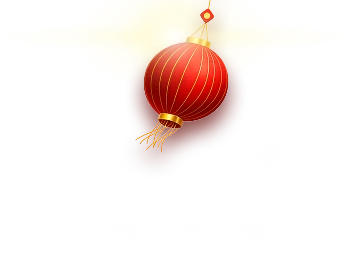

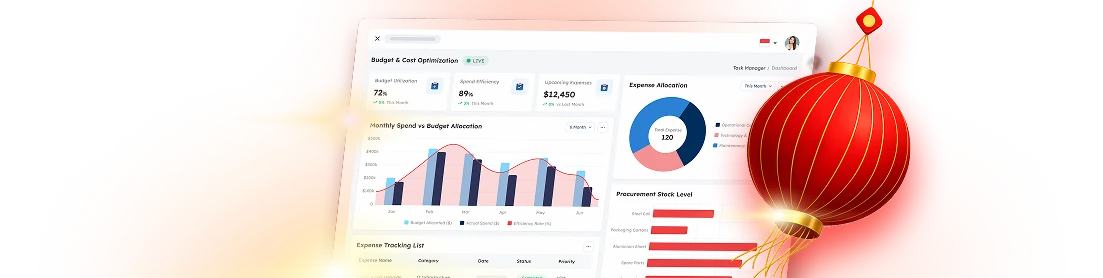

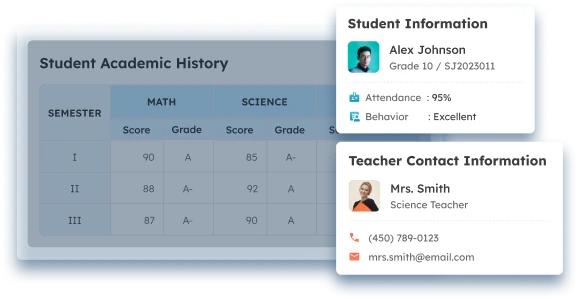


 PTE LTD..png)
.png)
.png)



.png)
.png)