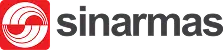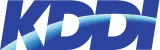In today’s digital-first world, customers expect instant access and self-service options. They don’t want to wait on hold for simple questions. They want answers now. This is where a customer portal comes into play, shifting from a nice-to-have feature to an essential business tool.
This guide will explore exactly what a customer portal is, the processes, and the best practices of that. We’ll cover the key features, benefits for both you and your customers, and best practices for making it a success. Learn more here!
- A customer portal is a secure online platform that enables customers to manage their accounts, update information, and engage with a company.
- Key benefits of the customer portal include constant access, enhanced control over their data, and much faster issue resolution through self-service.
- Key functions of the customer portal include account management, order and billing, support and communication, information access, community engagement, and many others
- Elements of a customer portal are a community forum, customization, AI-powered knowledge bases, AI agents, security, seamless escalation
- ScaleOcean’s online customer portal provides all these tools in one platform, helping you build stronger customer relationships and streamline operations.
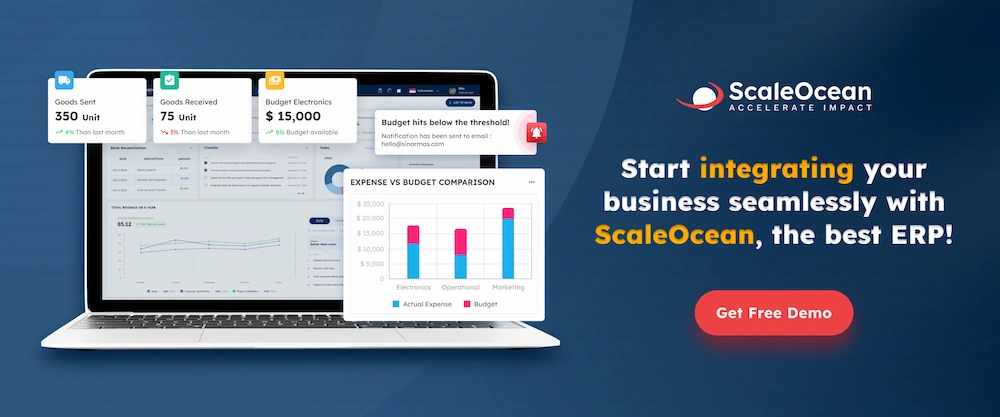
What is a Customer Portal?
A customer portal is a secure online platform that enables customers to manage their accounts, update information, and engage with a company. It consolidates self-service features, allowing customers to track orders, view invoices, submit support tickets, and access a knowledge base, all from a single location.
a secure, private website that allows customers to log in and get personalized services and information. It simplifies procedures by designating a separate area for managing accounts, tracking orders, and filing support tickets.
Unlike a public website, a customer portal is tailored to each user, providing self-service facilities for tasks such as account management and knowledge base searches. This improves efficiency by decreasing the need for telephone calls.
Key Benefits of Customer Portal
Putting in place a customer portal promotes customer satisfaction and business processes. Consumers place a great value on prompt, effective service, which a good portal provides, allowing them to do tasks at their own pace.
Your portal gives customers authority by letting them handle problems on their own, which increases customer happiness and trust. The client relationship is improved by this proactive self-service paradigm. Let’s take a closer look at the main benefits of a customer portal:
1. Convenient 24/7 Access
The demands of your clients don’t end when your firm closes at five o’clock. A trustworthy client portal gives users access to information and assistance around the clock, so they can get answers whenever they want, even on the weekends or at midnight, without having to wait for your office hours.
Providing 24/7 access is now expected rather than merely a luxury. By providing this service, you demonstrate your appreciation for your clients’ time and make it apparent that you are dedicated to helping them anytime they need it, day or night.
2. Enhanced Control
Customers generally want to feel like they are in control of their own accounts and personal information, which is a fairly common expectation these days. A customer portal lets users manage profiles, view purchases, and update preferences, building trust without needing support.
That feeling of ownership is actually quite critical for fostering a lasting relationship with your customers. When people are able to handle their own matters with ease, they usually feel more connected and empowered by the service you offer, rather than feeling held back or restricted by it, which is a definite plus.
3. Faster Resolution
Honestly, no one enjoys sitting in a support queue just to ask a really simple question or get a quick answer, and it’s a common pain point for many. A good customer portal offers self-service solutions, like a knowledge base or FAQ, enabling users to resolve issues in minutes instead of waiting.
Even for those more complex issues, customers can easily submit a ticket directly through the portal and then track its progress without needing to follow up, which is a major convenience. This streamlined process leads to quicker resolutions and a less frustrating experience for everyone using the customer service portal.
4. Increased Agent Productivity
Your support team is truly a valuable resource, but it’s pretty common for them to get stuck constantly answering the same basic questions, which really bogs them down. A solid customer portal with a knowledge base handles repetitive queries, freeing up agents’ time to focus on more complex, high-value customer issues.
Honestly, this kind of shift isn’t just about making your team more efficient; it genuinely improves their overall job satisfaction, too. When agents get to do more meaningful work, you often see lower turnover and end up with a much more skilled and happy support department, which is a win-win.
5. Reduced Support Costs
Every support call, email, or chat session incurs a cost. Your customer care department’s operating expenses can be decreased by reducing the number of incoming support tickets by developing a portal where clients can discover their own solutions.
These cost reductions add up over time. Once implemented, a customer service portal becomes your most effective support channel, managing a large number of requests with little assistance from humans and drastically cutting down on your company’s traditional support expenses.
6. Actionable Insights
An important source of information about consumer activity is a customer portal. You may monitor their search terms, the most popular items in the knowledge base, and the areas in which they struggle. Planning a business effectively requires some practical insights.
Not only does this data provide information, but it also influences marketing plans, product development, and customer support enhancements. Real data puts you in a strong position by enabling you to make informed decisions, anticipate and address client demands, and remove uncertainty.
7. Increased Customer Satisfaction and Loyalty
Customers are happier when they can easily manage their accounts and get answers. Smooth self-service reduces frustration and boosts satisfaction. According to GovTech, businesses in banking, insurance, power supply, and online retail have seen higher customer acquisition and faster transactions.
A strong customer portal demonstrates your dedication to delivering an excellent experience after the sale. This commitment to post-purchase assistance aids in client retention and converts happy consumers into ardent brand promoters, both of which are extremely beneficial to your company.
8. Improved Security
Contracts, bills, and private information are examples of sensitive data that should never be sent over email. With password protection, encrypted file sharing, and verified communication, a dedicated customer portal guarantees the security of these exchanges.
For B2B companies handling sensitive data, security is essential. By protecting your company and customers, according to Singapore’s Personal Data Protection Act (PDPA), and showcasing your dedication to preserving consumer data, a customer portal builds confidence.
Key Functions of a Customer Portal
Customer portals vary from one another. A genuinely effective one must have a wide range of features designed to satisfy the various needs of users. To meet such objectives, it should provide a comprehensive self-service experience rather than merely a nice FAQ page.
Self-service features and communication tools are combined in a superb customer portal to create a seamless, cohesive experience. Comprehensive support and involvement are made possible by these essential qualities. The main features and functions of a contemporary client portal are listed below:
1. Account Management
Customer portals provide a secure space where customers can easily manage their personal information, update contact details, and change preferences. This function allows users to view account activity, track purchase history, and maintain security settings.
With simple navigation by using customer portals, customers gain full control over their accounts, reducing the need for external support.
2. Order and Billing
A customer portal allows customers to track their orders, view invoices, and manage payment methods. Customers can check order statuses, review past transactions, and download billing statements, improving transparency.
This function streamlines the purchasing process by allowing users to make payments, request refunds, or update payment information on their own.
3. Support and Communication
Customer portals include tools like support ticket systems, live chat, or messaging services, making it easy for customers to contact support teams. They can submit queries, track their progress, and communicate directly with the company.
It can also enhance the customer experience by providing timely responses and reducing wait times for assistance.
4. Information Access
Customer portals offer immediate access to essential resources such as FAQs, troubleshooting guides, and product manuals.
By consolidating information in one accessible place, these portals enable customers to find solutions to their problems without needing to contact support. This self-service capability reduces strain on support teams and improves overall customer satisfaction.
5. Community Engagement
Some customer portals provide access to community forums, user groups, or discussion boards. This function allows customers to interact with each other, share experiences, and discuss common challenges.
It fosters a sense of community and encourages customer engagement, while also enabling businesses to gather valuable feedback from users.
6. Ticket Management
When an issue can’t quite be solved using self-service options, customers then need a clear way to get in touch with your support team. A ticket management system, especially when it’s integrated right into the portal, lets them submit requests, track their status, and chat with agents, all from that one spot.
This whole system really brings a lot of transparency to the support process, allowing customers to view the entire history of their request, which is often very helpful.
It’s definitely much more organized and efficient than the usual hassle of trying to manage support conversations back and forth over email, which can get messy fast.
7. AI-Powered Chatbots
AI-powered chatbots, as we’re seeing more and more, are great for giving instant, round-the-clock support for those frequently asked questions. They’re built to understand natural language and can usually guide users straight to the right knowledge base article or relevant resource.
If a chatbot can’t quite solve a particular issue, it can then smoothly pass the conversation over to a human agent without a hitch. This approach really makes sure customers receive the correct level of support without getting frustrated, effectively blending smart automation with a human touch when it matters most.
8. Secure Document and File Sharing
Businesses, pretty often, find themselves needing to swap sensitive documents with their customers, things like contracts, invoices, or important reports. So, a portal absolutely needs a secure file-sharing feature baked right in to handle this safely and effectively. This method avoids the security risks of sending confidential information via email.
This particular feature becomes especially critical, as you might guess, in B2B settings. It encrypts, tracks, and restricts document exchanges to authorized users who need to see them, all within the secure portal environment.
9. Customization and Branding
Your customer portal, in many ways, really serves as an extension of your overall brand identity. It absolutely needs to look and feel just like your main website, complete with your company’s logo, specific colors, and branding elements, which helps create a truly seamless and consistent customer experience.
A portal that looks generic, honestly, can often feel quite disconnected and even untrustworthy to users. The key here is being able to customize its appearance, ensuring it fully aligns with your brand identity and thus reinforces brand recognition every time a customer logs in, which is a powerful thing.
10. Integration Capabilities
Frankly, a customer portal really shouldn’t be operating all on its own, kind of in a silo. It needs to integrate smoothly with other important systems, like your CRM, ERP, and billing software. Data integration is key to providing customers with a personalized and efficient experience every time.
When you connect your portal to your CRM, support agents gain a complete view of a customer’s history. This connection enables them to offer more context-aware and effective support, providing a massive advantage for everyone involved.
Elements of a Customer Portal
A customer portal is designed to provide a seamless, interactive experience for users. By combining several key elements, a well-built portal can streamline access to services also enhance customer satisfaction.
Below are the essential components that make a customer portal effective in meeting both business and customer needs:
1. Community Forum
A community forum within a customer portal allows users to engage with other customers, share experiences, and offer solutions.
It fosters a sense of community and helps customers gain insights from peers who may have encountered similar challenges. This collaboration enriches the customer experience and can also provide businesses with valuable feedback and suggestions.
2. Customization
Customization allows businesses to tailor the portal to align with their brand, making the experience more personalized for users. With customizable features like logo, color schemes, and layout, companies can ensure the portal feels consistent with their identity.
This flexibility also enables businesses to adjust the portal’s functionality based on user preferences and specific needs.
3. AI-powered Knowledge Bases
AI-powered knowledge bases provide users with quick, accurate answers to their queries by automatically pulling relevant information from a comprehensive database. Machine learning algorithms continuously improve the search results, making the knowledge base more efficient over time.
This element of customer portals can help customers resolve issues independently, improving overall satisfaction and reducing reliance on support.
4. AI Agents
AI agents, or chatbots, provide immediate, round-the-clock support within a customer portal. These virtual assistants can answer common questions, assist with troubleshooting, and even complete transactions, reducing the workload on human agents.
With machine learning, AI agents improve over time, becoming more efficient at handling customer inquiries and providing faster resolutions.
5. Security
Security is paramount in a customer portal, especially when handling sensitive customer data. Features like encryption, multi-factor authentication, and role-based access control ensure that data is protected from unauthorized access.
Robust security protocols build trust with customers, giving them peace of mind as they interact with the portal and share personal information.
6. Seamless Escalation
Seamless escalation ensures that if an AI agent or self-service option cannot resolve a customer issue, it is quickly escalated to a human agent. This process is designed to be smooth, ensuring minimal disruption for the customer.
Escalation features by the customer portal can improve efficiency by ensuring that complex problems are addressed by the appropriate expert without unnecessary delays.
How to Create a Customer Portal
Creating a customer portal involves a multi-step process that requires careful planning, the right technology, and ongoing optimization. Each phase ensures that the portal meets both business and customer needs while delivering a seamless user experience.
Below are the key steps to follow when developing a customer portal:
1. Planning
The first step in creating a customer portal is to define its objectives. What problems will the portal solve, and what specific functions will it provide to users?
By identifying goals such as account management, order tracking, or support services, businesses can determine the features and functionality needed. A clear plan sets the foundation for the entire development process.
2. Platform Selection
Selecting the right platform or technology is crucial to the success of the customer portal. Businesses must decide whether to use an off-the-shelf solution, a customizable platform, or develop a custom portal from scratch.
The choice should consider scalability, ease of integration, security features, and budget. A reliable platform, especially with Singapore customer and client portals, ensures long-term usability and efficiency, improving overall system performance and user experience.
3. Design the Portals
Designing the user interface (UI) is important for providing an intuitive, accessible experience. The UI should be clean, easy to navigate, and mobile-friendly. The design should reflect the business’s brand identity through color schemes, logos, and layouts.
The user journey should be simple, with a focus on ease of use and accessibility, ensuring that customers can quickly find and perform tasks.
4. Feature Development
Feature development focuses on creating the functionalities identified during the planning phase. This includes integrating tools such as knowledge bases, ticket management systems, secure document sharing, and communication channels.
The development process should also include customizing features to meet business-specific needs while ensuring that each function is user-friendly and reliable.
5. Integration & Testing
Integrating the customer portal with existing systems, such as CRM, ERP, and payment gateways, ensures smooth data flow and a seamless user experience. Testing should follow to identify and resolve any bugs or errors.
This includes functionality, security, and performance testing to ensure the portal operates efficiently and securely under different conditions.
6. Deployment & Review
Once the portal is tested and refined, it is time to deploy the customer portals to users. After the release, continuous monitoring is necessary to track performance and user feedback.
Regular updates and improvements based on customer needs and system performance ensure the portal remains effective and valuable over time. A review process also helps identify areas for improvement or new features to add.
Best Practices for Customer Portal
Setting up a customer portal is only the first step. Use best practices that encourage adoption and provide measurable benefits to guarantee its success. It requires constant maintenance and care to be useful and relevant for your clients, just like any other tool.
Focus on effective promotion, regular upkeep, and active participation if you want a portal to succeed. By maximizing ROI, these best practices produce a resource that users adore. The best practices for improving your customer portal are listed below:
1. Promote The Portal to Your Customers
It’s pretty simple, honestly. Your customers can’t really use a portal they don’t even know exists. You absolutely need to be actively promoting it across all your usual communication channels, like including links in your email signatures, right on your website, and even in your support responses. This approach tends to ensure your portal gets seen.
Train your support team to guide customers to the customer service portal as their first contact point. The more traffic and awareness you build, the more it becomes a habit for customers, which is the ultimate goal.
2. Keep The Knowledge Base Updated
Honestly, an outdated knowledge base is probably one of the quickest ways to erode customer trust in your customer portal. The information within those customer portal features really does need to be accurate, relevant, and absolutely current.
Assign a specific team or individual to own and consistently maintain the knowledge base. A well-tended knowledge base becomes a reliable resource. A neglected one, however, frustrates everyone involved.
3. Make It Mobile-Responsive
A good number of your customers will try accessing your customer portal from smartphones or tablets. If that portal is tough to navigate on a small screen, they simply won’t bother, plain and simple. So, a mobile-responsive design is not just nice-to-have.
Seriously, every single customer portal feature, whether it’s searching the knowledge base or submitting a support ticket, has to work flawlessly on mobile devices. A poor mobile experience can quickly undermine all the hard work you’ve put into creating a great portal.
4. Actively Engage in the Community Forum
Now, if your customer portal includes a community forum, you really can’t just launch it and then forget about it. That won’t work. Your team needs to actively monitor discussions and step in to answer any unanswered questions. Always remember to thank users for their contributions.
Active engagement shows you’re listening and value the community’s input, which is crucial for any customer portal. This fosters a positive, collaborative environment, encouraging customer participation and making the forum a more valuable resource for all.
Future of Customer Portals: AI and Automation
Customer portals are changing as a result of AI and automation, becoming more intelligent, proactive, and personalized. Automation improves the self-service experience by streamlining processes, such as routing support requests. AI analyzes consumer behavior to recommend relevant publications.
AI-powered chatbots, which provide immediate, 24/7 assistance, are becoming commonplace in consumer portals. Businesses can now scale assistance and provide responsive, individualized service that previously appeared unattainable by integrating these smart technologies.
Connect With Your Customers Seamlessly with ScaleOcean’s Customer Portal
ScaleOcean’s online customer portal enables businesses to effortlessly connect with their clients, offering a seamless experience that enhances both customer satisfaction and operational efficiency.
By integrating this platform into your workflow, you eliminate the need for constant customer service interventions, while also providing your clients with a transparent and responsive service.
Combined with ScaleOcean’s flexibility, unlimited user access, and cost-effective pricing model, the Customer Portal ensures that your business stays connected and responsive to the needs of your customers, all while optimizing your operations.
ScaleOcean offers a free demo of its customer portal, which aids in improving corporate procedures and streamlining communication. Plus, you can benefit from the CTC grant to enhance your system. Find out how it boosts productivity and customer service.
Here are the key features of ScaleOcean’s software:
- Help Center: Provides answers to frequently asked questions, helping reduce the workload of customer service.
- Quotation Tracking: Makes it easier for customers to track quote status in real time, ensuring transparency in the quotation process.
- Centralized Database: Stores important customer information, such as transaction history and customer service interactions, for easy access at any time.
- Built-in Chat: Allows customers to communicate directly with the sales or support team through an integrated chat feature.
- Self-Service Portal: Allows customers to update personal information, order products, and track order status independently.
- Payment Management: Makes it easier for customers to manage payments and view transaction history for future reference.
These features allow customers to manage their own accounts, increasing transparency and reducing reliance on customer service, improving the company’s operational efficiency.
Conclusion
A customer portal is more than just a list of frequently asked questions or complaints. It’s a valuable corporate asset that drives both client satisfaction and operational efficiency. It provides clients with autonomy, speed, and 24/7 access, while businesses benefit from fewer support costs and valuable data.
ScaleOcean provides an online customer portal that improves customer service and corporate productivity. Businesses can save money and increase productivity by using features such as self-service and data-driven insights. To get a hands-on experience, try the free demo.
FAQ:
1. How to design a customer portal?
Designing a customer portal involves creating an intuitive interface, secure login features, personalized user dashboards, smooth backend integration, and ensuring compatibility across different devices to offer a seamless user experience.
2. What is the difference between CRM and a customer portal?
A CRM system helps manage customer data and interactions, while a customer portal enables users to access their accounts, submit support requests, and handle transactions on their own through a secure online interface.
3. How do I create my own portal?
To build your portal, choose a suitable platform, define the portal’s purpose, design its interface, include necessary functionalities like login and payment systems, prioritize security, and conduct tests before launching it for user access.
4. What is a web portal?
A web portal is a centralized online platform offering users access to a range of services, tools, and information, often customized based on individual needs, and featuring functionalities like email, news, and account management.
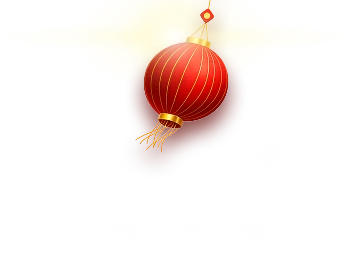

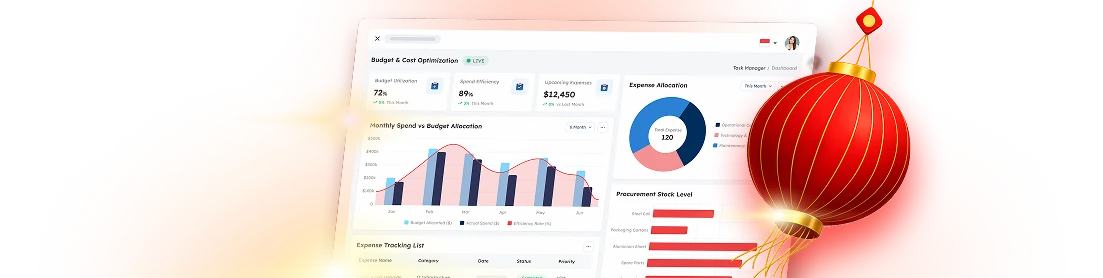

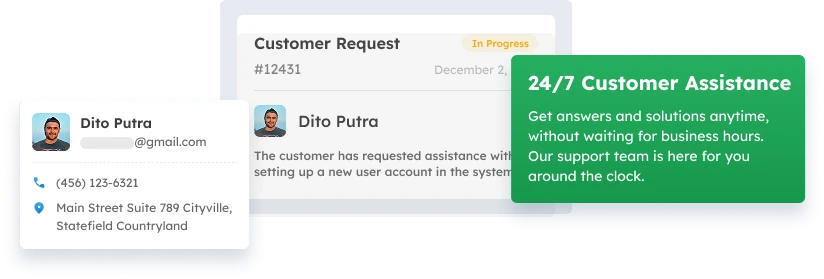


 PTE LTD..png)
.png)
.png)



.png)
.png)