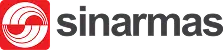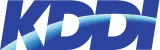In today’s fast-paced Singapore market, keeping customers happy is more complex. Businesses seek ways to improve customer experience, and a dedicated portal is often the solution.
It’s not just software. It’s about building stronger client relationships through the best customer portals. According to EDB Singapore, negative customer interactions jeopardize 5.3% of a firm’s revenue.
With changing customer expectations, optimizing the experience is more important than ever. Businesses must prioritize customer pleasure, and dedicated portals are critical to addressing these objectives.
We’re going to dive into what makes the best customer service portals stand out. We will explore the essential features, review the best customer and client portals software in Singapore, like ScaleOcean, Zendesk, Hubspot, and more, and guide you on how to make the right choice for your company’s continued growth. Learn more here!
- Customer portal software is a secure, centralized hub that provides customers with self-service options.
- The features of customer portal software are a self-service knowledge base, a ticket management system, secure document sharing, account management, communication tools, project management, and many others
- 12 best customer and client portal software, including top platforms like ScaleOcean, Zendesk, HubSpot Service Hub, Freshdesk, and Salesforce.
- To choose the right customer and client portal software, you must carefully evaluate your unique business needs, security requirements, existing technology, and features.
- ScaleOcean’s customer and client portal software is engineered to solve these challenges, offering a highly secure and customizable platform to elevate your customer experience.
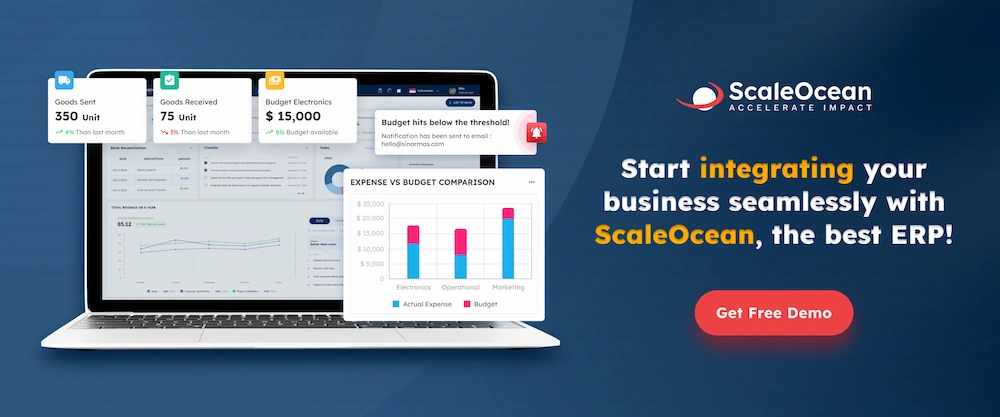
What is Customer Portal Software?
Customer portal software is a secure, centralized hub that provides customers with self-service options. Customers can simply discover information, manage their accounts, and send support issues all in one spot, eliminating the need for continual communication with your team.
Customer portals often provide one-to-many relationships by providing self-service support, knowledge bases, and frequently asked questions. Client portals, on the other hand, are intended for one-on-one B2B interactions, with a focus on secure file exchange and project collaboration for more personalized experiences.
Why Do Businesses Need Customer Portal Software?
Customer portal software is essential for businesses looking to improve efficiency, reduce operational costs, and enhance customer satisfaction. It provides a centralized platform where customers can access critical information, manage accounts, and resolve issues independently, reducing the need for direct support.
By offering self-service features like knowledge bases and ticket management systems, businesses can streamline customer interactions, ensuring faster response times and improved service quality.
Moreover, customer and client portal software facilitates secure document sharing, communication, and collaboration, creating a seamless experience for both customers and support teams.
Ultimately, investing in a customer portal helps businesses provide a better user experience while optimizing internal processes and reducing overhead.
The Benefits of Customer and Client Portal Software
Client and customer portal software provide businesses with valuable tools to improve the overall customer experience while streamlining operations. By automating processes, enabling self-service, and offering secure communication channels, these portals deliver substantial benefits that drive efficiency and satisfaction.
Here are the key advantages of using client and customer portal software, including:
1. Reduced Support Costs
Client and customer portals significantly reduce the need for direct customer support by empowering users to solve their own issues through self-service options like knowledge bases and FAQs.
With fewer support inquiries, businesses can lower operational costs, allowing support teams to focus on more complex cases. This reduces staffing needs and minimizes costs related to traditional support channels.
2. Improved Customer Satisfaction
Portals enhance the customer experience by providing quick access to information and services, such as order tracking, account management, and real-time communication.
This convenience leads to higher customer satisfaction, as clients feel in control of their interactions with the business. A seamless user experience fosters loyalty and improves customer retention rates.
3. Increased Agent Productivity
By automating routine tasks such as ticket management, status updates, and knowledge sharing, portals allow support agents to focus on more value-added tasks.
Agents can manage more inquiries in less time, as the portal streamlines communication and enables quick access to relevant customer data. This increases overall productivity and allows businesses to handle higher volumes of customer interactions efficiently.
4. Centralized Information
A client or customer portal consolidates all relevant information in one place, from support tickets to account details and past interactions.
This centralized hub ensures that both customers and agents have easy access to the latest updates, reducing confusion and improving communication. It also streamlines the decision-making process, as all necessary data is readily available.
5. Enhanced Security
Portals offer secure, encrypted access for sharing sensitive information between businesses and customers. This ensures that personal data, transactions, and confidential documents are protected from unauthorized access.
Enhanced security features, such as multi-factor authentication and role-based access controls, help mitigate risks, ensuring that both businesses and clients can trust the platform.
6. Actionable Insight
Customer portals provide valuable data on customer behavior, preferences, and service interactions. This data can be analyzed to gain insights into customer needs and identify areas for improvement.
With actionable insights, businesses can make informed decisions about improving products, services, and customer support, ultimately driving growth and enhancing customer satisfaction.
Key Features of Customer Portal Software
Customer portal software offers a comprehensive suite of features that enable businesses to deliver exceptional service and streamline customer interaction. From self-service options to advanced communication tools, these portals enhance customer satisfaction while improving operational efficiency.
Below are some of the core features of customer and client portal software, including:
1. Self-Service Knowledge Base
A self-service knowledge base allows customers to find answers to their questions without needing to contact support.
This feature provides a comprehensive library of FAQs, guides, and troubleshooting resources, empowering users to resolve issues independently. It enhances customer satisfaction by reducing wait times and support queries.
2. Ticket Management System
A ticket management system enables businesses to track and manage customer service requests efficiently. Each customer inquiry is assigned a unique ticket number, allowing for better organization, priority handling, and resolution tracking.
This system ensures that no request is overlooked and provides transparency for both customers and support teams.
3. Secure Document Sharing
Secure document sharing allows businesses to exchange sensitive information with customers through encrypted channels.
This feature ensures the protection of private documents such as contracts, invoices, and personal information. It builds trust with customers by maintaining confidentiality while enabling seamless file sharing.
4. Account Management
Account management features let customers access and manage their account details directly. Users can view and update their personal information, track their order history, and manage billing preferences.
This self-service capability enhances the customer experience by providing control and easy access to relevant account information.
5. Communication Tools
Customer and client portals software typically integrates multiple communication tools such as live chat, email, and phone support.
These tools facilitate real-time interactions between customers and support teams, enabling quick responses to inquiries or issues. This feature ensures seamless communication, leading to better customer engagement and satisfaction.
6. Project Management
Project management tools within a customer portal enable businesses and customers to track project progress, timelines, and milestones.
It allows for collaboration on tasks, assignment of responsibilities, and visibility of updates. This feature helps ensure that projects stay on track and fosters transparent communication between all involved parties.
7. Customization and Branding
Customization and branding features by customer and client portal software allow businesses to tailor the portal’s look and feel to match their brand identity.
With options to modify color schemes, logos, and layout, businesses can offer a personalized and consistent user experience. This feature reinforces brand identity and enhances customer loyalty.
8. Integration Capabilities
Customer portals often integrate with various business systems such as CRM, ERP, and ticketing platforms. These integrations ensure that all customer data, support tickets, and account information are centralized, providing a seamless experience.
Integration capabilities improve efficiency and reduce the need for manual data entry, helping businesses operate smoothly.
9. Mobile Responsiveness
Mobile responsiveness ensures that the customer portal UI design is optimized for smartphones and tablets. Customers can easily access their accounts, track orders, and communicate with support from any device.
This feature of customer portal software can improve accessibility, making it convenient for customers to engage with the business at their convenience.
The Best 12 Customer and Client Portals in Singapore
So, a great customer portal is super important, we know that, but then picking the right one? That’s the real challenge, with so many options out there, each having its own good points and some not-so-good ones. In Singapore, a few providers stand out for their strong capabilities tailored to the local market.
What we’ve put together here is a bit of a rundown, looking at some of the best customer service portals you can find right now. It’s a solid mix of big international names and niche platforms, helping you find the perfect match. Here are the top 9 customer portals in Singapore to consider:
1. ScaleOcean
Businesses in need of a safe, adaptable customer portal can use ScaleOcean’s customer portal software. It guarantees that your branded experience fully reflects the identity of your business and gives you the freedom to adjust anything from user permissions to workflows.
ScaleOcean is a flexible platform that integrates project management, billing, CRM, and a robust client site. Businesses may improve customer happiness and streamline operations by using this integration, which offers a thorough 360-degree perspective of your consumers.
They can test out ScaleOcean’s functionality by utilizing its free demo. The company can evaluate how well the portal fits its needs by testing its features. ScaleOcean is also eligible for the CTC grant, which offers funding for execution.
Key Features:
- Secure access and user management: ScaleOcean ensures secure access, allowing businesses to manage user permissions and maintain high security.
- Self-service options: The platform includes knowledge bases and ticket submissions, empowering customers to resolve issues independently.
- Document management and sharing: ScaleOcean supports efficient document sharing, allowing clients to securely access and manage files.
- Real-time reporting and analytics: Businesses can leverage real-time insights into customer behavior and portal interactions to improve decision-making.
- Integration with other business systems: ScaleOcean integrates seamlessly with project management, CRM, and billing systems, providing a comprehensive view of customer data.
| Pros | Cons |
|---|---|
|
|
Best For: Singaporean businesses of all sizes looking for a versatile, all-in-one platform to streamline operations, improve efficiency, and support growth across retail, manufacturing, and service sectors.
2. Zendesk
Zendesk is a well-known customer support program. Businesses wishing to facilitate peer-to-peer support and consolidate support requests into a single central system will find it ideal.
Customers may easily follow support requests thanks to the ticketing system’s seamless integration with the portal. Because the platform offers an integrated customer service experience, it’s a good choice for companies that are already utilizing other Zendesk features.
Key Features:
- Centralized knowledge base.
- Community forum for peer-to-peer support.
- Integrated ticketing system.
- Multi-channel support.
- Automation for ticket handling.
| Pros | Cons |
|---|---|
|
|
Best For: Businesses looking for a complete, integrated customer service platform, particularly those requiring automation and multi-channel support, as well as those already utilizing other Zendesk solutions, will find Zendesk to be the most suitable.
3. SuiteDash
SuiteDash is a customer and client portal software platform that combines CRM, project management, and client portal features, designed to streamline business operations and client communication.
Key Features:
- Integrated CRM and project management.
- Client portal with file sharing and invoicing.
- Time tracking and task management.
- Workflow automation for efficiency.
| Pros | Cons |
|---|---|
|
|
Best For: Small to medium-sized businesses looking for an affordable, all-in-one solution.
4. HubSpot Service Hub
HubSpot Service Hub offers a single customer experience and simple access to client data. Through the portal, companies may better customize experiences by utilizing their current customer data.
Because it produces a streamlined, integrated service experience, it is especially advantageous for individuals who are already a part of the HubSpot ecosystem.
Key Features:
- Integration with HubSpot CRM, marketing, and sales tools.
- Centralized customer data for personalized experiences.
- Multi-channel support, including email and chat.
- Task and ticket automation.
- Knowledge base and help desk integration.
| Pros | Cons |
|---|---|
|
|
Best For: For companies that currently use HubSpot’s CRM, marketing, and sales technologies, HubSpot Service Hub is ideal. For those seeking a single, efficient customer support portal with integrated data from throughout their company, it’s a good option.
5. Freshdesk
Freshdesk provides an easy-to-use customer interface that is simple to set up and navigate. With tools including community forums, solution articles, and an AI chatbot that helps automate customer interactions, it places a strong emphasis on self-service.
The platform, which provides a central point to track interactions across many media, is perfect for small to medium-sized enterprises. It is designed to simplify customer support activities and promote self-service solutions while being strong and reasonably priced.
Key Features:
- User-friendly interface for easy setup.
- Self-service features like solution articles and forums.
- AI chatbot for automating customer chats.
- Multi-channel support for tracking conversations.
- Customizable ticketing and reporting tools.
| Pros | Cons |
|---|---|
|
|
Best For: Small to medium-sized enterprises that require a user-friendly, scalable customer portal with self-service features would find Freshdesk ideal. For people who wish to handle client communications across several channels in one location, it’s perfect.
6. Salesforce
Salesforce provides a rich and engaging experience for clients and customers while providing a great deal of customization to handle intricate business operations.
This platform’s interaction with the Salesforce ecosystem, which permits robust data management and workflow automation, is one of its main advantages. Because of this, it is a scalable option for companies seeking a platform that can expand with them.
Key Features:
- Deep customization for complex business needs.
- Integration with Salesforce CRM for unified data.
- Scalable with automation and workflow management.
- Rich, interactive experience for customers and partners.
- Advanced reporting and analytics tools.
| Pros | Cons |
|---|---|
|
|
Best For: For big businesses that already use Salesforce CRM and require a highly configurable, scalable portal, Salesforce Service Cloud is ideal. Businesses wishing to combine customer service with other intricate business procedures and data management systems would find it suitable.
7. Zoho Creator / Zoho Desk
Zoho Creator/Zoho Desk enables companies to create unique apps, such as customer and client portals. Because it gives businesses total control over the features and design, they may customize the portal to fit their own demands and specifications.
For companies with needs that off-the-shelf alternatives cannot satisfy, this platform is perfect. Although setting it up needs some technical know-how, the personalization it enables is good, offering a genuinely customized portal experience.
Key Features:
- Low-code platform for custom app development.
- Full control over features and design.
- Allows integration with third-party tools.
- Provides automation and workflow features.
- Scalability for growing businesses.
| Pros | Cons |
|---|---|
|
|
Best For: Businesses with particular needs that cannot be met by pre-made solutions are best suited for Zoho Creator. Businesses that require complete customization and flexibility while developing a customer portal and other apps would find it suitable.
8. Accelo
Accelo is designed for companies that provide professional services, such as accounting firms, consultants, and agencies. Its client site, which offers clients real-time updates on project progress and budgets for more transparency, focuses on project management, billing, and collaboration.
Because it was created especially to handle the special interactions present in professional services, this portal is fit for service-based organizations. It is a specialist tool for these businesses because of its emphasis on customer communication and project tracking.
Key Features:
- Project management and tracking.
- Real-time client updates on project progress.
- Invoicing and budget management.
- Collaboration tools for clients and teams.
- Customizable to suit different service industries.
| Pros | Cons |
|---|---|
|
|
Best For: Professional service companies, such as agencies, consultants, and accountancy firms, are the ideal candidates for Accelo. It is perfect for businesses that require specialized tools to handle client relationships and projects because of its emphasis on project management, invoicing, and client cooperation.
9. MyDocSafe
MyDocSafe is well-known in sectors including legal, accounting, and financial services because of its expertise in safe document management and communication. It prioritizes data security while providing digital signatures, onboarding processes, and safe file exchange.
MyDocSafe is a reliable, compliant solution that simplifies document-heavy procedures while maintaining high security, and it was created for companies that handle sensitive documents. It’s perfect for businesses that need the highest level of client data protection and compliance.
Key Features:
- Secure document management and sharing.
- Digital signature functionality.
- Onboarding workflows for client interaction.
- High-level data encryption and security.
- Compliance with industry regulations.
| Pros | Cons |
|---|---|
|
|
Best For: For companies in sectors like legal, accounting, and financial services who require a highly secure and compliant solution for handling sensitive documents, MyDocSafe is a good option. Organizations that handle a lot of paperwork and need stringent data protection would find it suitable.
10. Clinked
Clinked is a branded client site that emphasizes safe file sharing and teamwork. It is a fantastic choice for companies looking to enhance communication with customers, partners, and teams because it has features like group chat, task management, and event calendars.
This flexible platform facilitates a variety of tasks, including project management and customer onboarding. The mobile app improves flexibility and collaboration by ensuring users remain connected and productive even while working remotely or from various places.
Key Features:
- Group chat for team and client communication.
- Task management and event calendars.
- Secure file sharing and storage.
- Custom branding for a professional appearance.
- Mobile app for on-the-go access.
| Pros | Cons |
|---|---|
|
|
Best For: Businesses seeking a flexible, safe portal to improve teamwork, manage assignments, and interact with clients and teams are best served by Clinked. It is especially well-suited for people who require a mobile-friendly, branded solution for daily operations.
11. OneHub
OneHub is a customer and client portal software that secure file-sharing and collaboration portal that helps businesses manage documents and client interactions through customized client portals.
Key Features:
- Secure file sharing and storage.
- Customizable client portals.
- Document tracking and version control.
- Client-specific branding options.
| Pros | Cons |
|---|---|
|
|
Best For: Companies needing secure document management with robust file sharing and client-specific portals.
12. Moxo
Moxo is a customer portal software that offers a client and customer solution focusing on providing streamlined communication, project management, and customer support.
Key Features:
- Client communication tools (chat, video calls).
- Project and task management features.
- Secure document sharing.
- Workflow automation and task tracking.
| Pros | Cons |
|---|---|
|
|
Best For: Businesses focusing on client communication and collaboration, especially for project-based work.
Difference Between a Customer Portal Software and a Client Portal Software?
The terms customer portal software and client portal software are often used interchangeably, but there are subtle differences based on the type of relationship and service provided.
A customer portal typically refers to a platform designed for individuals who make purchases or use services on a more transactional basis. It offers self-service features such as account management, order tracking, support tickets, and access to knowledge bases.
It is often used in retail or service-based industries, providing customers with a way to manage their accounts and resolve issues independently.
On the other hand, a client portal is often more specialized and tailored to businesses that maintain long-term, ongoing relationships with their clients. Client portals are used by organizations to provide a higher level of service, such as project tracking, document collaboration, invoicing, and detailed reporting.
They are typically used in B2B contexts, where the relationship is more consultative and involves more complex services. Client portals often include more advanced features such as secure file sharing, collaboration tools, and integration with the company’s CRM or ERP systems to manage ongoing projects and communication.
In summary, while both types of portals offer secure, personalized access to information, the customer portal focuses on simpler, transactional interactions, while the client portal offers more robust, service-oriented features for deeper, long-term business relationships.
What Should the Ideal Customer Portal Software Include?
The best customer portal software goes beyond basic functionality to offer an intuitive, secure, and efficient platform that enhances both the customer and business experience. Key features such as ease of use, security, integration capabilities, and customization play a pivotal role in ensuring the software delivers maximum value.
Below are the essential qualities that define top-tier customer portal software:
1. User-Friendly Interface
A customer portal should have an intuitive, easy-to-navigate interface. The design must be clean, simple, and organized to ensure that users can quickly find the information or tools they need.
A complex or confusing interface can frustrate users, leading to decreased engagement and satisfaction. A user-friendly portal enhances the overall experience and encourages self-service.
2. Advanced Security Features
Top customer portal software prioritizes security with features like encryption, multi-factor authentication, and role-based access controls. These features ensure that sensitive customer data and business information remain protected from unauthorized access.
A secure portal builds trust with customers, offering them confidence in sharing personal details and engaging with the platform.
3. Comprehensive Integration Capabilities
The best portals seamlessly integrate with existing systems, such as CRM, ERP, and support ticketing software. Integration capabilities allow for centralized management of customer data, enabling support teams to access up-to-date information in real-time.
This integration also enhances business efficiency by automating workflows and reducing manual data entry.
4. Customization and Branding Options
A customer and client portal software should offer the flexibility to be customized to reflect the business’s branding and unique needs.
Customization options such as personalized layouts, logos, and color schemes enable businesses to maintain consistency in their customer-facing platforms. This feature not only strengthens brand identity but also improves the overall user experience by making the portal feel more familiar and tailored.
5. Mobile Responsiveness
With an increasing number of customers accessing services via mobile devices, the best customer portal software is fully optimized for mobile use.
Mobile responsiveness ensures that customers can easily access their accounts, make transactions, and communicate with support teams, no matter where they are. A mobile-friendly portal increases accessibility and ensures a seamless experience across devices.
6. Self-Service Capabilities
The best customer portal software includes robust self-service options, such as a knowledge base, FAQs, and support ticket management. These features empower customers to resolve issues independently, reducing the need for direct support.
Providing users with the tools to find answers on their own can improve satisfaction and reduce support costs for businesses.
How to Choose the Best Customer and Client Portal Software for Your Business
You’ve looked at a number of excellent customer portal alternatives, but how do you pick the best one? You should take your time making this choice because the portal you choose will have a significant impact on your customers’ experiences. Pay attention to your particular business requirements.
Think about a few specific areas to help you focus your choices and make the selection easier. It’s critical to find a platform whose advantages match your company’s requirements. To help you navigate the selection process, let’s dissect some doable tasks. Here’s how to choose the right portal for your business:
1. Know Your Business Type and Needs
First, specify exactly what you require from the gateway. Do you run a B2C company handling thousands of support tickets or a B2B corporation requiring secure file sharing? It will depend on your business strategy what kind of client portal you need.
Make a list of the main issues you’re attempting to resolve, such as managing subscriptions, enhancing client onboarding, or cutting down on support calls. You can concentrate on consumer portals made especially to satisfy those wants with the aid of this clarity.
2. Prioritize Security and Compliance
When selecting client portal software, security is essential. Customer data protection is your responsibility as a business. To make sure your clients’ data is secure, always review the vendor’s security protocols, paying particular attention to encryption standards and access limits.
Never be afraid to inquire about a vendor’s adherence to regional laws, such as Singapore’s PDPA. Reputable providers will be open and honest about their compliance, which will reduce risks and foster client trust.
3. Consider Your Existing Tech Stack
Think about your current tech stack, which includes your communication platforms, accounting systems, and CRM. To prevent data silos and additional manual labor, which reduce efficiency, the new customer portal should easily interface with these platforms.
Examine each portal on your list for integration capabilities. Make sure they have a flexible API for custom solutions or pre-made connectors for your equipment. To make sure the portal improves rather than complicates your operations, this technical due diligence is essential.
4. Identify Your “Must-Have” Features
Honestly, it’s pretty easy to get sidetracked by all those flashy, maybe-you-don’t-even-need features. To keep yourself on track, try making a clear checklist of your “must-have” versus “nice-to-have” features. This list should stem from your core business needs, focusing on functionality that delivers the most value.
Then, use this checklist to objectively evaluate each vendor, which helps level the playing field when you’re comparing platforms. This approach also helps ensure you aren’t paying extra for features you’ll never actually use, keeping the focus squarely on solving your core business problems with the right tools.
5. Test It Out with a Free Trial or Demo
Seriously, you should never, ever commit to a customer portal without actually seeing it work in real time. Always go for a free trial or set up a personalized demo. It’s genuinely the best way to get a feel for the user interface and confirm it’s as intuitive as the marketing promises, which is a crucial reality check.
During your trial period, it’s important to gather feedback from both your internal team and, if possible, a few trusted customers. Their real-world experiences will be incredibly valuable for making the final decision. Ultimately, this hands-on testing is the best way to confirm that the portal is a good fit for everyone who will be using it.
Conclusion
Selecting Singapore’s top customer portal for your company is a calculated move that involves more than simply software purchases. It’s about increasing customer relationships and efficiency. The correct gateway transforms interactions by empowering customers with self-service.
The procedure entails assessing vendor capabilities, security, and integration to match your company’s objectives. A powerful online customer portal from ScaleOcean easily connects with your current systems. To assist companies in determining whether it is a good fit for their requirements, the vendor also offers a free demo.
FAQ:
1. Is a Client Portal Software Worth the Investment?
Determining whether client and customer portal software is worth the investment depends on your business needs, but for most service-oriented companies, the answer is yes. The time savings often offset the costs within a few months, and the boost in client satisfaction continues to deliver long-term value.
2. How Much Does a Client Portal Cost?
The cost of customer and client portal software typically varies based on per-user, per-client, tiered, or flat-fee pricing models. Pricing can also be influenced by compliance features such as SOC 2, GDPR, encryption, and audit logs, which are essential for accounting firms. Small firms generally pay between $30–$100 per user per month, with costs rising for mid-sized firms.
3. Who Needs a Customer and Client Portal?
Client and customer portals software are perfect for businesses that collaborate closely with clients on project management. They enable the sharing of project timelines, task lists, and progress updates, allowing clients to track project status, offer feedback, and upload required documents.
4. Is a Customer Portal Software Necessary?
Customer portals simplify access to essential data and services, giving customers the tools they need to manage their own needs. This aligns with the modern expectation for efficiency and independence, making customer portals not just useful, but essential for businesses today.
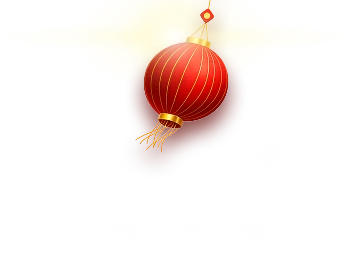

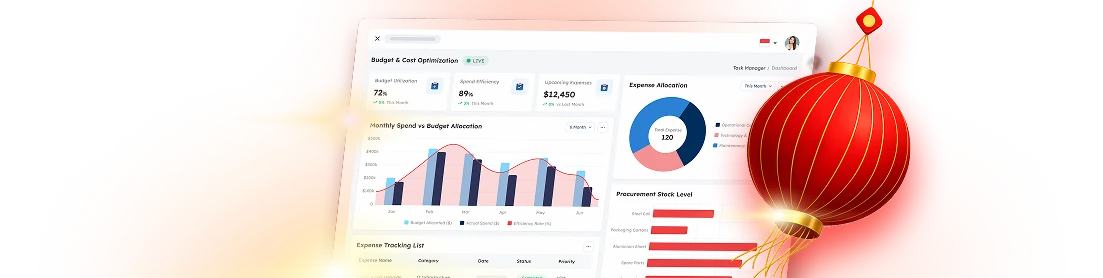

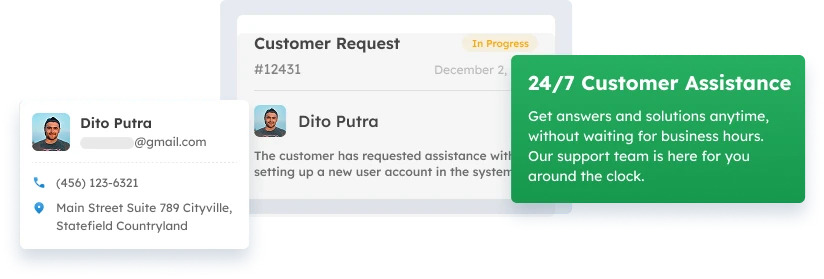
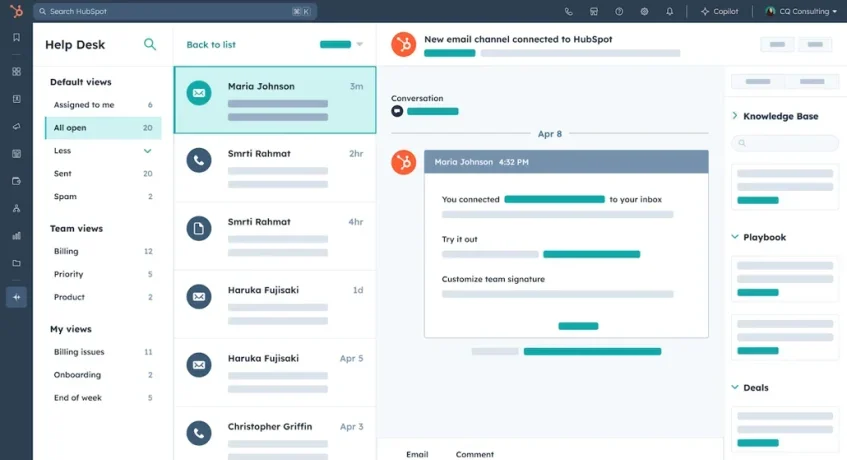
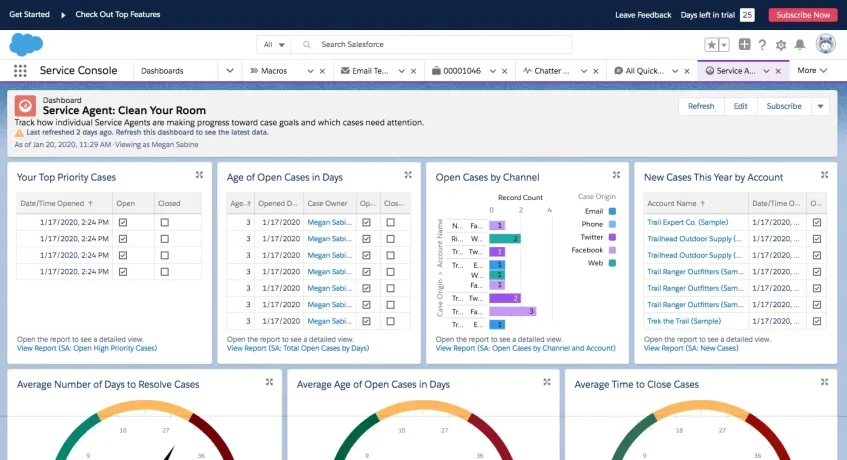



 PTE LTD..png)
.png)
.png)



.png)
.png)