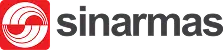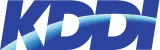Software called a Learning Management System (LMS) is used to organise, monitor, and distribute training courses and instructional materials. LMS platforms, which have their roots in e-learning, are crucial for managing educational resources.
Smart Nation Singapore claims that the Singapore Learning System’s (SLS) agile development enables it to promptly adjust to changes in policy and user requirements. SLS was developed as an open system and incorporates over 250 external websites and technologies to improve its usefulness.
According to the SLS, using the learning management system can help businesses to streamline workflow processes easily, and also, administrative work is decreased, and learner engagement is increased in corporate training and education.
In this article, we will provide a complete guide to learning management systems, including their definition, benefits, features, how they work, who and what industries can use them, and examples and recommendations for the best LMs for your work processes. Learn more here!
- A Learning Management System (LMS) is a software tool that organisations use to design, implement, and monitor online learning and training programs.
- The benefits of an LMS are a streamlined learning process, cost-effective training, enhanced engagement, scalability and flexibility, tracking and reporting
- LMS is commonly used for onboarding and training, development and retention, sales training, and blended learning
- Examples of Learning Management System tools include ScaleOcean, TalentLMS, Docebo, and Google Classroom, each offering unique features tailored to different organisational needs.
- ScaleOcean’s Learning Management System is an all-in-one platform designed to streamline training and learning processes for businesses.
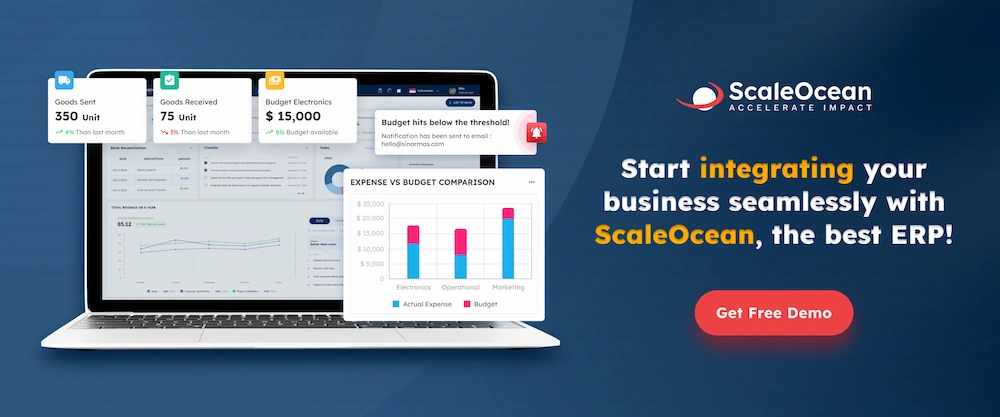
What is a Learning Management System (LMS)?
A Learning Management System (LMS) is a software tool that organisations use to design, implement, and monitor online learning and training programs. It acts as a centralised platform for educational resources, enabling administrators to handle user registrations, distribute content, track progress, and evaluate performance.
The platform acts as a consolidated hub for providing training materials, tracking student progress, and managing course content in an organised manner. LMS platforms are extensively used for online learning since they include capabilities including course creation, student enrollment, progress tracking, and exams.
They simplify the learning process by providing simple access to educational resources and encouraging a more structured approach to learning management. This approach accommodates a variety of learning styles, making it a valuable tool for both traditional schooling and corporate training programs.
How Do Learning Management Systems Work?
Learning Management Systems (LMS) operate as centralised platforms that streamline the process of delivering and managing online education and training. Users, such as administrators, instructors, and learners, access the system via a web-based interface.
Administrators upload educational materials, assign courses, and manage user access. Instructors use the LMS to deliver content, track learner progress, and administer assessments. Learners engage with the content at their own pace, complete assignments, and interact with instructors or peers through communication tools.
The LMS tracks key metrics such as course completion, quiz scores, and participation, providing administrators and instructors with insights to measure learning outcomes and improve future training initiatives.
Key Features of Learning Management Systems
Learning Management Systems (LMS) offer a variety of capabilities that make them effective tools for delivering, tracking, and managing instructional content. These features are intended to improve the learning experience by ensuring that both instructors and students can effectively interact with the system.
1. Managing Courses, Users, and Roles
An LMS enables administrators to efficiently structure courses, assign user roles, and manage access. This guarantees that students only view the content that is relevant to them, while teachers can monitor and alter course materials as needed.
Administrators can also design separate user roles for instructors, students, and support workers to ensure that proper access levels are allowed.
2. Online Assessment
LMS platforms frequently provide integrated capabilities for developing and administering online examinations. These exams help track learner progress and provide rapid feedback, allowing both students and teachers to identify areas for growth.
Furthermore, these tools can provide reports to help evaluate performance trends and plan future learning routes.
3. User Feedback
LMS platforms enable instructors to gather input from students, allowing them to improve course content. This feedback loop improves the learning experience by addressing students’ issues and preferences. Collecting feedback also allows instructors to tailor their teaching approaches to better meet the needs of their audience.
4. Synchronous and Asynchronous Learning
LMS platforms include both live and on-demand learning alternatives. This flexibility allows learners to join in live sessions or engage with information at their own speed, fitting a variety of schedules and time zones. It also allows students to review materials and complete courses when it is convenient for them.
5. Learning Analytics
LMS platforms include analytics capabilities for tracking learner performance and engagement in real time. These insights help administrators and teachers track course effectiveness and identify areas for improvement. Organisations can improve their training programs and accomplish educational objectives by examining learner data.
6. Centralised Learning Hub
An LMS is a central site for organising all learning resources, course content, and learner data. This portal enables administrators and teachers to track students’ progress and ensure that content is conveniently available. It provides an organised environment in which both instructors and students can access vital resources in one location.
7. Customisation and Flexibility
LMS systems are extremely adaptable, enabling enterprises to tailor the platform to their specific requirements. They may customise course formats, user interfaces, and even learning routes to meet the individual needs of each user. This adaptability ensures that the LMS can meet the particular learning objectives of any enterprise.
8. Scalability
LMS platforms are scalable, which means they can support a wide range of customers, from small businesses to large companies. This makes them useful for enterprises of various sizes, allowing them to administer large training programs in multiple regions. Scalability enables firms to expand without worrying about outgrowing their system.
9. Integration with Other Tools
A learning management system can work with a variety of different systems, including HR software, CRM tools, and analytics platforms, as well as an ERP system.
This seamless integration facilitates the learning process and data flow inside a company. By integrating with other corporate systems, LMS assures data consistency and increases operational efficiency.
10. Reporting and Analytics
Most LMS platforms provide built-in reporting options that enable administrators to monitor learner performance, completion rates, and engagement. This data assists firms in improving their learning programs and ensuring that objectives are reached. The analytics provide practical data that can help enhance both content and learning tactics.
11. Content Delivery
An LMS provides a centralised platform to host and distribute various learning materials such as online courses, documents, videos, and other resources. This function ensures that all educational content is easily accessible to learners from anywhere, at any time, ensuring a streamlined learning experience.
12. User Management
The user management function in an LMS handles the registration, enrollment, and access control for learners. It allows administrators to manage user accounts, assign specific courses to individuals or groups, and track their participation, ensuring that learners are given appropriate access based on their roles and progress.
13. Progress Tracking
An LMS enables instructors and administrators to monitor learner progress and course completion. This function tracks key metrics such as module completion, quiz scores, and time spent on learning activities.
By offering insights into learner engagement, it helps identify areas of improvement and ensures learners are on track to meet their learning goals.
14. Communication
Many LMS platforms include interactive communication tools such as discussion forums, live chat, and video conferencing. These features enhance learner engagement, encourage collaboration, and enable real-time communication between instructors and learners, making the learning experience more dynamic and interactive.
What are the Benefits of an LMS?
An LMS offers various benefits that improve the learning experience and increase the effectiveness of training programs. It streamlines material distribution, reduces costs, boosts learner engagement, and allows for scaling.
According to the Ministry of Education of Singapore, the “EdTech Masterplan 2030” aims to leverage technology to enhance teaching and learning, emphasising the role of LMS platforms in modernising education. Here are the key benefits of using a learning management system, including:
1. Streamlined Learning Process
The LMS helps to expedite the learning experience by collecting all resources onto a single platform. It streamlines content delivery, administration, and tracking, saving time and easing administrative burdens.
This unified approach simplifies the management of many tools and systems, making the overall learning experience more efficient for both administrators and students.
2. Cost-Effective Training
By providing online courses and training materials, an LMS lowers the need for in-person training sessions, saving money on travel and venue costs. This makes it a cost-effective solution for corporations and educational organisations.
With the capacity to provide content remotely, organisations may reach more learners at a lower cost, thereby increasing the return on investment for training programs.
3. Enhanced Engagement and Motivation
Quizzes, discussion boards, and multimedia content are examples of interactive features that engage and motivate students to complete courses. This engagement allows students to retain information and apply what they’ve learned.
By creating a more interesting learning environment, students are more likely to stay motivated and move through the course material.
4. Scalability and Flexibility
LMS platforms enable corporations and educational institutions to effortlessly scale their training programs. Whether teaching a small group or thousands of employees, an LMS ensures that the curriculum is provided consistently and efficiently.
This scalability ensures that the system can adapt to growing businesses or expanding training requirements while maintaining the quality of the learning experience.
5. Tracking and Reporting
An LMS allows enterprises to track and report on learner development and performance. These insights enable firms to alter their learning programs and handle any challenges that may occur.
Regularly updated reports enable administrators to make educated decisions on course enhancements and learner support, ensuring that the learning process is continuously improved.
Types of LMS Deployments
Learning Management Systems (LMS) can be deployed in a variety of ways, with each deployment type providing unique features and functionalities to fulfil specific organisational needs.
Budget, scalability, system control, and data security requirements all influence to choice of the deployment strategy. Let’s look at the three major forms of LMS deployments:
1. Cloud-Based LMS
A cloud-based LMS is hosted on the internet, so it may be accessed from any device with an internet connection. It allows users to access learning materials at any time and from any location.
This form of deployment reduces the need for a large infrastructure, lowering initial costs and maintenance requirements. Furthermore, cloud-based systems scale readily, making them perfect for enterprises with expanding requirements.
2. On-premise LMS
An on-premise LMS is deployed and managed on the organisation’s own servers. This deployment allows you greater control over system settings, security, and data management.
Organisations with rigorous data compliance or specialised security requirements frequently prefer on-premise systems. However, it has greater startup expenses and requires continuing maintenance and IT assistance to maintain proper performance.
3. Open-source LMS
Open-source LMS solutions are completely free to use and provide vast customisation options. These technologies enable enterprises to customise and personalise the platform to their own requirements.
However, deploying an open-source LMS necessitates a greater level of technical competence, since organisations must manage upgrades, security patches, and bespoke development. While it might be cost-effective, it requires more resources to set up and manage.
4. Self-Hosted LMS
A self-hosted LMS is deployed on a company’s own servers or data centres. This model provides organisations with complete control over their system, including customisation, security, and data management.
While it offers greater flexibility, it requires an internal team to maintain and update the software, which can be more resource-intensive and costly compared to cloud-based solutions.
5. Mobile LMS
Mobile learning management system platforms are designed to provide learners with access to training materials and resources via smartphones and tablets.
This type of LMS is ideal for organisations that require employees to learn on the go, as it enables mobile learning, communication, and assessments. Mobile LMS is especially useful for field-based employees or industries where continuous training is needed outside of traditional classroom settings.
6. Corporate LMS
Corporate LMS platforms are specifically tailored to meet the training needs of businesses. They focus on employee training, professional development, compliance training, and skill development.
Corporate LMS often includes features such as performance tracking, certification management, and integration with HR and other business systems, helping companies enhance workforce productivity and alignment with organisational goals.
7. Educational LMS
Educational LMS platforms are designed for schools, universities, and other educational institutions. These systems are often used to deliver courses, track student progress, and facilitate interaction between students and instructors.
Educational LMS solutions typically include features like grading systems, collaborative tools, and content management, making them suitable for both K-12 education and higher learning environments.
What are Learning Management Systems Used For?
Learning management systems (LMS) are adaptable technologies that fulfil a variety of functions in educational and business environments. They enable enterprises to effectively manage, track, and provide learning events. The following are some of the most prevalent applications for LMS platforms:
1. Onboarding and Training
LMS platforms speed up the onboarding process by giving new employees the relevant training materials and tests. This allows them to get up to speed faster and lowers the need for in-person instruction.
Employees can work through modules at their own pace, ensuring they grasp corporate policies and procedures before commencing their employment.
2. Development and Retention
An LMS promotes staff development and retention by providing chances for continual learning. It enables people to acquire new skills and knowledge, thereby advancing their careers. Regular learning updates keep employees interested, which promotes long-term retention and job satisfaction.
3. Sales Training
LMS is frequently used to train sales personnel on product knowledge, sales methods, and customer interaction initiatives. Sales training via LMS enables teams to stay current on best practices and product upgrades. Interactive features like quizzes and simulations give students hands-on experience, reinforcing their learning in real-world circumstances.
4. Blended Learning
The LMS allows blended learning, which combines online and in-person instruction. This hybrid method enables learners to access content at their leisure while still taking part in instructor-led courses. It gives flexibility while preserving the engagement and structure of in-person meetings.
Industries Leveraging LMS Platforms: Common Use Cases
Learning Management Systems (LMS) are confined to any one industry, but they are utilised across various sectors to enhance training, improve performance, and ensure compliance.
From corporate environments to healthcare and education, LMS platforms are becoming essential tools for organisations to effectively manage their training needs. Below are industries that are leveraging LMS platforms to drive success, including:
1. Corporate Training
Using learning management system platforms are widely used in corporate environments to streamline onboarding, skill development, and compliance training for employees.
Companies can use the system to deliver consistent training programs, track employee progress, and ensure that employees remain compliant with industry regulations, thus improving workforce efficiency and reducing operational risks.
2. Academic Institutions
In educational settings, LMS platforms are often used by academic institutions and organisations to supplement or fully deliver both traditional and online courses.
These systems enable educators to organise and distribute materials, assess student performance, and track academic progress, enhancing the learning experience for both in-person and remote students.
3. Corporate Sector
LMS platforms are widely used in the corporate world to deliver employee training, onboarding, and compliance programs. Companies leverage LMS to ensure employees stay up-to-date with industry trends, improve skills, and meet regulatory requirements.
Corporate LMS platforms also facilitate performance tracking, providing businesses with insights into employee progress and areas for improvement.
4. Healthcare
In the healthcare industry, LMS platforms are used to train medical professionals on the latest practices, technologies, and regulatory compliance standards.
It helps organisations manage the continuous education of staff, ensuring they meet industry standards and are aware of evolving medical practices. Additionally, these systems provide certifications and tracking to ensure compliance with health regulations.
5. Retail and Customer Service
In the retail and customer service sectors, LMS platforms help train employees on product knowledge, sales techniques, customer service skills, and company policies. It can ensure employees are equipped to provide top-tier customer service.
Retailers use LMS to ensure consistent training across all locations, delivering courses related to new product launches, customer interaction strategies, and compliance with health and safety standards.
6. Government and Public Sector
Government agencies and public sector organisations utilise LMS platforms to train employees on a wide range of topics, from compliance with regulations to public safety protocols.
It ensures that employees understand and adhere to government policies, laws, and standards. LMS also enables agencies to provide regular updates and assessments, helping them maintain a skilled and knowledgeable workforce.
7. Finance and Insurance
The finance and insurance industries use LMS platforms for employee development, compliance training, and keeping up with regulatory changes. These sectors require employees to maintain certifications and continuously improve their knowledge to comply with industry standards.
An LMS helps organisations deliver targeted training on topics such as risk management, financial products, and regulatory compliance, ensuring the workforce remains competent and compliant.
Learning Experience Platforms vs. Learning Management Systems
Learning Experience Platforms (LXP) aim to create more tailored, learner-centred experiences. Unlike traditional Learning Management Systems (LMS), LXPs use artificial intelligence to recommend content based on the learner’s preferences and learning style.
In contrast, LMS systems are largely administrative tools that manage material delivery and systematically track student progress. LXPs seek to provide a more engaging, enjoyable learning experience, whereas LMS platforms prioritise efficient content administration and reporting.
Learning Management System (LMS) vs. Training Management System (TMS)
The fundamental distinction between a Learning Management System (LMS) and a Training Management System (TMS) is in their core capabilities.
A Learning Management System (LMS) is intended to distribute, track, and report on learning content, with tools for content production, assessments, and learner progress monitoring. It offers a centralised platform for online training and e-learning.
In contrast, a Training Management System (TMS) is primarily concerned with the organisation and scheduling of in-person training programs. It maintains attendance, manages resources, and generates training session statistics, but does not often have content creation or delivery capabilities.
As a result, while an LMS excels at content management, a TMS focuses on logistical training management.
Future Trends in LMS Technology
As technology continues to evolve, so does the functionality of Learning Management Systems (LMS). Future trends in LMS technology are shaping the way organisations deliver and manage training, from AI integration to mobile-first solutions.
These advancements promise to enhance user experience and improve learning outcomes, including:
1. AI and Personalisation
AI-powered LMS platforms will offer more personalised learning experiences by adapting content and assessments based on learner behaviour. This allows for tailored training paths, improving engagement and outcomes by delivering content suited to each individual’s learning style and pace.
2. Mobile Learning
With increasing reliance on smartphones, mobile-first LMS platforms are expected to grow. Mobile learning enables employees to access training anywhere, anytime, offering greater flexibility. This trend will empower learners to engage in training on the go, improving accessibility and retention.
3. Microlearning
Microlearning, which delivers content in short, digestible modules, is gaining popularity. This approach caters to modern learners’ preferences for quick, focused learning sessions. LMS platforms will increasingly incorporate microlearning features to help learners efficiently absorb and retain information in bite-sized pieces.
4. Gamification
Gamification is set to become a standard feature in LMS platforms, encouraging learners to engage through game-like elements such as leaderboards, points, and rewards. This trend makes learning more interactive and motivating, increasing user participation and improving overall learning outcomes.
5. Cloud Integration and Scalability
Cloud-based LMS solutions will continue to dominate, offering better scalability and accessibility. Organisations will increasingly adopt cloud-based systems for their ability to handle large volumes of data, provide real-time updates, and support a growing workforce, ensuring that training programs are both effective and cost-efficient.
6. Data Analytics with AI Generative
Data-driven insights will become central to LMS platforms, with advanced analytics helping organisations assess training effectiveness. LMS platforms will provide real-time data on learner progress, engagement, and performance, allowing companies to fine-tune their training programs for optimal results.
7. Immersive Learning with VR/AR and Simulations
Virtual reality (VR) or augmented reality (AR) technology will be integrated into LMSs to enhance immersive and practical learning experiences, particularly for skills-based training.
For example, simulated work environments, technical practices, or real-world scenarios without risk are suitable for industries such as healthcare, manufacturing, or aviation.
8. Mobile Learning & Global Flexible Access
With increasing internet access and mobile devices, LMSs will increasingly support mobile learning, enabling users to learn anytime, anywhere. This provides significant flexibility for learners in various locations and supports distance and hybrid learning more broadly.
Examples 14 Learning Management Systems Tools
The list below highlights some of the best Learning Management Systems (LMS) available in Singapore. These LMS tools offer the features intended to help both educational institutions and enterprises.
Each LMS is designed to help meet the training and learning demands, ranging from course management to analytics and user engagement, assisting organisations in improving their learning processes and achieving better results. Learn more here!
1. ScaleOcean
ScaleOcean’s Learning Management System (LMS) is an all-in-one platform designed to streamline training and learning processes for businesses. It simplifies training workflows, enhances operational efficiency, and enables planning, executing, and tracking learning initiatives effectively.
The system integrates effortlessly with other enterprise tools, such as HR management systems, performance management software, and content management systems, streamlining workflows.
It also allows for custom branding, enabling organisations to tailor the LMS interface with their own logos, colours, and themes to maintain a consistent corporate identity. For further flexibility, ScaleOcean’s LMS offers API access, allowing easy integration with additional enterprise systems.
Built on a scalable infrastructure, the LMS can accommodate growing user bases and expanding course content, ensuring it evolves with the organisation’s needs. With its user-friendly interface, robust analytics, and seamless integration capabilities, ScaleOcean’s LMS helps maximise staff development and boost productivity.
Use our free demo to see how ScaleOcean can help your company’s learning objectives. See for yourself how our solution may enhance training results and help you get the CTC (Company Training Committee) grant to support your workforce development efforts.
Key Features
- Course Management: Allows to creation, customize, and organisation of training modules or courses, also enables the scheduling of courses and training sessions, with flexibility for both live (synchronous) and self-paced (asynchronous) learning.
- Content Delivery: Supports various multimedia formats like videos, images, and audio files, allowing instructors to deliver engaging and interactive learning content, enables the creation of structured learning paths for learners, also can to access training content through mobile devices
- Learner Management: Learners can have personal profiles that track their progress, certifications, and achievements. Administrators can manage these profiles for monitoring and reporting. ScaleOcean can also track progress within courses,
- Regulatory Course Management: LMS allows for easy management of mandatory compliance and regulatory courses, ensuring all employees or learners complete necessary training and stay compliant with industry standards.
- Assessment Functionalities: The platform offers comprehensive tools for designing and administering assessments, ensuring that learner progress can be effectively measured.
- Reporting and Analytics: ScaleOcean provides advanced reporting and analytics capabilities, allowing businesses to track learner performance and engagement, helping them improve learning outcomes.
| Pros | Cons |
|---|---|
|
|
2. TalentLMS
TalentLMS is a versatile and user-friendly platform designed to manage and deliver educational content effectively. With scalability and customisation possibilities, TalentLMS is an intuitive and adaptable platform that can be used by companies of all sizes.
It is a flexible choice for a range of industries because it accommodates both small and large firms. The platform is intended to increase learner engagement while assisting enterprises in streamlining their training and education initiatives.
Key Features
- Scalable and customizable for various business sizes.
- Easy-to-use interface for improved learner engagement.
- Supports a wide range of content formats.
| Pros | Cons |
|---|---|
|
|
3. Docebo
Docebo is a powerful Learning Management System that leverages AI-driven features to enhance the learning experience. An LMS called Docebo uses AI-powered tools to improve educational experiences.
It is particularly advantageous for enterprise-level learning requirements and is well-known for its smooth integration capabilities. The platform offers cutting-edge solutions to assist companies in efficiently managing intricate learning environments and monitoring employee development.
Key Features
- AI-powered features for personalised learning experiences.
- Seamless integration with other enterprise tools.
- Advanced reporting and analytics capabilities.
| Pros | Cons |
|---|---|
|
|
4. Google Classroom
Google Classroom is a cloud-based Learning Management System (LMS) designed to simplify the process of managing educational content and assignments. Created primarily for educational institutions, Google Classroom is open-source and free to use.
Due to its excellent integration with other Google products, it provides a seamless experience for both teachers and students. The platform makes it easier for teachers and students to collaborate and learn online by offering a straightforward way to exchange resources and monitor progress.
Key Features
- Free to use for educational institutions.
- Integration with Google’s suite of tools.
- Simplifies course management and communication.
| Pros | Cons |
|---|---|
|
|
5. Canvas LMS
Canvas LMS is an open-source, highly adaptable learning management system designed to meet the needs of educational institutions. The platform is known for its strong mobile support, allowing students to access content from any location.
Canvas ensures a customizable learning experience by offering a variety of tools for managing courses, assignments, and exams.
Key Features
- Open-source and highly customizable.
- Excellent mobile support for on-the-go learning.
- Comprehensive tools for course management.
| Pros | Cons |
|---|---|
|
|
6. Moodle
Moodle is an open-source platform designed to provide a flexible and customizable solution for managing online learning. One of the most popular open-source LMS systems is Moodle, which is renowned for its adaptability and sizable user base.
It can modify the platform to suit their own requirements. For organisations looking for an open-source, reasonably priced way to manage online education, Moodle is perfect.
Key Features
- Open-source with extensive customisation options.
- A large community providing support and resources.
- Cost-effective solution for educational institutions.
| Pros | Cons |
|---|---|
|
|
7. Blackboard Learn
Blackboard Learn is a widely recognised platform designed specifically for educational institutions. It offers resources for communication, assessment, and content production.
The platform is appropriate for a variety of learning situations because it enables both synchronous and asynchronous learning. The learning process is streamlined by its integration with other educational resources.
Key Features
- Tools for content creation and assessment.
- Supports both synchronous and asynchronous learning.
- Integration with other educational tools.
| Pros | Cons |
|---|---|
|
|
8. iSpring Learn System
iSpring Learn is a user-friendly platform designed to support a variety of learning formats, including videos, tests, and more. It is aimed at both formal and informal learning in businesses. iSpring Learn provides administrators with an intuitive interface and offers comprehensive analytics to track student progress effectively.
Key Features
- Supports multimedia content such as videos and quizzes.
- Simple interface for easy navigation.
- Provides detailed analytics to monitor learner performance.
| Pros | Cons |
|---|---|
|
|
9. Litmos
Litmos is a flexible and scalable platform designed to help organizations manage and deliver training efficiently. It is known for its ease of integration with other business tools, making it ideal for companies seeking to streamline their learning processes.
Litmos provides tools to effectively manage training programs and is tailored to support both corporate training and compliance management. The software offers a wide range of reporting features to monitor staff development.
Key Features
- Scalable for businesses of all sizes.
- Easy integration with enterprise software.
- Extensive reporting and tracking capabilities.
| Pros | Cons |
|---|---|
|
|
10. Skilljar
Skilljar is a Learning Management System designed to enhance partner and customer training. It integrates easily with other business tools and helps businesses deliver training to external stakeholders while ensuring a seamless learning experience.
Skilljar supports a variety of learning media, such as videos, tests, and certificates, making it a versatile solution for external training needs.
Key Features
- Ideal for customer and partner training.
- Seamless integration with other business tools.
- Supports multiple learning formats.
| Pros | Cons |
|---|---|
|
|
11. Absorb
Absorb LMS is an all-inclusive platform that offers a variety of capabilities for corporate training program management. It provides sophisticated reporting capabilities and an intuitive user interface to assist companies in monitoring employee development.
Organisations seeking to increase learner engagement and training efficiency might benefit from Absorb LMS.
Key Features
- User-friendly interface for easy management.
- Advanced reporting and analytics tools.
- Comprehensive features for corporate training.
| Pros | Cons |
|---|---|
|
|
12. CYPHER Learning
CYPHER Learning is a versatile Learning Management System (LMS) that offers customizable solutions for businesses of all sizes.
The platform’s interactive features and multimedia material are designed to enhance student engagement. To streamline learning processes, CYPHER Learning integrates with other enterprise systems and provides robust reporting capabilities.
Key Features
- Customizable for different business needs.
- Interactive tools and multimedia content.
- Robust reporting and integration capabilities.
| Pros | Cons |
|---|---|
|
|
13. Adobe Learning Manager
Adobe Learning Manager is an enterprise-level platform designed to help large businesses manage and deliver training programs. It provides tools for managing learners, creating material, and offering detailed reporting.
The platform is an excellent option for businesses that must oversee intricate learning environments and a variety of training initiatives due to its robust integration capabilities.
Key Features
- Enterprise-level LMS for large organisations.
- Tools for content creation and learner management.
- Strong integration capabilities with other systems.
| Pros | Cons |
|---|---|
|
|
14. SAP Litmos
SAP Litmos is a comprehensive Learning Management System (LMS) designed to simplify the management of corporate training and compliance programs.
It offers a user-friendly interface along with a wealth of capabilities for managing learners and creating content. SAP Litmos is suitable for a variety of sectors and enhances its overall functionality with strong integration capabilities with other corporate software.
Key Features
- User-friendly interface for easy navigation.
- Extensive features for content creation and learner management.
- Integration with other enterprise software.
| Pros | Cons |
|---|---|
|
|

Challenges of Implementing and Maintaining an LMS
While Learning Management Systems (LMS) offer significant benefits, implementing and maintaining them can come with challenges. From technical issues to user adoption, organisations need to carefully plan and manage LMS deployment to ensure its effectiveness.
Below are the key challenges companies may face when using an LMS.
1. User Adoption
One of the biggest challenges is ensuring that both administrators and learners adopt the LMS effectively.
Employees may resist using a new system if it feels complicated or doesn’t align with their learning preferences. Adequate training and communication are necessary to ease the transition and encourage ongoing use of the platform.
2. Integration with Existing Systems
Integrating an LMS with other existing business systems, such as HR software, CRM, or payroll systems, can be complex.
Without seamless integration, data silos can form, making it difficult to track and manage learning progress alongside other business processes, potentially hindering efficiency and causing delays.
3. Technical Issues and Maintenance
Regular system updates, data backups, and software troubleshooting are required to maintain LMS functionality.
Companies with self-hosted LMS may struggle with hardware limitations or downtime, requiring dedicated technical resources to ensure the system runs smoothly and securely without interruptions.
4. Content Management and Updates
Creating and maintaining relevant, up-to-date content is an ongoing challenge for any LMS. Organisations need to ensure that the training materials are current and engaging, which may require regular updates. Outdated or irrelevant content can lead to disengagement, reducing the effectiveness of the LMS.
5. Customisation and Scalability
As organisations grow or change, their LMS needs may evolve. Customising the LMS to fit specific organisational requirements, such as branding, learning paths, or compliance standards, can be time-consuming and costly.
Additionally, scaling the system to accommodate more users or courses can involve significant upgrades or changes to infrastructure.
6. Cost and Resource Allocation
Implementing and maintaining an LMS requires a significant investment in both time and resources. The initial setup costs, ongoing maintenance fees, training expenses, and personnel time can add up.
Smaller organisations may find it difficult to justify these costs, especially when the return on investment is not immediately apparent.
Encouraging User Adoption of an LMS
For an LMS to be effective, user adoption is crucial. Without active participation from both learners and administrators, even the most advanced systems can fail to deliver the expected benefits.
Encouraging users to fully embrace the platform requires a strategic approach that focuses on training, support, and motivation. Here are key strategies for promoting user adoption.
1. Provide Comprehensive Training
Proper training is essential to ensure users feel confident using the LMS. Offering clear, step-by-step tutorials for both learners and administrators can help them navigate the system. Training should be ongoing to address any issues as users become more familiar with the platform, ensuring continuous engagement.
2. Highlight the Benefits:
To encourage user adoption, it’s important to communicate the specific benefits of the LMS to the users.
Explaining how the platform will make their learning easier, more accessible, and more personalised can create a sense of value and motivation. When users see how the system directly benefits them, they are more likely to embrace it.
3. Offer Ongoing Support
Providing continuous support through multiple channels, such as helpdesks, chatbots, and user forums, can reduce user frustration.
When users encounter issues, having accessible, real-time assistance helps them resolve problems quickly and remain motivated to continue using the system. Support can also come in the form of FAQs, webinars, or dedicated LMS support teams.
4. Create a User-Friendly Experience
An intuitive, easy-to-navigate LMS encourages adoption by minimising barriers to use. Ensure that the platform’s interface is simple and user-friendly, allowing learners and administrators to complete tasks without confusion.
Regular feedback from users can also help identify areas for improvement and enhance the overall user experience.
5. Gamify the Learning Process
Incorporating gamification features, such as earning badges, completing challenges, and tracking progress through points or leaderboards, can make the LMS more engaging. Gamified elements encourage users to participate more actively in training, making the experience fun and motivating, which can increase adoption rates.
6. Involve Leadership and Influencers
Support from leadership and influential figures within the organisation can help drive user adoption. When managers and team leaders endorse the LMS and actively participate in the learning process, employees are more likely to follow suit.
Their involvement can promote a culture of learning and make the LMS feel like a priority within the organisation.
How to Choose the Best LMS
Choosing the right Learning Management System (LMS) is a critical decision that can impact the success of your training programs. With numerous options available, it’s important to evaluate various factors to ensure the system aligns with your organisation’s goals and needs.
Below are key considerations for selecting the best LMS for your business.
1. Assess Your Organisation’s Needs
The first step in choosing the best LMS is to evaluate your specific needs. Consider the size of your organisation, the complexity of your training programs, and your target audience.
Whether you need a simple platform for onboarding or a comprehensive system for compliance and professional development, understanding your requirements will guide your decision.
2. Ease of Use and User Interface
An intuitive and easy-to-navigate LMS will ensure smoother user adoption. Look for a platform with a user-friendly interface that doesn’t require extensive training for both administrators and learners.
A complicated system can lead to frustration and hinder engagement, so prioritise platforms that provide simplicity without sacrificing functionality.
3. Scalability and Flexibility
As your organisation grows, your LMS needs to scale accordingly. Choose a system that can accommodate an expanding user base and more complex training requirements. Flexibility is key to ensuring the platform can be easily adjusted to support new learning methods, user roles, and content as your business evolves.
4. Integration Capabilities
Ensure the LMS can integrate with other tools and software your organisation uses, such as HR systems, CRM platforms, or content management systems. Integration streamlines data management, reduces manual work, and helps maintain consistency across platforms. Check if the LMS supports APIs or third-party integrations for seamless workflow.
5. Customisation Options
Look for an LMS that offers customisation features to tailor the platform to your organisation’s specific needs.
Whether it’s custom branding, personalised learning paths, or unique reporting options, the ability to adjust the system to reflect your organisation’s culture and goals can enhance the user experience and make training more relevant.
6. Support and Customer Service
Reliable customer support is essential for resolving issues quickly and minimising downtime.
Check the level of support offered by the LMS provider, including response time, availability of support channels (email, chat, phone), and whether they offer proactive assistance or only reactive troubleshooting. A strong support team can make a significant difference in your overall experience.
Conclusion
Choosing the appropriate Learning Management System (LMS) is essential to improving a company’s training and development programs. Customisation, smooth integration, and the capacity to oversee learning procedures in several places are all features that a successful LMS should provide.
An LMS may enhance learner engagement and efficiently measure progress by optimising training workflows and providing insightful statistics, guaranteeing successful training outcomes.
ScaleOcean’s Learning Management System provides a complete platform with cutting-edge capabilities designed for both large and growing enterprises, making it the ideal choice for anyone searching for an LMS solution that can suit the specific training demands of their firm.
To see how ScaleOcean can improve your training programs and assist you in achieving better learning results, take advantage of our free demo. Allow us to walk you through the platform and demonstrate the advantages it can offer your company.
FAQ:
1. What is the main objective of LMS?
The primary goal of a Learning Management System (LMS) is to improve the learning experience. It not only delivers educational content but also manages course registrations, administration, skill gap assessments, progress tracking, and reporting.
2. What are the two primary functions of an LMS?
While an LMS offers various functions, its two main objectives are to provide employee/user training and reduce training expenses.
3. Who uses an LMS?
LMS platforms are used globally across various industries for a wide range of corporate learning purposes. Currently, nearly 42% of Fortune 500 companies utilise some form of learning technology to train employees during official work hours.
4. How to use LMS effectively?
1. Organise with Folders and Files: Arrange your content systematically for easy access.
2. Use Sections or Tabs: Create distinct categories to help users find materials quickly.
3. Provide Clear Instructions: Ensure learners know how to navigate and use the LMS efficiently.
4. Organise Content Logically: Arrange content sequentially to enhance the learning flow.
5. Incorporate Interactive Elements: Engage users with quizzes, discussions, and other interactive features.
6. Update Content Regularly: Keep training materials current to reflect the latest information.
7. Ensure User Familiarity: Make sure learners are well-acquainted with how the LMS works.
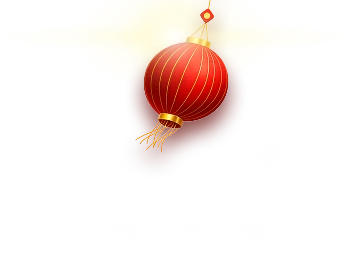

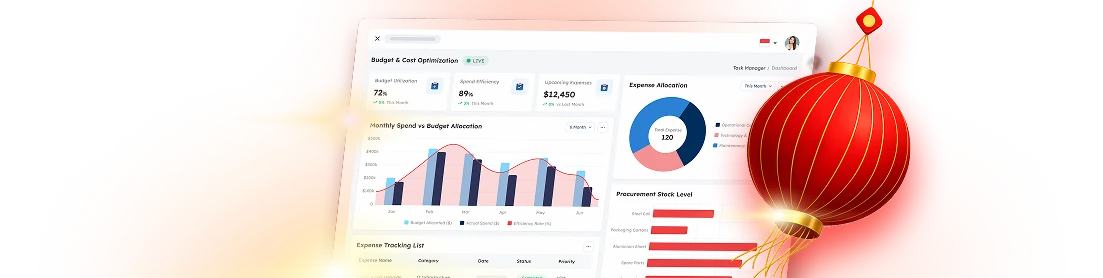

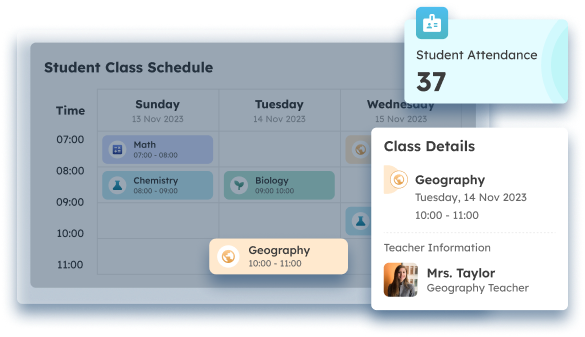

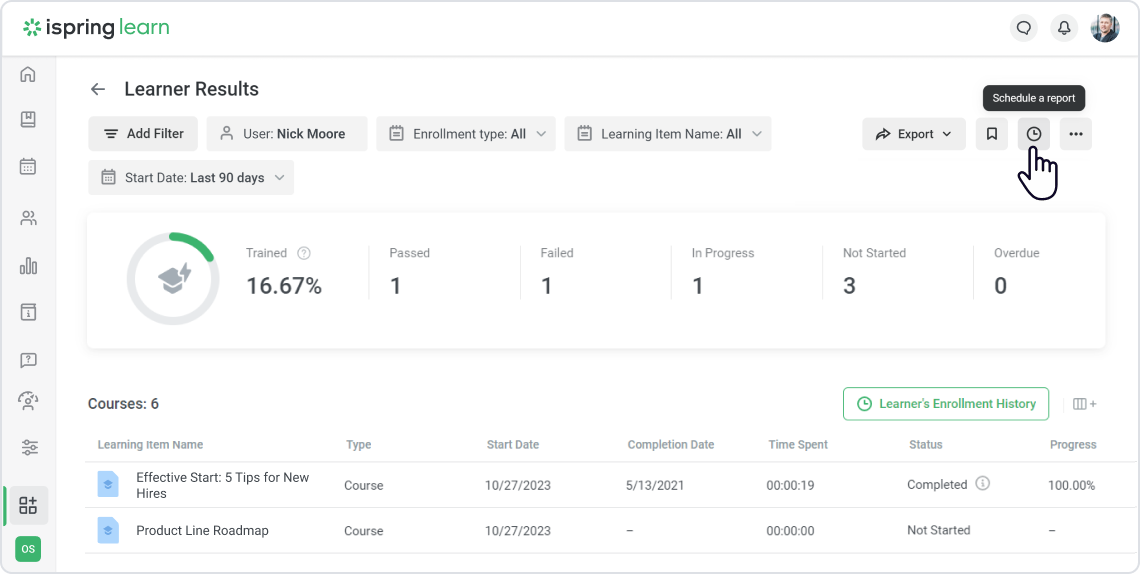
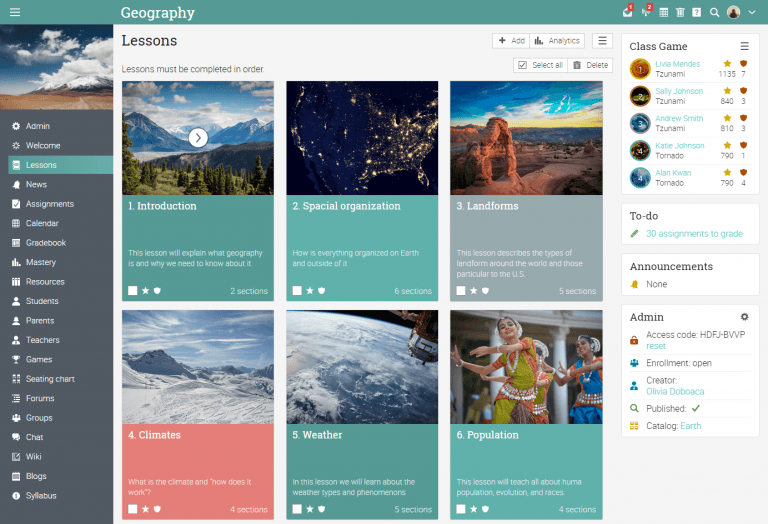


 PTE LTD..png)
.png)
.png)



.png)
.png)