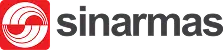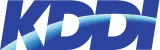In Singapore, the facility management industry is growing due to the increasing need for efficient operations, driven by the country’s urbanization and infrastructure development. According to Spherical Insight, the facility management market was valued at USD 3.44 billion in 2023 and is expected to grow at a steady rate of 3.06% CAGR over the next decade.
As Singapore continues to build new commercial buildings, residential complexes, industrial parks, and healthcare facilities, the demand for integrated facility management solutions has never been higher.
Facility management software is designed to provide real-time monitoring, predictive maintenance, and data-driven insights, which are crucial for enhancing efficiency and lowering operational costs.
According to an example from JLL, companies like Royal London Asset Management have successfully implemented AI-powered technologies to optimize HVAC operations and energy usage, achieving remarkable results such as a 59% reduction in energy consumption and a 708% ROI.
However, selecting the right facility management software is not a decision to be taken lightly, as the impact on operations can be significant. Choosing the wrong system can lead to inefficiencies, poor integration, and unmet needs.
This article will guide you through the top 12 facility management software options available today, helping you make an informed decision that will optimize your operations, reduce costs, and improve overall performance.
- Facility Management software is a system that can help companies manage physical assets and streamline building operations, maintenance, and service by automating processes.
- Singapore facilities need FMS because of handling high-volume assets, growing labor shortages, energy and sustainability, advancing integration, cost savings, improved safety and compliance, and better resource allocation
- Features of a facility management system are asset and maintenance management, space and lease management, compliance tracking, work order, and energy management
- Best facility management software Singapore is ScaleOcean, LImble CMMS, MaintainX, IBM Maximo, AkitaBox, ServiceChannel Platform
- ScaleOcean is the best system recommendation for managing various business facilities and assets more efficiently with its integration and automation capabilities.
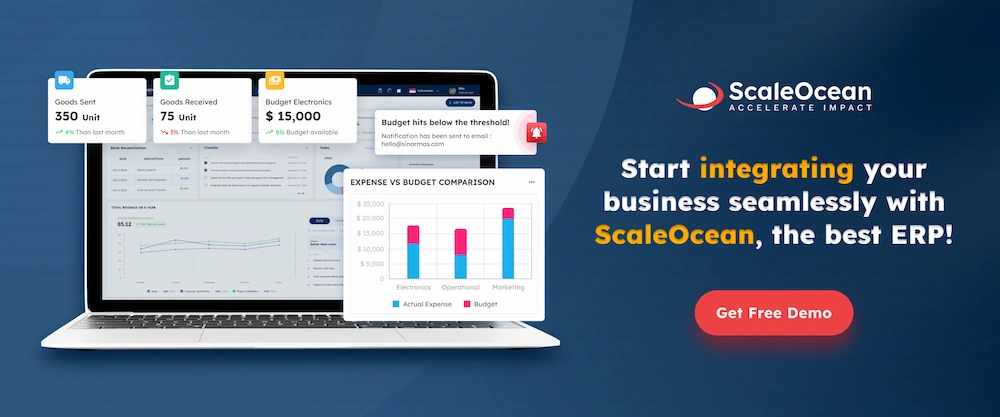
What Is Facility Management Software
Facility Management Software (FMS) is a system that can help companies manage physical assets and streamline building operations, maintenance, and service by automating processes.
It typically offers functionalities for managing assets and spaces, tracking work orders, scheduling maintenance, and monitoring compliance, all designed to enhance efficiency and reduce costs.
The best CMMS facility management software for your business will depend on factors like whether you’re managing a single building or a multi-site operation, and whether you prioritize strong maintenance capabilities or space planning.
Comparison of 12 Facility Management Software
| Vendor | Best For | Pricing | Key Strength |
|---|---|---|---|
| ScaleOcean |
| Flat price with unlimited users with no hidden fees. | Comprehensive, integrated, and customizable facility control and AI-based management |
| Limble CMMS | Small‑mid maintenance teams & easy setup | Often per user/asset | Mobile‑first CMMS, strong work order & preventive maintenance. |
| MaintainX | SMB teams and preventive maintenance | 20–65 SGD/user/mo | Cloud-based CMMS with work orders, inventory, parts, and analytics |
| IBM Maximo | Enterprise asset & facility lifecycle management | Often starts high, ~7K+ SGD/mo env | Robust EAM/CMMS with deep asset & space lifecycle coverage |
| AkitaBox | Visual asset mapping & facility condition | Contact vendor | 2D/3D visual first asset discovery & lifecycle tracking |
| ServiceChannel Platform | Multi‑site FM & vendor management | Contact vendor | SLA & compliance tracking for distributed portfolios |
| Fiix Software | Maintenance planning & work order optimization | Typical ~45–75+ SGD | CMMS for planning, analytics, and reducing downtime |
| Facilio | Large portfolio FM at scale | Contact sales | FM with real‑time dashboards, automation & SLA focus |
| UpKeep Software | Mobile-first work management | 45+ SGD/user/mo (typical) | Field‑centric CMMS with strong mobile usability & work order scheduling |
| FMX Software | Facilities operations & work scheduling | Pricing on request | Cloud facility maintenance + work order & scheduling tools |
| Eptura Asset | Mid‑market CMMS & EAM | Contact vendor | Part of the Eptura ecosystem with flexible maintenance & asset tracking |
| Fracttal One | Balanced CMMS & asset management | Contact sales | Highly rated CMMS with strong customization, reporting & workflow automation |
12 Best Facility Management Software in Singapore
In Singapore’s fast-paced business environment, selecting the right facility management software is crucial for enhancing operational efficiency, ensuring compliance, and optimizing resource utilization.
After outlining the comparison of the vendors, the following list highlights the top 12 facility management software solutions available in Singapore, each offering unique features tailored to meet the diverse needs of organizations across various industries, including:
1. ScaleOcean
ScaleOcean is a comprehensive facility management software that helps businesses enhance their operations, reduce costs, and improve asset management. The system can support businesses in Singapore with CTC grants and assist in covering the costs of implementing ScaleOcean’s FMS system.
The ScaleOcean facility management software’s ability to provide predictive insights through AI technology further empowers businesses to stay ahead of potential issues, allowing them to take action before problems arise.
It also integrated with other systems, such as accounting, property management, and ticketing, to provide broader control over company operations.
With ScaleOcean, businesses can streamline their operations and make data-driven decisions that positively impact their bottom line and cost-effective facility management processes.
To see firsthand how this system can optimize your facility management processes, ScaleOcean offers a free demo. This is the perfect opportunity to explore the platform, understand how it can streamline your operations, and see the tangible benefits it can bring to your business.
Key features:
- Work Order Management: Create, assign, track, and manage work orders seamlessly. Ensure that maintenance tasks are completed on time and resources are optimally allocated.
- Preventive Maintenance Scheduling: Automate preventive maintenance to reduce equipment downtime and extend asset lifespan.
- Inventory Management: Track spare parts and materials in real time, helping you avoid overstocking or running out of critical items.
- Asset Lifecycle Management: Track assets from installation through to disposal, helping optimize resource allocation and plan for replacements.
- Real-time Data and Insights: Access real-time performance data on assets and operations to make informed decisions quickly.
- Customizable Dashboards and Reporting: Create tailored reports and dashboards to measure KPIs and track performance across multiple facilities.
ScaleOcean Facility Management Software Best For: Local Singaporean mid-sized and large enterprise companies looking for an all-in-one solution and high customization across various sectors, such as property, rental, or industrial.
| Pros | Cons |
|---|---|
|
|
2. Limble CMMS
Limble is CMMS facility management software that is designed to improve maintenance processes through automated workflows, spare parts management, and optimized asset lifecycles.
The platform allows users to generate compliance reports, track work order status, and monitor backlogs from a single interface. With its asset management and preventive maintenance capabilities, eMaint helps keep critical equipment in optimal condition.
Key Features:
- Work order management
- Asset management
- Inventory management
- Centralized dashboard
Limble CMMS Facility Management Software Best For: Mid-sized companies in Healthcare, Hospitality, and Light Manufacturing. It is ideal for companies that need to digitalize maintenance workflows without a steep learning curve.
| Pros | Cons |
|---|---|
|
|
3. MaintainX
MaintainX is a CMMS facilities management software designed to support maintenance and asset management for industrial and frontline teams. Despite its strengths, users have noted some limitations, including restricted ticket control for non-admin users and challenges with mobile app functionality.
Mobile-first collaboration. It functions like a professional chat and checklist tool, allowing technicians to take photos of repairs and digitize paper procedures directly from their smartphones on the go.
Key Features:
- Performance tracking
- Collaboration tools
- Downtime tracking
- Real-time notifications
MaintainX FMS Best For: F&B outlets, construction sites, and also warehouses with high-frequency deskless frontline workers.
| Pros | Cons |
|---|---|
|
|
4. IBM Maximo
IBM Maximo is an enterprise FMS tool that provides companies with a set of tools for managing real estate and facilities. The platform covers the entire lifecycle of a building, from planning and construction to occupancy and disposal.
Enterprise Asset Management (EAM) at a global scale. It uses advanced AI and IoT data to provide predictive maintenance for high-value assets, ensuring zero tolerance for operational downtime.
Key Features:
- Asset management
- Maintenance management
- Real estate lifecycle management
- Space management
Best For: Public infrastructure, energy sectors, and large-scale industrial plants with critical, high-value assets. It is also suits for market leaders for EAM, and IoT to predict failures and manage complex, high-risk operational environments.
| Pros | Cons |
|---|---|
|
|
5. AkitaBox
AkitaBox is a platform for facilities management software with a visual-first approach for asset and maintenance management. This system can also help businesses manage and track assets throughout their entire lifecycle.
Visual asset mapping. Instead of just lists, AkitaBox uses floor plans and 2D/3D maps to show exactly where every HVAC unit, fire extinguisher, or electrical panel is located within a building.
Key Features:
- Asset tracking
- Barcode/RFID
- Preventive maintenance
- Reporting and analytics
Best For: Hospitality and large government campuses managing complex building layouts.
| Pros | Cons |
|---|---|
|
|
6. ServiceChannel Platform
ServiceChannel Platform is a CMMS FMS tool designed to help multi-location businesses efficiently manage repairs, maintenance, and vendor services. It connects managers to a vast network of pre-qualified service providers, streamlining procurement and ensuring access to skilled contractors.
External vendor and contractor management. It streamlines the process of finding, dispatching, and paying third-party service providers for repairs across many small locations.
It also offers real-time data analytics on work orders, asset health, and vendor performance to help facility managers make informed decisions and optimize operations.
Key Features:
- Asset management
- Compliance management
- Real-time analytics
- Preventive maintenance
Best For: Global retail brands, and multi-location franchises managing external contractors, and companies that needs streamlines the sourcing, dispatching, and payment of third-party vendors across hundreds of different location for single dashboard.
| Pros | Cons |
|---|---|
|
|
7. Fiix Software
Fiix is a cloud-based FMS streamlining asset, work order, and parts management. It allows users to access and manage operations across multiple locations through a central database, using both web and mobile apps.
Asset hierarchy and production data integration. Owned by Rockwell Automation, it excels at connecting machinery sensors directly to maintenance schedules to prevent part failures before they happen.
The platform offers features like automatic maintenance scheduling, real-time KPIs, and detailed tracking of work orders, parts usage, and maintenance costs. Users can make data-driven decisions using customizable dashboards and reports.
Key Features:
- Work order management
- Asset performance tracking
- Inventory management
- Preventive maintenance automation
Best For: Industrial manufacturers and high-tech production lines focused on industry, and companies that need deeply integrated with machine sensors to shift maintenance.
| Pros | Cons |
|---|---|
|
|
8. Facilio
Facilio is a CMMS facility management software that integrates modern enterprise technologies like workflow automation and powerful analytics to enhance operations in facility management.
Energy and sustainability management. It acts as an IoT overlay for building systems (BMS), helping facilities hit Green Mark certification targets by optimizing AC and lighting in real-time.
It helps reduce operational costs, improve asset maintenance, and streamline vendor management. The platform supports a wide range of users, from technicians to managers.
Key Features:
- Vendor asset management
- Customizable workflows
- API-based integration
- Workflow automation
Best For: Suited for commecial property owners, REITs, and smart office lower managers targeting sustainability.
| Pros | Cons |
|---|---|
|
|
9. UpKeep Software
UpKeep is an enterprise FMS Singapore designed to help businesses manage maintenance and asset operations efficiently. It offers a range of tools for work order creation, emergency alerts, status notifications, and asset tracking, all accessible via desktop, phone, or tablet.
Proving ROI and tracking asset depreciation. It is a highly portable system that focuses on gathering detailed data for every work order, making it easy to see which assets are costing the most money over time.
Key Features:
- Invoice creation
- Asset management
- Work order management
- Barcode scanning
Best For: UpKeep is suitable for various industries such as manufacturing, property, construction, hospitality, and more, providing users with the ability to manage work orders, inventory, and maintenance planning.
| Pros | Cons |
|---|---|
|
|
10. FMX Software
FMX is a CMMS facility management software designed to improve operational efficiency by streamlining work order resolution and preventive maintenance tasks. The platform provides a unified dashboard to manage assets, equipment, and maintenance schedules from a single interface.
Scheduling and resource booking. Beyond just maintenance, FMX allows users to book rooms, equipment, and event spaces while automatically notifying the cleaning and maintenance teams.
It is accessible from any web browser, including mobile devices, and can integrate with the learning management system, making it convenient for teams to stay connected and manage tasks.
Key Features:
- Work order management
- Preventive maintenance
- Asset and equipment management
- Mobile access
Best For: Companies that need to combine maintenance management with facility scheduling, such as community centers, and public institutions with shared facilities.
| Pros | Cons |
|---|---|
|
|
11. Eptura Asset
Eptura Asset is an FMS system designed to focus on asset management and support maintenance teams. It offers tools like work order creation, inventory tracking, and preventive maintenance scheduling.
The workplace experience can combine asset maintenance with space planning tools like desk booking and visitor management, ensuring the office environment is always functional and optimized.
Eptura Asset is customizable and serves a wide range of industries, including manufacturing, construction, government, and fleet management. The software helps users automate maintenance tasks, track assets, and data trends.
Key Features:
- Preventive maintenance scheduling
- Asset history tracking
- Data reporting
- Work order management
Best For: Modern corporate HQs, tech hubs, and large-scale hybrid office environments.
| Pros | Cons |
|---|---|
|
|
12. Fracttal One
Fracttal One is a CMMS facility management software designed to optimize and streamline maintenance operations through the use of artificial intelligence. The platform helps businesses schedule and perform preventive maintenance, monitor spare parts inventory, and track costs and performance.
Predictive maintenance and maintenance 4.0. It uses native IoT integration and NFC tags to allow staff to scan physical assets and instantly pull up maintenance history or trigger an automated repair request.
With its analytical report generation capabilities, Fracttal One assists users in making data-driven decisions to enhance their operations and improve efficiency.
Key Features:
- Asset tracking
- Cost and performance tracking
- Preventive maintenance
- Real-time monitoring
Best For: Transport fleet, telecommunications companies, and tech-driven agile teams that need a cloud-native solution utilizing QR codes and NFC tags to provide agile, data-driven maintenance for mobile and geographically distributed assets.
| Pros | Cons |
|---|---|
|
|

Why Singapore Facilities Need CMMS Facility Management Software
The use of FMS offers several advantages that significantly improve facility management efficiency and reduce costs. By streamlining processes, automating tasks, and offering valuable insights, businesses can enhance their facility management practices.
Below are the reasons why managing facilities in Singapore should use the best facility management software, including:
Handling High-Volume Asset Portfolios
Singapore’s dense infrastructure requires managing thousands of assets within a single site. FMS provides a centralized platform to track maintenance, lifecycle costs, and real-time health. By automating these logs, managers prevent costly downtime and ensure every asset operates at its peak performance.
Growing Labor Shortages
With a tightening labor market and an aging workforce, Singapore facilities face significant manpower constraints. FMS addresses this by automating repetitive tasks like work order dispatching and reporting. This enables smaller teams to manage larger areas, maximizing productivity without increasing headcount.
Energy and Sustainability Goals
To align with the Singapore Green Building Masterplan, facilities must optimize energy use. FMS integrates with IoT sensors to monitor utilities and identify wastage. This data-driven approach helps managers hit carbon-reduction targets, lower bills, and maintain green certifications efficiently.
Advancing Technological Integration and the Digital Shift
The Smart Nation vision requires moving beyond legacy paper trails. FMS enables a seamless digital shift by consolidating data from disparate systems into one dashboard. This transition empowers facilities to use predictive analytics, ensuring they remain competitive in a hyper-connected digital economy.
Cost Savings
By optimizing space utilization, scheduling preventive maintenance, and monitoring energy consumption, the software helps reduce operating costs. Proactive maintenance reduces unexpected breakdowns and repairs, leading to fewer costly emergency fixes.
Implementing CMMS facility management software also helps minimize energy waste, enabling organizations to lower their utility bills and improve sustainability efforts, which ultimately contributes to long-term cost savings.
Improved Safety and Compliance
FMS helps ensure that buildings and equipment comply with local regulations and safety standards. The facility management system also tracks compliance documents and certification requirements, making it easier to maintain records for audits and inspections.
Automated alerts for maintenance schedules and safety checks ensure that necessary inspections and repairs are completed on time, reducing the risk of accidents and compliance violations.
Better Resource Allocation
The software provides valuable data and analytics that enable better decision-making regarding resource allocation. It helps facility managers track the usage of resources like space, energy, and manpower, ensuring they are being used effectively.
With this data, companies can make informed decisions about budgeting, staffing, and future facility planning, leading to optimized operations and better alignment with business objectives.
Main Function and Features of Facility Management Software
Facility management software offers a comprehensive solution to streamline the operations of any company. It combines essential tools to manage assets, space, compliance, work orders, and energy, ensuring everything operates efficiently and cost-effectively.
Here are the main functions and features of FMS that help businesses optimize their facilities’ performance, including:
Asset and Maintenance Management
The system helps track assets and equipment, schedule preventive maintenance, and manage work orders efficiently. It ensures that maintenance activities are carried out on time, preventing equipment failure and minimizing downtime.
Implementing FMS tools typically includes a dashboard for real-time asset status and alerts for upcoming maintenance, which reduces emergency repairs and extends asset lifespan.
Space and Lease Management
This feature helps organizations manage space allocation, room reservations, and lease agreements. It ensures optimal space utilization by providing insights into underused areas and making adjustments for better efficiency.
By this feature, companies can also track lease dates and renewals, offering insights that can lead to cost savings and new revenue opportunities by identifying available or unused spaces for lease.
Compliance Tracking
Compliance tracking tools in FMS help businesses monitor adherence to various regulations and safety standards. The software can automatically update compliance requirements based on changing laws, ensuring the organization remains compliant.
This feature can also reduce the risk of legal issues and fines by streamlining reporting, audits, and documentation for all relevant safety and regulatory guidelines.
Work Order Management
Work order management automates the creation, assignment, and tracking of work requests. Whether for routine maintenance or emergency repairs, the system ensures that work is assigned to the appropriate personnel and completed on time.
The software allows real-time tracking of job progress, sending alerts and updates to the team, which enhances efficiency and reduces delays in service delivery.
Energy Management
Energy management features in the FMS tool provide insights into energy consumption patterns and identify opportunities for savings. This results in lower utility bills, a reduced carbon footprint, and improved sustainability efforts.
Implementing the facility management system with this feature can also track energy usage across different areas and equipment, helping organizations identify inefficiencies and optimize energy consumption.
Types of Facility Management Systems
Facility management software comes in various types, each tailored to meet the specific needs of businesses and organizations. These software solutions help manage different aspects of facility operations, from maintenance to asset management and overall facility planning.
Below are the key types of FMS tools that offer unique features and benefits for improving operational efficiency and reducing costs.
Computer-Aided Facility Management (CAFM)
CAFM software is a broad toolset designed to assist in planning, managing, and executing various facility-related activities. It integrates multiple functions such as space planning, asset management, maintenance scheduling, and workflow optimization.
Computer-Aided Facility Management (CAFM) systems provide a centralized platform for managing facility data, improving space utilization, and enhancing the coordination of different teams involved in facility operations. This software is ideal for organizations seeking an all-in-one solution.
This type of facility management system is ideal for companies that need administrative functions in business, such as space planning, asset documentation, and strategic reporting on facilities utilization.
Computerized Maintenance Management System (CMMS)
Computerized Maintenance Management System (CMMS) is a specialized type of FMS that focuses primarily on maintenance operations. It helps organizations schedule, track, and manage maintenance tasks, from routine inspections to emergency repairs.
CMMS facility management software often includes features like work order management, asset tracking, preventive maintenance scheduling, and inventory management for spare parts. This system is designed to improve equipment reliability, extend asset life, and reduce operational downtime.
It can be used in companies that need to automate day-to-day maintenance, tracking work orders, scheduling preventive maintenance, also managing parts inventory.
Enterprise Asset Management (EAM) Systems
EAM systems offer a more comprehensive view of an organization’s assets throughout their entire lifecycle, from acquisition to decommissioning. While they may include facilities management capabilities, they go beyond maintenance and space management by focusing on the optimization of asset performance.
EAM software is also a part of a type of facility management software that can help companies manage physical assets, monitor asset conditions, and ensure compliance with regulatory standards. It’s ideal for large-scale organizations that require a holistic approach to asset lifecycle management and maintenance.
Integrated Workplace Management System (IWMS)
IWMS is an advanced type of facility management software that integrates several functions, including real estate management, space planning, asset management, and maintenance.
Designed for large organizations, IWMS offers a unified platform that supports strategic decision-making by providing a comprehensive view of a company’s entire real estate and facility portfolio.
It helps optimize space usage, reduce operational costs, and align facility management with corporate objectives, often incorporating features such as sustainability tracking and workforce management.
Industries That Require Facility Management Software
Facility management software is crucial for various industries to optimize operations, manage assets, and plan maintenance effectively. Different sectors rely on this software to ensure their facilities and assets operate efficiently, reduce operational costs, and improve productivity.
Below are some industries that benefit from using the best facility management software in Singapore, including:
Healthcare Industry
In healthcare, CMMS facilities management software helps manage hospital equipment, patient rooms, and overall facility maintenance. The software helps schedule preventive maintenance for essential medical equipment, track maintenance requests, and maintain compliance with health regulations.
Using FMS tools in the healthcare industry can also improve facility operations, creating a safer environment for both patients and staff.
Hospitality Industry
The hospitality industry, including hotels and resorts, depends on FMS system to maintain and keep guest facilities operational. The software helps manage room upkeep, monitor supply inventories, and confirm that all amenities are in working order.
Properly implementing a facility management system in this industry enhances the guest experience, boosts customer satisfaction, and optimizes operations.
Education Sector
Facilities management software helps manage large campuses, including classrooms, dormitories, and sports facilities. The software assists in scheduling routine maintenance tasks, tracking facility conditions, and managing work orders.
By integrating FMS with the school management system, you can automate administrative processes and ensure that facilities are safe, functional, and conducive to learning.
Commercial Real Estate
In commercial real estate, facility management software supports businesses in managing the maintenance of buildings and shared spaces. It helps companies handle tenant requests, schedule preventive maintenance, and track assets across various properties.
With this software, real estate managers can enhance tenant satisfaction, lower maintenance expenses, and optimize property performance.
Retail Industry
Retailers use FMS tools to maintain their stores, manage energy usage, and make sure all facilities, such as lighting, HVAC systems, and security systems, operate as expected.
Implementing the CMMS facility management software helps with the timely upkeep of store infrastructure, minimizing the chances of unforeseen issues that could affect business operations. By cutting costs and enhancing performance, retailers can concentrate more on customer satisfaction.
Trends and Future of Facility Management Software
The future of Facility Management Software (FMS) is a shift toward hyper-connectivity and autonomous decision-making. As Singapore accelerates its Smart Nation journey, FMS is evolving from a basic tracking tool into an intelligent operating system for buildings, designed to solve labor shortages while meeting aggressive environmental targets.
- Smart Buildings: Leverage IoT sensors to create a fully connected ecosystem. Future FMS will serve as the central nervous system, integrating lighting, HVAC, and security into a single dashboard. This connectivity allows for real-time adjustments that optimize performance and reduce operational waste.
- Predictive and Prescriptive AI: It is shifting from predicting failures to prescribing solutions. Instead of just flagging a potential breakdown, the system will automatically order parts and schedule the best-qualified technician. This move toward autonomous maintenance minimizes human error and ensures near-zero downtime.
- Green and Sustainable Facility Management: Modern FMS helps facilities reduce their environmental footprint by monitoring resource consumption and optimizing waste management. By prioritizing eco-friendly practices, software enables buildings to contribute to a net-zero future effectively.
- Digital Twins and Living Intelligence: It creates a real-time virtual replica of a physical building. By simulating various scenarios, from crowd flows to climate changes, living intelligence allows managers to test improvements in a virtual space before applying them, ensuring maximum efficiency and safety at all times.
- Green Mark and ESG Automation: To meet the Singapore Green Building Masterplan, FMS now automates ESG reporting. It tracks carbon emissions and energy savings to simplify the Green Mark certification process. This automation ensures that facilities remain compliant with evolving environmental standards without manual data entry.
- Hybrid and Human-Centric Workplace: The rise of hybrid work requires software that focuses on the human experience. Future FMS will manage desk bookings and air quality while using heat maps to optimize office layouts. This ensures the workplace remains productive, healthy, and perfectly adapted to the shifting needs of occupants.
Key Considerations for Choosing the Best Facility Management Software Singapore
Selecting the right Facility Management Software (FMS) in Singapore requires looking at technical features and navigating a unique landscape of high utility costs, strict environmental regulations, and government-led digital incentives.
Here are the key factors to consider:
- Eligibility for Government Grants (PSG). For many Singaporean SMEs, cost is a major factor. You should check if the software is part of the Productivity Solutions Grant (PSG). Choosing a pre-approved vendor can offset up to 50% of the implementation costs, provided your company meets the eligibility criteria.
- Alignment with Green Mark & Sustainability. With the BCA Green Mark 2021 standards, facilities must track energy, water, and indoor air quality more strictly. The right FMS should offer automated energy auditing and ESG reporting tools.
- User Experience & Mobile Adoption. Singapore faces a tightening labor market and an aging workforce. An FMS is only effective if your technicians actually use it. Prioritize mobile-first platforms with intuitive interfaces and multi-language support.
- Integration with the Smart Nation Ecosystem. The software should not be a silo. A “Smart FM” approach requires the FMS to integrate with IoT sensors, BIM (Building Information Modeling), and robotic systems.
- Local Compliance and Financial Integration. For facilities in Singapore, managing local taxes (GST) and vendor contracts is critical. Look for a system that integrates with local ERPs or accounting software. This ensures that maintenance costs, rental income, and procurement are reflected accurately in your financial reports according to ACRA and IRAS standards.
How to Select the Best Facility Management Software
Selecting the right FMS is crucial for optimizing operations and improving efficiency. With various options available, it’s important to assess your specific needs and choose a system that aligns with your business objectives.
Below are key considerations for selecting the best facility management software for your organization, including:
Assess Your Business Needs
Before selecting an FMS system, it’s essential to evaluate your business’s unique needs. Identify the key functions required, such as maintenance management, asset tracking, or space utilization.
Understanding these needs will help you narrow down software options that align with your operational goals. Additionally, consider factors like company size, facility complexity, and future growth to ensure the software can scale with your organization’s needs.
Evaluate Software Features
When choosing the best facility management software in Singapore, carefully assess its features to ensure it provides the tools necessary for your operations. Look for software that includes essential functionalities like work order management, asset tracking, compliance monitoring, and reporting.
Evaluate whether the software offers customization options, integration with existing systems, and user-friendly interfaces. Choose a solution that meets your current requirements while providing flexibility for future enhancements.
Check Vendor Reputation
The reputation of the software vendor is a crucial factor in selecting facility management software. Research the vendor’s track record, customer reviews, and industry experience to gauge the reliability and quality of their product.
A reputable vendor is more likely to provide ongoing support, regular updates, and reliable customer service. Additionally, check whether the vendor offers case studies or references from similar businesses, which can give you confidence in the software’s effectiveness.
Consider Implementation
Implementation of FMS can be a complex process, so consider the vendor’s support and training options. Choose software that provides a clear implementation plan with detailed timelines, and assess whether the vendor offers adequate support during the transition.
Ensure that the system is easy to integrate with your current processes and infrastructure. The vendor should also provide training resources to help your team quickly adapt to the new software, minimizing disruption to daily operations.
Conclusion
Selecting the right facility management software is a vital step toward optimizing your operations and enhancing efficiency. With the diverse range of solutions available, it’s important to choose one that aligns with your business needs and long-term goals.
ScaleOcean’s facility management software is the best recommendation, offering a comprehensive, user-friendly solution that integrates all essential features such as asset management, space optimization, and compliance tracking.
With ScaleOcean, you can streamline your facility management processes and ensure smooth, cost-effective operations. It’s designed to help businesses improve asset management, maintenance scheduling, and real-time tracking, all through an intuitive and user-friendly platform.
Request a free demo today and discover how ScaleOcean can elevate your facility management efforts and drive better results for your business.
FAQ:
1. What is facility management software?
Facility management software is a digital tool that centralizes building management tasks like maintenance, asset tracking, and space utilization. It provides real-time insights and seamless integration, helping businesses optimize operations, reduce costs, and improve efficiency in managing physical assets.
2. What is the difference between CMMS and FMS?
A CMMS tracks maintenance data, asset performance, and costs, helping facility managers make informed decisions. Unlike CMMS, FMS offers a broader solution with real-time monitoring, predictive maintenance, and full operational integration, providing greater efficiency and cost savings across facility management.
3. What are the 4 pillars of FM?
The four main pillars of facilities management are people, processes, buildings, and technology. These pillars work together to ensure smooth operations, optimize resources, and improve efficiency in facility management.
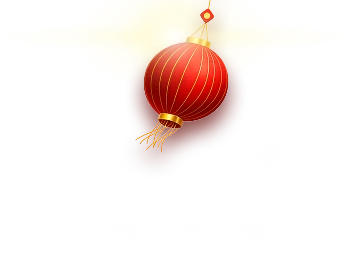

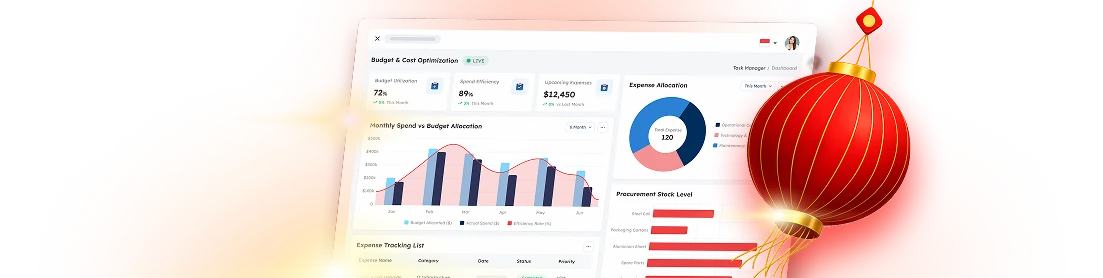
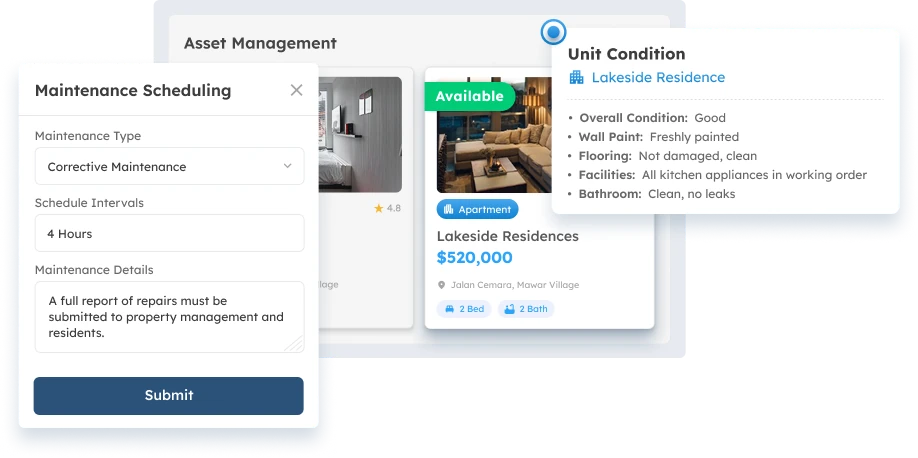
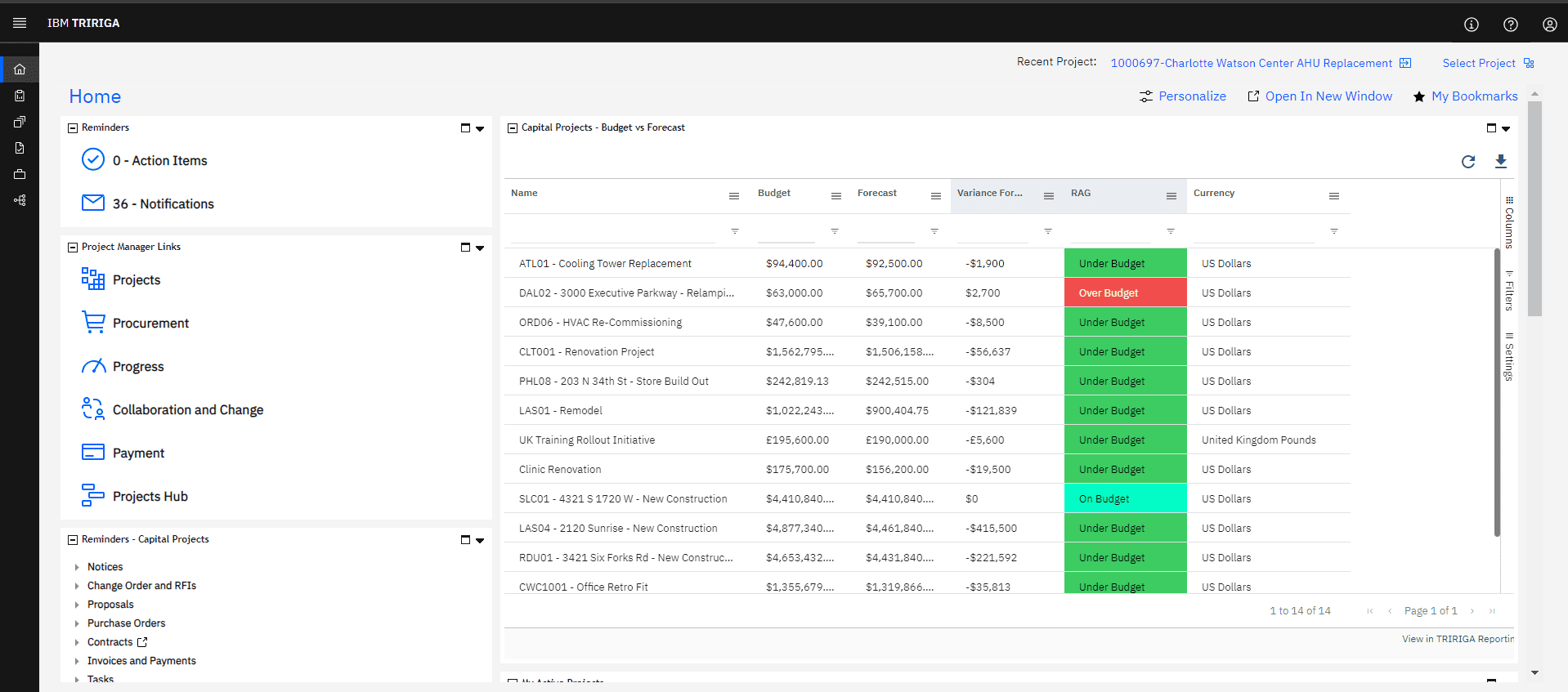
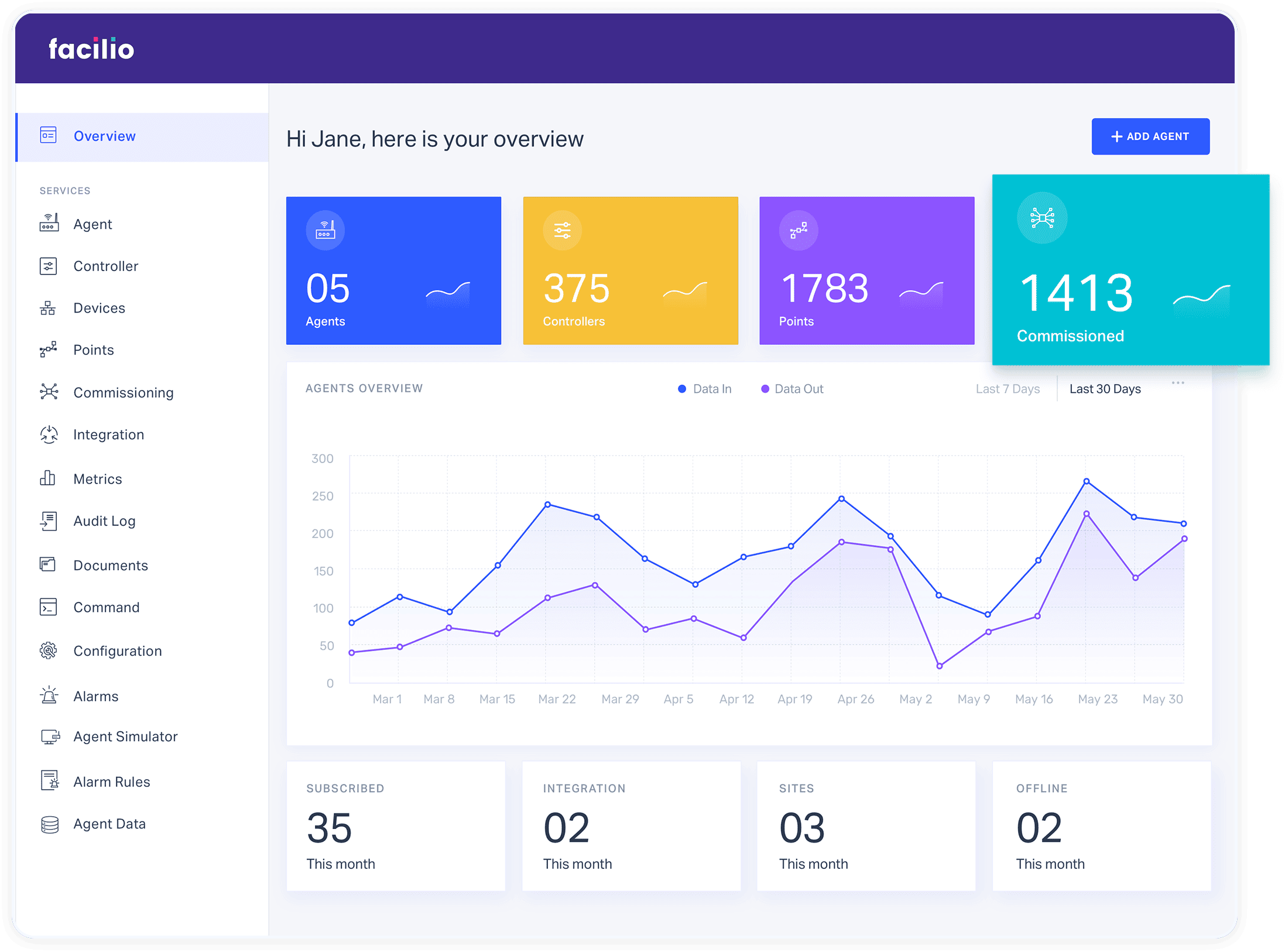
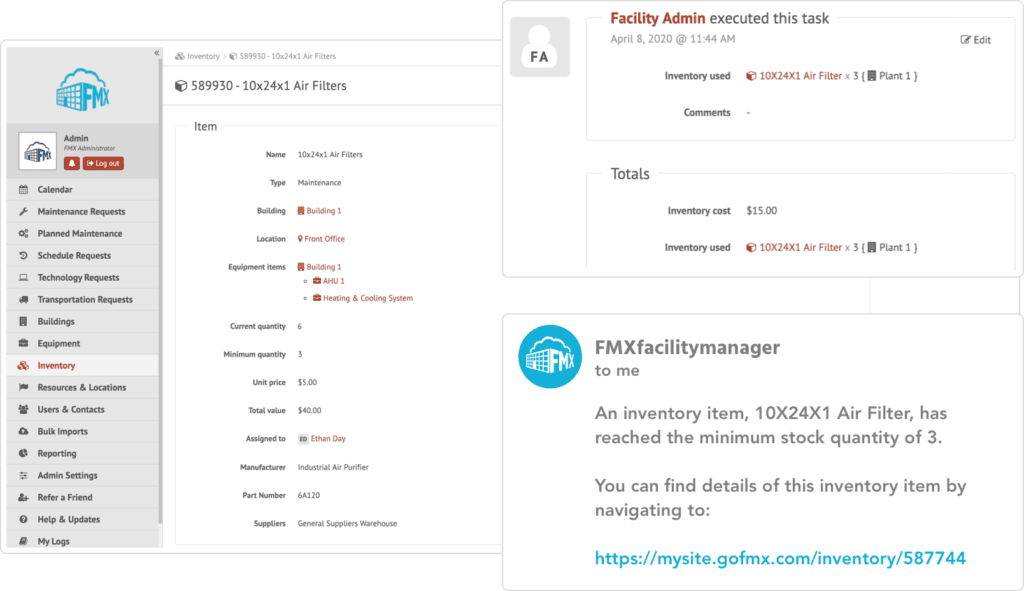



 PTE LTD..png)
.png)
.png)



.png)
.png)