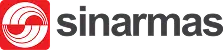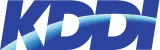Those with complex business processes and fragmented management controls often encounter numerous issues that impact operational efficiency. Therefore, companies with enterprise business processes must utilize enterprise software to manage all their business processes within a single platform.
Without enterprise software, companies with multiple markets to manage, such as Singapore, will often experience delays in decision-making due to fragmented management controls and even errors and inconsistencies in information between departments within the company.
According to GGI Global Information, the enterprise software market in Singapore is experiencing significant growth, with the ERP software market valued at approximately USD 481.29 million in 2023 and projected to reach USD 910.77 million by 2029, reflecting a CAGR of 11.05% during this period.
This growth is driven by the increasing adoption of cloud-based solutions, which offer scalability and flexibility, particularly among medium and large enterprise companies. The central region of Singapore leads in market share, as businesses there integrate EAS into their digital transformation strategies to enhance efficiency and decision-making.
This article will discuss enterprise software, including its features, key components, types, and examples that you can use to optimize your enterprise management. Learn more here.
- Enterprise software is computer system software that assists large companies and organizations in managing and optimizing business operations.
- Key characteristics of enterprise software are streamlined operations, centralized data, scalability, advanced analytics, integration, business process management, and customization
- Types of enterprise software are ERP, CRM, BI, SCM, HRM, project management, enterprise asset management, enterprise content management, sales and marketing, and more
- Examples of enterprise software are ScaleOcean, Oracle NetSuite, SAP S/4HANA, Salesforce, Microsoft Dynamics 365, Workday, and more
- ScaleOcean is one of the best examples of enterprise software that can integrate and automate critical business functions in one platform.
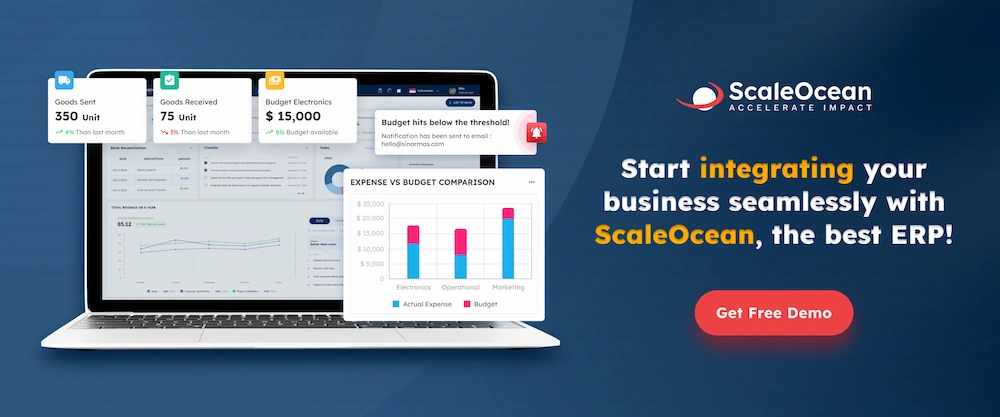
What is Enterprise Software?
Enterprise software is computer software that helps large companies and organizations manage and optimize business operations, including finance, HR, sales, and customer service. Implementing SaaS solutions within this software can further enhance scalability and flexibility for businesses.
These powerful, scalable tools simplify daily tasks, foster interdepartmental collaboration, and offer data insights for better decision-making. Examples include ERP, CRM, and HR software.
Why is Enterprise Software Important?
Enterprise software plays a vital role in modern businesses, driving operational efficiency and supporting growth. These systems are specifically designed to address the unique needs of large organizations, providing tools that optimize processes across multiple departments.
Here are the key reasons why enterprise software is essential for businesses today, including:
1. Streamlined and Increased Efficiency
Enterprise application software automates repetitive tasks, reducing manual intervention and the risk of human error. By streamlining workflows, businesses can achieve faster execution of processes, allowing employees to focus on higher-value tasks.
The integration of various business functions into one system further reduces time spent on managing separate systems, resulting in smoother operations, faster decision-making, and overall efficiency improvements. Following the best practices of ERP consolidation ensures seamless data flow and better coordination across departments.
2. Real-Time Insights
With enterprise software, businesses can access real-time data analytics, allowing leaders to make well-informed decisions based on up-to-date information. This visibility into business performance helps organizations identify trends, opportunities, and potential issues early on.
Having access to accurate, real-time insights ensures timely and proactive adjustments, enabling companies to respond swiftly to changing market conditions and customer demands.
3. Enhanced Collaboration
Using enterprise application software also helps companies to promote seamless collaboration across departments by providing a unified platform where all relevant data is accessible.
This helps break down silos within the organization, ensuring that employees from different functions can communicate and share information efficiently. The result is improved teamwork, faster problem-solving, and a more cohesive approach to meeting organizational goals.
4. Cost Reduction
By automating key processes and optimizing resource management, an enterprise system helps companies reduce operational costs. It can eliminate inefficiencies like redundant tasks, minimize the need for manual data entry, and enhance overall process accuracy.
Additionally, with integrated systems, businesses can better manage inventory, track expenses, and avoid unnecessary spending, leading to significant cost savings in the long run.
5. Improved Customer Service
Enterprise IT systems integrate customer relationship management (CRM) tools that provide a holistic view of customer interactions. This enables businesses to deliver personalized, timely, and effective customer service. Choosing between custom and off-the-shelf ERP can further optimize CRM functionality based on business needs.
The ability to track customer queries, preferences, and purchasing history leads to more informed responses, quicker resolutions, and stronger customer relationships, ultimately enhancing customer satisfaction and loyalty.
6. Risk Management and Compliance
Enterprise application software helps businesses manage risks and maintain compliance with industry regulations by automating and tracking key processes. It ensures that financial records, employee data, and other critical information are handled securely and in accordance with legal requirements.
Using an enterprise IT system also reduces the likelihood of compliance breaches, mitigates legal risks, and protects the business from potential fines and penalties.
7. Improved Data Accuracy
An enterprise system centralizes organizational data, ensuring consistency, reliability, and easy access across departments. This eliminates duplicate entries and contradicting data, resulting in a single source of truth for decision-making.
Enterprise systems also improve data accuracy, reduce errors, enhance trust in data-driven strategies, and support compliance with regulatory requirements.
8. Better Decision-Making
An enterprise IT system provides real-time data and advanced analytics, empowering leaders to make informed decisions quickly. Features like dashboards and reporting tools highlight trends, opportunities, and risks.
This supports strategic planning, enhances responsiveness to market changes, and ensures that decisions are based on accurate, up-to-date information.
Key Characteristics of Enterprise Software
Enterprise software is designed to meet the complex needs of large organizations by providing powerful tools to manage operations efficiently. These systems come with key characteristics and functions that enable businesses to optimize their processes, collaborate more effectively, and stay competitive.
Let’s take a closer look at the essential traits and functions that make enterprise software indispensable.
1. Streamlines Operations
Enterprise IT software automates and streamlines business operations by centralizing processes, which reduces manual intervention and error-prone tasks. This leads to smoother workflows, quicker task completion, and overall enhanced efficiency.
By simplifying tasks such as inventory management, payroll processing, and order fulfillment through an enterprise IT system, businesses can achieve higher productivity and reduce operational complexities.
2. Centralized Data and Collaboration
One of the most significant advantages of enterprise software is its ability to centralize data, making it accessible across various departments. This centralized system ensures that employees have access to accurate and up-to-date information, enabling informed decision-making.
Additionally, the software fosters collaboration, allowing different teams to share data, track progress, and work together seamlessly on projects, improving overall business performance.
3. Scalability
Enterprise software is built to scale with the growth of the business. Whether it’s increasing the number of users, expanding into new markets, or adding more processes, these systems are designed to handle increased demand.
This scalability ensures that businesses can continue to operate smoothly as they grow, without the need for frequent system replacements or costly upgrades, providing long-term value.
4. Advanced Analytics
Enterprise software integrates advanced analytics capabilities that enable businesses to derive actionable insights from vast amounts of data. These insights help businesses to optimize strategies, identify opportunities, and address potential risks effectively.
With built-in reporting tools, dashboards, and predictive analytics, companies can analyze trends, monitor key performance indicators (KPIs), and make data-driven decisions.
5. Integration
A key function of enterprise application software is its ability to integrate seamlessly with other systems and applications within the organization. This reduces data silos, ensures consistency, and enhances operational efficiency by allowing systems to work together cohesively.
Whether it’s linking customer relationship management (CRM) systems, supply chain tools, or financial management software, integration ensures smooth communication between all areas of the business. Understanding the ERP finance module is essential for effective financial data synchronization across these systems.
6. Robustness
Enterprise software is built to be robust and reliable, designed to handle complex tasks and large volumes of data without compromising performance. The software is capable of supporting multiple users simultaneously and processing large datasets.
Using an enterprise system also ensures continuous operation even in high-demand environments. Its robustness ensures businesses experience minimal downtime, and operations can continue without interruptions.
7. Business Process Management
Enterprise systems often include business process management (BPM) features that enable organizations to map, monitor, and optimize their workflows. BPM tools help identify inefficiencies, automate tasks, and ensure processes adhere to company standards.
Enterprise IT systems also functionality streamlines operations, ensures consistency, and drives performance improvements by aligning business activities with organizational objectives.
8. Security
Security is a critical feature of enterprise IT systems, as it protects sensitive business data and ensures compliance with regulations. It comes equipped with advanced security features like encryption, access controls, and multi-factor authentication to safeguard data.
This robust security framework helps businesses prevent data breaches, protect intellectual property, and meet compliance standards, ensuring business continuity and trust.
9. Customization
Enterprise systems also provide extensive customization options to accommodate a company’s specific needs and workflows, including advanced WIP management features. The advantages of two-tier ERP come into play here, allowing businesses to tailor solutions for both corporate and subsidiary operations effectively.
Businesses can customize features, modules, and user interfaces to meet their specific needs. This flexibility improves operational efficiency and user experience, making EAS more adaptable to industry-specific requirements and changing business strategies.
Types of Enterprise Software
Enterprise software solutions come in a wide range of types, each designed to support specific business functions and optimize various processes. These software systems integrate, streamline, and enhance key operations within large organizations, improving efficiency and decision-making.
Let’s explore the different types of enterprise software and how they benefit businesses in various industries.
1. Enterprise Resource Planning (ERP)
Enterprise Resource Planning (ERP) software is an integrated suite of applications designed to streamline and automate core business processes, such as finance, procurement, production, and inventory management.
Using the top ERP software in Singapore centralizes data across various departments, providing a unified platform that enhances collaboration, reduces redundancy, and ensures consistency in business operations, ultimately driving efficiency and improving decision-making.
2. Customer Relationship Management (CRM)
Customer Relationship Management (CRM) software helps businesses manage interactions with customers and prospects. CRM systems track customer information, communication history, and purchasing behavior, providing valuable insights for marketing, sales, and customer service teams.
By centralizing customer data, customer relationship management software enhances customer satisfaction, improves lead management, and fosters stronger relationships, driving sales growth and loyalty.
3. Business Intelligence (BI)
Business Intelligence (BI) software enables businesses to analyze and visualize data, providing actionable insights that inform decision-making. BI tools aggregate data from multiple sources and transform it into interactive reports, dashboards, and visualizations.
With BI, companies can easily uncover trends, monitor performance metrics, and make data-driven strategic decisions to improve business operations and gain a competitive edge.
4. Supply Chain Management (SCM)
Supply Chain Management (SCM) software is designed to optimize the flow of goods, services, and information across the entire supply chain. It helps businesses manage procurement, production, inventory, and distribution, ensuring smooth operations from suppliers to customers.
SCM software enables real-time tracking, reduces delays, enhances communication, and improves cost-efficiency, helping companies deliver products on time and at optimal cost.
5. Human Resource Management (HRM)
Human Resource Management (HRM) software helps businesses manage employee information, recruitment, payroll, performance, and benefits. It automates HR processes, reducing administrative burden, ensuring compliance, and improving employee satisfaction.
HRM systems enhance talent management, streamline onboarding and offboarding, and provide insights into workforce productivity, enabling organizations to optimize human capital and align talent strategies with business goals.
6. Enterprise Asset Management (EAM) Software
Enterprise Asset Management (EAM) software is designed to help organizations manage their physical assets, such as machinery, equipment, and facilities. It enables tracking asset performance, scheduling maintenance, and managing repairs, reducing downtime and extending the lifespan of assets.
By optimizing asset utilization and ensuring regulatory compliance, implementing an EAM software system in businesses helps improve operational efficiency and reduce maintenance costs.
7. Project Management Software
Project management software is a type of enterprise software used to plan, execute, and track projects within an organization. These tools allow teams to assign tasks, set deadlines, track progress, and manage resources effectively.
With features like Gantt charts, project timelines, and task dependencies, project management software improves collaboration, enhances visibility, and ensures projects are completed on time, within scope, and on budget.
8. Enterprise Content Management (ECM)
Enterprise Content Management (ECM) software is designed to capture, manage, store, and share business documents and content across the organization. ECM systems improve document management by providing centralized storage, ensuring version control, and streamlining access to critical information.
By automating workflows and improving document security, ECM software helps businesses reduce compliance risks, enhance collaboration, and improve operational efficiency.
9. Project Portfolio Management (PPM)
Project Portfolio Management (PPM) software helps companies manage multiple projects by aligning them with business objectives, tracking progress, and optimizing resource allocation.
PPM tools provide a centralized view of all projects, allowing decision-makers to prioritize projects, allocate resources effectively, and measure performance. This software helps businesses ensure that projects are aligned with strategic goals and delivered within time and budget constraints.
10. Sales and Marketing Software
Sales and marketing software helps businesses manage campaigns, track leads, and monitor sales performance. These tools support marketing automation, customer segmentation, and lead nurturing, enabling teams to deliver targeted messages to the right audience.
With built-in analytics, sales and marketing software provides insights into campaign effectiveness, helping companies optimize strategies and improve conversion rates, ultimately driving revenue growth.
11. Finance Management Software
Finance management software helps businesses track, manage, and analyze their financial operations, including budgeting, accounting, and financial reporting. These systems streamline financial processes by automating calculations, improving accuracy, and ensuring compliance with regulations.
Finance management software is a type of enterprise system that provides real-time insights into cash flow, profit margins, and financial performance, enabling businesses to make informed financial decisions and maintain financial health.
12. Customer Service Software
Customer service software enables businesses to manage customer inquiries, support tickets, and service requests efficiently. These systems centralize communication channels like email, phone, and chat, allowing support teams to respond quickly and track interactions.
Customer service software improves response times, enhances the customer experience, and provides analytics to help businesses identify service trends, customer pain points, and areas for improvement.
13. IT Analytics
IT analytics software helps companies analyze and optimize their IT infrastructure by providing insights into system performance, network health, and data usage. These tools collect and analyze data from IT operations to identify inefficiencies, detect potential security threats, and optimize resources.
IT analytics software enables businesses to improve uptime, reduce costs, and ensure the security and reliability of their IT systems, ensuring smooth business operations.
Risks and Challenges of Using Enterprise Software
Implementing Enterprise software brings transformative advantages, but it also presents certain risks and challenges. The following outlines the primary hurdles businesses might encounter during the implementation phase and their potential impact.
1. High Implementation Costs
Using an enterprise IT system deployment frequently requires high costs, such as licenses, modifications, and training. These charges can put a burden on resources, particularly in smaller firms.
Careful planning and gradual implementation tactics might help to reduce financial risks. Despite the substantial initial expenditure, long-term operating efficiency and productivity improvements frequently offset the setup expenses. Choosing the best cloud ERP provider can also help ensure a smoother and more cost-effective implementation process.
2. Complex Integration
Integrating this system with legacy systems or third-party applications can be challenging, leading to potential disruptions. Incompatibility issues may occur, requiring specialized expertise and additional time to resolve.
Proper planning, comprehensive testing, and communication among IT teams are critical for ensuring seamless integration and minimizing operational consequences.
3. User Resistance
Employees may resist adopting an enterprise system due to fear of change, job insecurity, or unfamiliarity with the system. This resistance can hinder the software’s effectiveness and delay organizational benefits.
To address this, businesses should provide extensive training, include employees in the transition process, and emphasize how the technology supports their jobs.
4. Data Security Concerns
Centralised data in EAS can be an easy target for attackers, bringing considerable dangers to enterprises. Encryption, firewalls, and frequent audits are crucial for protecting sensitive data. A proactive cybersecurity approach reduces risks and assures compliance with regulatory standards.
One of the causes of ERP failures can be inadequate data security measures. If sensitive data within the system is not properly protected, it becomes vulnerable to cyberattacks, leading to operational disruptions and compliance issues. Ensuring robust data security is crucial for ERP success.
Examples of Enterprise Software
Enterprise software solutions are essential tools that help companies automate and optimize their operations, supporting everything from accounting processes, project management, HR management, and customer service.
Below are examples of prominent enterprise software systems, their functions, features, and a balanced view of their advantages and disadvantages, showcasing how they can be applied in real business environments.
1. ScaleOcean
ScaleOcean enterprise software is an advanced Enterprise Resource Planning (ERP) software that integrates and automates critical business functions such as accounting, sales, inventory, purchasing, manufacturing, and human resources.
Designed for scalability, it supports organizations from SMEs to large enterprises across various industries, ensuring operational efficiency and informed decision-making. ScaleOcean provides unlimited users at no additional cost and flexible deployment options (cloud or on-premise).
ScaleOcean enhances productivity and reduces human errors through automation.. The vendor offers free demo access, allowing Singaporean businesses to experience the software’s functionality and assess its alignment with their operational needs.
With unique offerings like unlimited users at no additional cost, flexible deployment options (cloud or on-premise), and seamless module integration, ScaleOcean delivers a significant competitive edge. Its automated processes minimize human errors, boost productivity, and foster interdepartmental collaboration.
Key Features:
- Integrated Business Intelligence (BI) Tools: Provides tools like dashboards, KPIs, and custom BI reports for advanced data visualization and analysis.
- Cross-Module Integration: Seamlessly connects modules like inventory, sales, purchasing, and finance to ensure consistent and accurate data flow.
- Inventory Tracking with RFID and Barcode: Offers advanced tracking tools for inventory using RFID and barcode technologies to enhance accuracy and efficiency.
- Vendor Rating and Evaluation: Includes features to evaluate and rate vendors based on punctuality, pricing, and service quality.
- Automated Financial Reconciliation: Integrates with bank systems to automate and streamline processes like bank statement reconciliation and payment schedules.
| Pros | Cons |
|---|---|
|
|
2. Oracle NetSuite
Oracle NetSuite is a cloud-based Supply Chain Management solution that integrates and automates end-to-end business processes, including procurement, order management, inventory, and product development.
It enables organizations to efficiently manage their supply chain operations, enhance visibility, and respond swiftly to changing market demands.
Key Features:
- Integrated Supply Chain Planning
- Comprehensive Procurement Management
- Advanced Order Fulfillment Management
- Robust Inventory and Warehouse Management
| Pros | Cons |
|---|---|
|
|
3. SAP S/4HANA
SAP S/4HANA is an integrated enterprise resource planning (ERP) suite that leverages in-memory computing to process large volumes of data in real time. It streamlines business processes across finance, supply chain, procurement, and more, enabling organizations to operate with increased efficiency and agility.
Key Features:
- Real-Time Data Processing
- Integrated Financial Management
- Advanced Supply Chain Management
- Embedded Analytics and Reporting
| Pros | Cons |
|---|---|
|
|
4. Salesforce
Salesforce CRM is a cloud-based customer relationship management platform that enables businesses to manage sales, marketing, and customer service operations efficiently. It offers tools for lead management, opportunity tracking, sales forecasting, and customer support, facilitating streamlined processes and enhanced customer interactions.
Key Features:
- Lead Management System
- Opportunity Tracking Tools
- Sales Forecasting Capabilities
- Customer Support Management
| Pros | Cons |
|---|---|
|
|
5. Microsoft Dynamics 365
Microsoft Dynamics 365 is a cloud-based business analytics tool that helps businesses visualize and share data-driven insights. By connecting to multiple data sources, it transforms raw data into dynamic dashboards and reports to support informed decision-making.
Key Features:
- Data Visualization Tools
- Integration with Microsoft Ecosystem
- Real-Time Data Access
- Customizable Dashboards
| Pros | Cons |
|---|---|
|
|
6. Workday
Workday is a cloud-based enterprise IT systems designed to manage human resources, finance, and planning functions. It provides a unified system for managing employee data, financials, and payroll, with powerful analytics for decision-making and compliance.
Key Features:
- Cloud-based HR and finance solutions
- Real-time reporting and analytics
- Employee and talent management
- Financial and procurement management
| Pros | Cons |
|---|---|
|
|
7. IBM Maximo
IBM Maximo is an asset management software designed to optimize the performance and lifecycle of physical assets. It helps businesses manage maintenance, repair, and asset performance across industries like manufacturing and utilities.
Key Features:
- Asset lifecycle management
- Predictive maintenance analytics
- Integration with IoT devices
- Inventory and procurement management
| Pros | Cons |
|---|---|
|
|
8. Zoho One
Zoho One is an all-in-one suite of cloud-based business applications that helps businesses manage marketing, sales, customer support, accounting, HR, and more. It integrates multiple software tools into a single unified platform, enabling mobile ERP work for seamless access and management on the go.
Key Features:
- CRM for customer relationship management
- Marketing automation tools
- Accounting and financial management
- Mobile access for business operations
| Pros | Cons |
|---|---|
|
|
9. Infor CloudSuite
Infor CloudSuite is a suite of industry-specific software applications that provides businesses with enterprise resource planning (ERP), supply chain management, and asset management solutions. It helps companies manage operations, reduce costs, and improve efficiency.
Key Features:
- Cloud-based platform for scalability
- Supply chain management tools
- Advanced analytics and reporting
- Mobile access for remote operations
| Pros | Cons |
|---|---|
|
|
10. HubSpot
HubSpot is a comprehensive CRM platform designed to help businesses manage customer relationships, marketing, sales, and service. It offers tools to attract, engage, and delight customers, with a focus on inbound marketing.
Key Features:
- CRM with marketing automation
- Sales pipeline management
- Customer service tools and ticketing system
- Reporting and analytics tools
| Pros | Cons |
|---|---|
| Easy-to-use interface Strong inbound marketing capabilities Free version available for smaller teams | Limited customization in the free version It can become expensive with premium features |
11. Jira
Jira by Atlassian is an issue and project tracking software that helps teams plan, track, and manage agile development processes. It is commonly used in software development and project management to streamline workflows and improve team collaboration.
Key Features:
- Agile project management tools
- Customizable workflows
- Integration with other Atlassian products
- Bug and issue tracking
- Reporting and analytics capabilities
| Pros | Cons |
|---|---|
|
|
12. Slack
Slack is a collaboration and communication platform designed to streamline team communication through channels, direct messaging, and file sharing. It helps teams work together more effectively, especially in remote environments. This enhances the benefits of hybrid ERP by facilitating seamless communication across departments.
Key Features:
- Real-time messaging and file sharing
- Customizable channels for team collaboration
- Integration with third-party apps
- Searchable message archive
| Pros | Cons |
|---|---|
|
|
13. Google Workspace
Google Workspace (formerly G Suite) is a cloud-based suite of productivity and collaboration tools, including Gmail, Docs, Drive, Meet, and more. It enables teams to collaborate in real-time and manage documents, emails, and meetings efficiently.
Key Features:
- Google Docs, Sheets, and Slides for document collaboration
- Google Drive for cloud storage
- Google Meet for video conferencing
- Integrated calendar and scheduling tools
| Pros | Cons |
|---|---|
|
|
14. Tableau
Tableau is a powerful data visualization tool that helps businesses analyze data and create interactive dashboards. It allows users to transform complex data into visually compelling insights to drive decision-making.
Features:
- Real-time data analytics
- Drag-and-drop interface
- Integration with multiple data sources
- Customizable dashboards
| Pros | Cons |
|---|---|
|
|
15. Adobe Experience Manager (AEM)
Adobe Experience Manager (AEM) is a comprehensive content management solution for building and managing digital experiences across web, mobile, and social platforms. It helps businesses create, deliver, and optimize personalized content.
Key Features:
- Web content management (WCM)
- Digital asset management (DAM)
- Personalization and targeting tools
- Integration with Adobe Marketing Cloud
| Pros | Cons |
|---|---|
|
|

How to Select the Right Enterprise Software
Choosing the right enterprise software is important to maximize organizational efficiency and achieve long-term goals. Below are key considerations to guide businesses in making informed decisions.
1. Assess Organizational Needs
Start by evaluating your company’s specific requirements and workflows. Identify the challenges the software needs to address and ensure it aligns with your business objectives.
By clearly defining needs, businesses can avoid overpaying for unnecessary features and select software that truly adds value to their operations.
2. Consider Scalability and Flexibility
Choose software that can grow alongside your business and adapt to evolving needs. Scalability ensures the system handles increased data and user demands, while flexibility supports industry-specific customizations. Investing in adaptable software prevents the need for expensive replacements as the firm grows.
3. Evaluate Vendor Support and Training
Select an enterprise software vendor offering strong customer support and training resources to ensure smooth implementation and adoption. Reliable support minimizes downtime during integration, while comprehensive training helps employees quickly adapt to the new system.
Partnering with a supportive vendor enhances the overall success of enterprise IT system deployment. According to Wikipedia, for Internet servers, downtimes above 1% per year can be regarded as unacceptable, as this means a downtime of more than 3 days per year.
4. Review Security Features
Prioritize enterprise systems with robust security protocols, such as encryption, user authentication, and regular updates. Protecting sensitive business data is essential to avoid breaches and ensure compliance with industry regulations. Strong security features safeguard organizational integrity and build stakeholder trust in the software solution.
Conclusion
Enterprise software plays a crucial role in streamlining operations, enhancing collaboration, and providing valuable insights for businesses looking to optimize their processes. By investing in the right solution, organizations can achieve greater efficiency and scalability.
For businesses in Singapore, ScaleOcean Enterprise Software offers a comprehensive suite of enterprise system tailored to meet the unique challenges of various industries, helping you manage everything from finance to HR with ease. Consider ScaleOcean as your trusted partner in driving business growth and success. Do a free demo to get the whole solution.
FAQ:
1. What is enterprise software vs SaaS?
Enterprise software usually requires a substantial one-time purchase and installation on your own servers. In contrast, SaaS follows a subscription-based model with lower initial costs. Although the total cost of ownership may balance out over time, the upfront investment for SaaS is considerably lower.
2. What is another name for enterprise software?
Enterprise Resource Planning (ERP) systems, enterprise management systems, and Customer Relationship Management (CRM) software.
3. What is the difference between software and enterprise software?
Software is typically designed for various user types, but enterprise software goes a step further by supporting multiple users simultaneously. It manages tasks like customer relationship management (CRM), supply chain management, resource planning, and more.
4. What is enterprise software most often used for?
Enterprise software is a computer application designed to help large companies address various needs, including data analysis, sales and marketing management, customer service, and more.
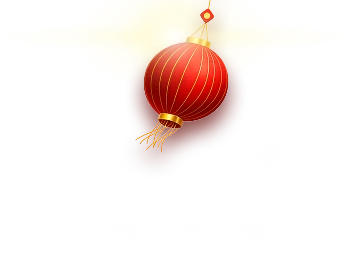

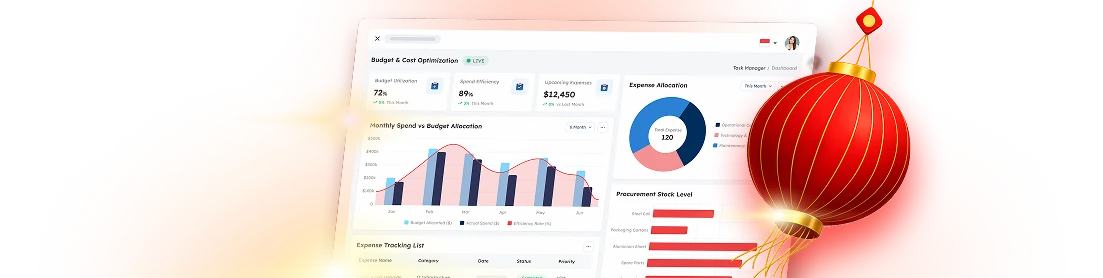
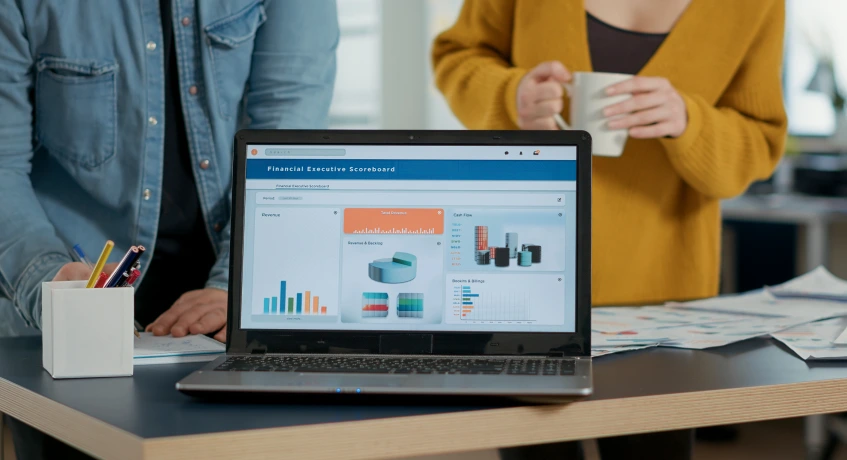



 PTE LTD..png)
.png)
.png)



.png)
.png)